I recently bought a used crossfire pro. I have turned it on and jogged all the motors 3 times without any issues using fire control (the compatibility version). It ran an NC file when I bought it without any issues. Today I went to move the axes but the x and y will not move at all (when jogging from fire control). the z axis jogs completely normal. The motors all have power (can hear the noise, has holding torque). I cant spin the lead screws by hand when the power is on but when power is off they turn easily. all the drivers have a green light on. I dont see any burnt pins. I tried swapping USB cables, same thing, no x/y but z worked fine. Then I swapped the x and y motors to the z driver and they all jogged fine. So clearly not a motor issue but something electrical. I think it would be odd for all the x and y drivers to go bad at the same time. they all have power, they wiring looks OK, and clearly are delivering current to the motors (making noise, holding torque). I didnt leave it plugged in so no risk of power surge. Im clueless at this point. Need some bigger brains on this. Thanks for any help!
It sounds like the cables to me but both at the same time? Prolly not. Hopefully the problem is not in the electronic box. Did you simply try unplugging the cables then plug back in? Set screws are tight no doubt.
just press fit the motor connectors into the control box and see if that helps. the screws on the connectors are too long and will back out the connector from the port when fully tightened which cause poor connection and arcing of the pins.
@weejax occasionally for whatever reason my laptop quits sending signals to my table…dont know why this happens but it requires a forced quit of firecontrol and restart. if you havent tried that might give it a shot, also, might try a different usb plug on you computer.
When I set up my table 4 months ago, I reported this design flaw to Langmuir. Thread engagement is very minimal. I got back a reply that I thought was a bit dismissive.
Hopefully they have/will address this issue.
they were supposed to send out shorter screws for the connectors with the kit. i know some people have gotten them.
Sorry, I got in a hurry and gave a poor explanation. I got the countermeasure screws and they only provided a very minimal engagement into the threads because the threads are countersunk into the nut.
These are the pics I sent with my email. I suggested washers on the original, which is what I ended up doing.

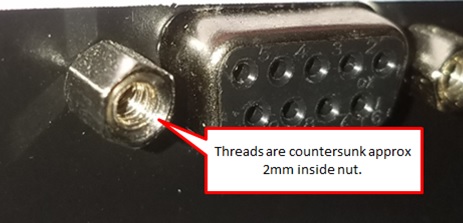

thanks everyone, I paid close attention to the d-sub connections to make sure they were well seated (i had done this before) and then went thru the electronics box and checked all the connections. I found that the firing relay and torch height were not seated well at all and pushed them in. It worked just fine after that. i wouldnt think the torch firing relay or THC would have anything to do with this but I dunno. maybe it was just the Dsub connections. thanks again for the help, this is a great group.