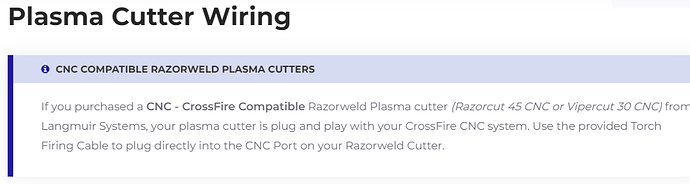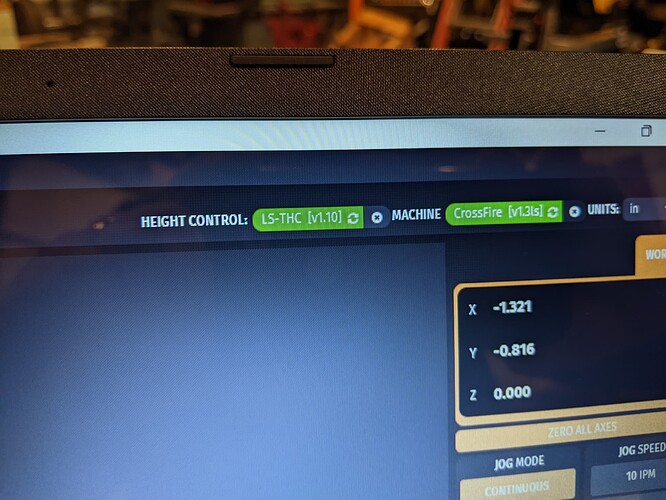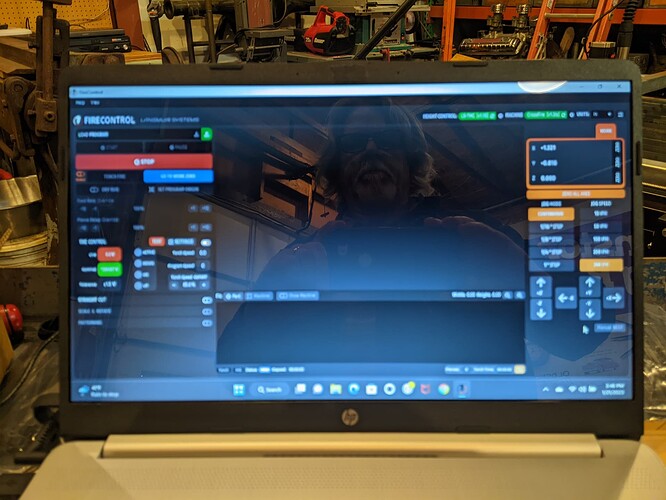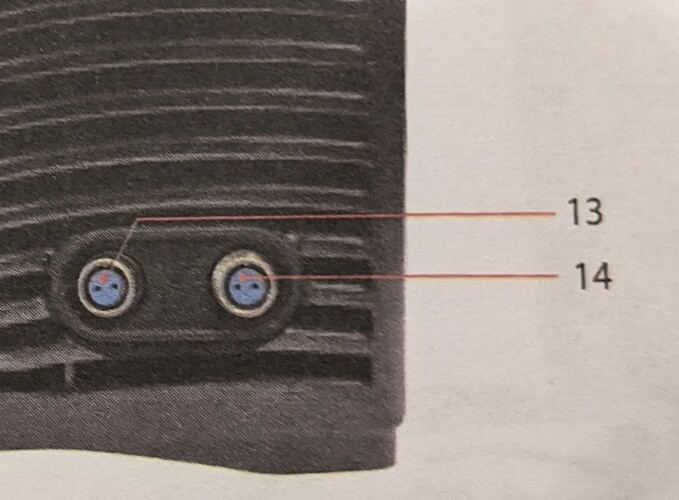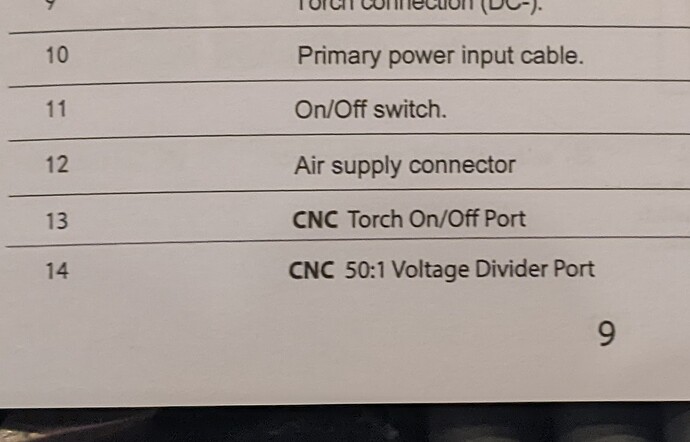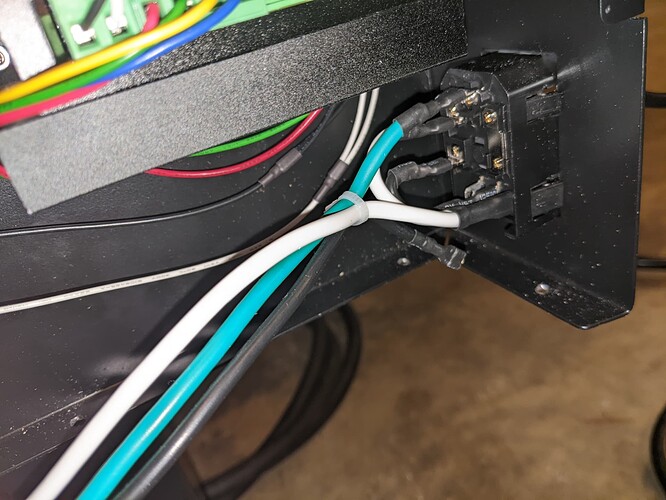I received two bagged wires with one end having two pin connectors and two loose bagged two pin wire connectors. I do not see in the instructions any reference to these, just that what I ordered was to be plug and play.
the plasma cutter does have the two ports on the face to connect the two pin connectors as does the control box but the wires only have the two pin connectors on one end.
what goes where?
more questions…
in the package with the THC module there is also the black box and wires to splice into the plasma cutter,
again I have the “plug and play” version plasma cutter.
do I not use this box or splice in to the machine?
Have you read the assembly instructions/or even looked at the pics?
Post a pic of the wires that you have. None of the wires need a two pin connector on both ends. They should have a two pin on one end and a barrel connector on the other end.
The Divided Voltage input cable is the short 2-pin barrel to 2.5mm jack. (In pic below box.) It goes to the DIV In on the box. The longer 2-pin barrel to 2.5mm jack (Left of box in pic.) goes from the DIV output to the THC in.
You might want to verify the ports on the front of “your” Razor 45. On ours, the DIV out port / barrel connector is connected to the left port. Torch on is connected to the right. (Your pic shows what appears to be torch on connected to the left.)
It wouldn’t surprise me to find that they occasionally switch port sides, but thought I should mention it anyway.
ok, looks like I have it all plugged in.
new issue:
drivers did not automatically install
so i did a manual install
machine does not respond to controls…
all quiet, no reaction to controls… no power to motors?
ok, I had the control box open a few times trying to find anything obvious
opened it one more time and found one loose wire
you can see it here, I pulled it down to get a better picture, it was barely noticeable.
plugged it back in and now have power to x, y and z motors.
will continue with setup.
thank you for your quick, helpful responses.