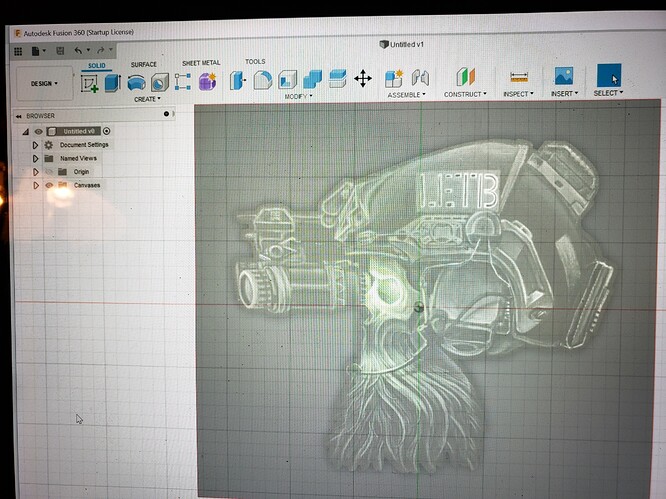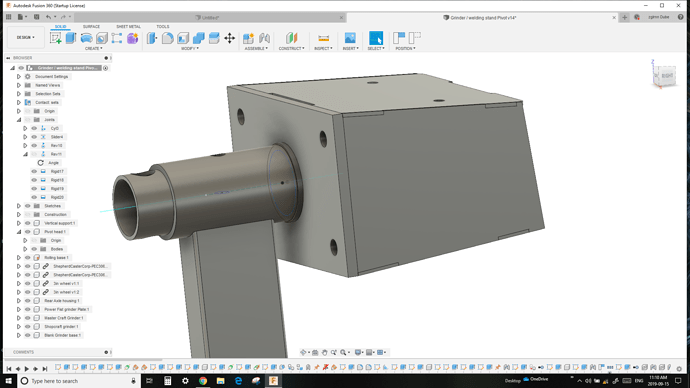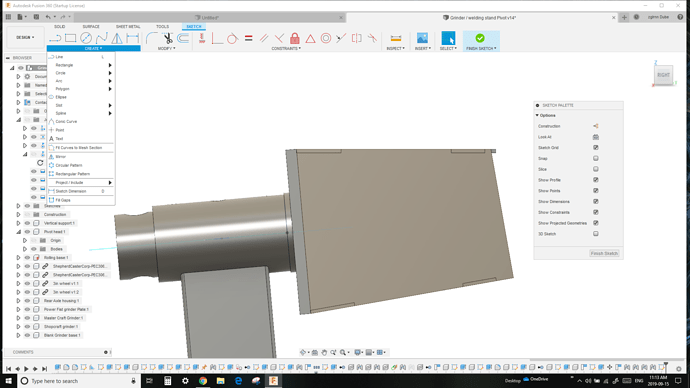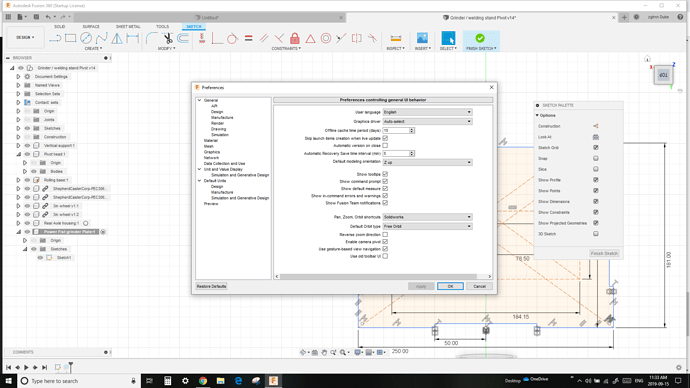I’m trying to trace an image in fusion. Every video I see on the topic shows sketch tools on the toolbar. I don’t see them on my toolbar and can’t seem to find them. Any help would be appreciated.
I’ve tried resetting toolbar customization… but I didn’t customize it to begin with. Geez why can’t they just make common tasks work like they do in windows. Ugh. So lost
Why is the fusion site so damn difficult to navigate? I just want some support and they make it impossible to reach them. Is there a different software suite I can use that has better support? I don’t mind paying for software, although I thoroughly dislike doing it through subscription.
On the create menu drop down, You’ll find create sketch. Fusion is mostly a 3d solid modeling program if you have to pick some software to learn to o key do 2d stuff then inkscape or illustrator might be better programs to master. Use fusion only to use the CAM function or get sheetcam. The learning curves are shorter and there is less distraction where all the tools are for 1 purpose not 3.
I see create sketch… but there’s no sketch tools
Once you select create sketch the create toolbar will change to be all sketch tools. You have to pick a sketch plane first
Ok. I found them. But why aren’t they on my toolbar…
Can’t post a video here, but select create sketch. Select a sketch plane in the design window then all the sketch tools are going to appear In the create drop down.
The interface is from autocad. And is really made to be used with shortcuts. On the keyboard “L” makes a line command active R makes rectangle C for circle ect… the people who work on autocad for a living have influenced the interface design to be as quick as possible but that makes it less intuitive for beginners.
Not sure what software that you are familiar with but I tried Fusion and didn’t like it and luckily I am able to draw and make my files in my vinyl cutting software, vinylmaster pro and then export as a dxf file then I use sheetcam and all has gone well for me since then.
Good luck
I can see fusion is a very powerful piece of software… I’d love to learn it…but damn.
Gotcha. But in all the videos I see, everyone else has a panel on the toolbar… seems much more user friendly that way.
You mean like the one below? if this isn’t what you have maybe a screen shot would help us figure it out
Before starting a sketch
After starting a sketch
Ok. I can explain it from my original screen pic. If you look just the right of the design block. The toolbar starts with some panels. the first on mine is create… then modify… then assemble. On all the videos I’ve seen the first panel is sketch. And I can’t follow along because mine is missing. I don’t see it on yours either but I don’t know what view you’re in.
ooook yes there was an update a few weeks or month or so ago where they made this change.
If you go to your preferences clicking your username on the top right then preferences it’ll ring up the screen below. at the bottom is “use old toolbar UI” and it will switch it to what you are seeing in the videos.
I’ve been through many versions of cadd with long enough hiatus in between each popular cad package that I’ve had to relearn practically everything every time so I forgot about the UI change as it was a matter of course and I should have thought of it earlier.
Thanks brother! I greatly appreciate the help
NP. sorry I went about it in so roundabout a way
That’s me for sure ![]() I have to retire so I can focus on this stuff and not keep forgetting/relearning every year when I need to do something new.
I have to retire so I can focus on this stuff and not keep forgetting/relearning every year when I need to do something new.
From what I’ve heard the ability to use the old interface is temporary. I’m not sure how long. I think there is a note displayed when you select it.