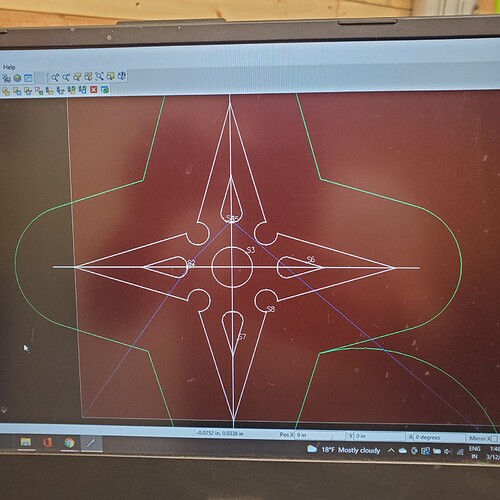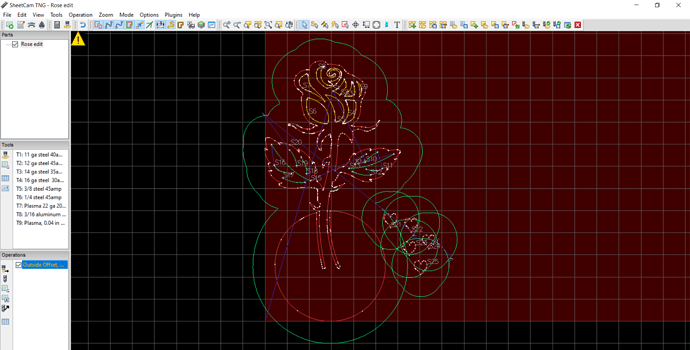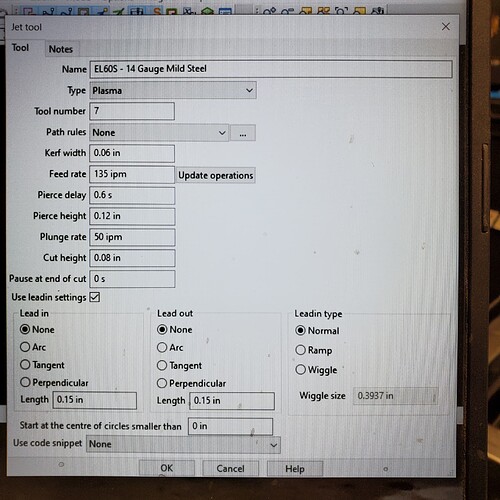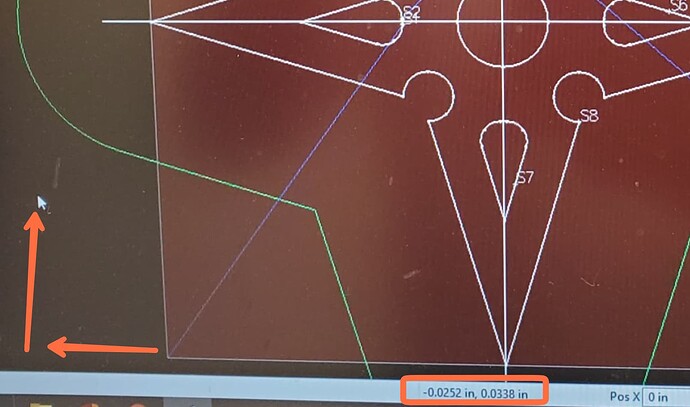After clicking operation then put layer in click OK a.d I end up with green cutting line way outside the perimeter? Does this on all drawings I import. Thanks for spreading expertise!
I don’t use sheetCAM but you missed a zero or a decimal point in your kerf width parameter likely.
Or.
Maybe imported in the wrong scale very small
I think TW nailed it…
Post a screen shot of the tool setting you’re using in that operation.
What did you create that drawing in? It looks like there are still construction lines in the drawing. Can you upload the file here, so I can try to recreate the issue you are seeing?
I was able to get a similar result by changing my kerf width to 2" and turning off “show true width” and “show direction arrows” in the toolbar.
So by those parameters it doesn’t look like kerf width is a problem
So is it super small?
If origins the bottom left and these coordinates are off of origin (the mouse cursor) that makes this very small?
Again a sheetCAM guy can confirm.
You beat me to it again! Yes, tool data looks good, but your scale is WAY off. The green border is the width of your 0.060" kerf!
Something wrong on import scaling, probably.
The tool settings look fine. If you have the grid turned on, that part is less than an inch in size.
james5 on this form provided me a viewer, https://ncviewer.com/
After I create a drawing I run the gcode file in it, it will show any open segments, I believe is whats happening is what happened to me, I ran mine through sheetcam, if opened it will try to close the loop by creating that arch
Here is my old post, The motion command has an invalid target. G2,G3, and G38.2 - #6 by James5
hope it helps
I think this problem has been solved. Of course, we don’t know that it’s been solved since the original poster, @X53Gunner , never responded to tell us that. 
Sry I actually thought I response to this topic. I am sorry as I really am impressed with the help and information in this forum. It was to small of an object the caused my problem. Feel free to flog me for not responding…