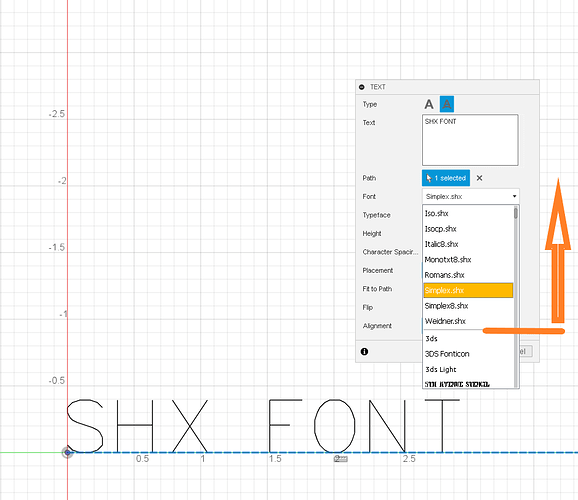Let’s Build a Collection of SHX Fonts for Signage & Plasma Cutting!
Hey everyone! Let’s work together to create a collection of SHX fonts that are great for signage, plasma cutting, CNC work, and other design projects.
For those unfamiliar, SHX fonts are single-line (stick) vector fonts used in CAD software like AutoCAD and Fusion 360. Unlike standard TrueType Fonts (TTF), which are filled or outlined, SHX fonts are designed for efficient toolpath generation, making them perfect for engraving, plasma cutting, and other precision machining applications. Their simplicity allows for cleaner, faster cuts without unnecessary tool movements.
How to Install SHX Fonts in Fusion 360
If you’re using Fusion 360, you can manually install SHX fonts by placing them in the correct system folder. Follow these steps:
![]() On Windows:
On Windows:
- Navigate to:

C:\Users\%username%\AppData\Local\Autodesk\webdeploy\production\ - You will see multiple folders with random hex names.
- Sort by “Date Modified” and select the newest folder that still contains data files inside.
- Inside this folder, go to:

Neutron\Server\Scene\Resources\Fonts\SHX - Place your
.shxfiles in this folder. - Close and restart Fusion 360—your new fonts should now appear in the text tool.
![]() On MacOS:
On MacOS:
- Right-click Autodesk Fusion 360 in the Dock > Options > Show in Finder
- Right-click Autodesk Fusion 360 in Finder > Show Package Contents
- Navigate to:

[...]/Contents/Libraries/Neutron/Neutron/Server/Scene/Resources/Fonts/SHX - Place your
.shxfiles in this folder. - Close and restart Fusion 360—your fonts should now be available.
![]() Note:
Note:
- By default, Fusion 360 will sort SHX fonts to the top of the font list, regardless of their actual name.
- If your fonts don’t show up, double-check that you placed them in the correct Webdeploy folder and restarted Fusion.
SHX font are located in Autodesk Fusion by scrolling up in the font menu
Share Your SHX Fonts!
If you have or know of SHX font files that work well for signage or cutting projects, please share them so everyone can benefit! Since this forum doesn’t allow direct SHX file uploads, you’ll need to place them in a folder and zip them before posting