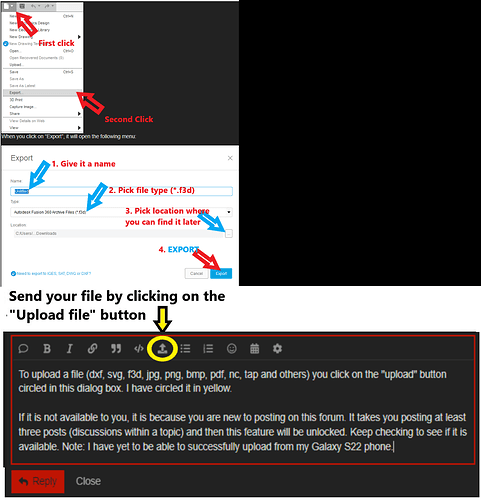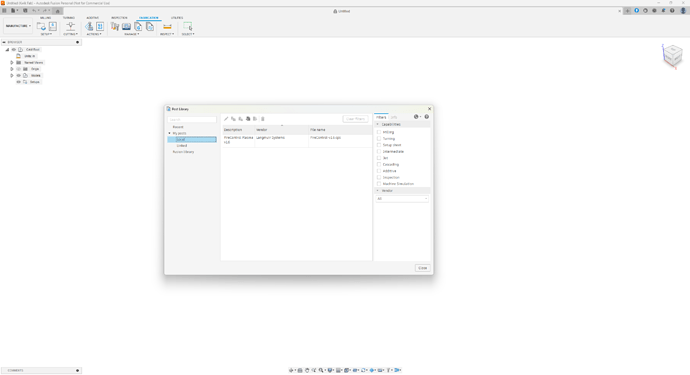I have been working on my Masters Degree with a goal of a PHD from YouTube University, but this CNC Plasma Table course is hurting my grade point average and will cause me to take extra classes and probably including summer school.
Thanks for all the tips and support from you guys on this site, I will watch the Tinwhisperer videos with the two laptop method of having one in Fusion and the other on the video.
I think it has been about a week now that I have been experiencing Fusion Confusion, I expect another week and I will have my mounting plates cut and ready to use.
I really liked Mike’s videos. It gave a nice slow, practical approach.
Mike Festiva has some good youtube content. Spicer Designs is also a good channel. Both do easy to follow along how tos.
Have you moved to the “Manufacture” tab in Fusion 360?
Go here and scroll down to “1: The Fusion 360 MANUFACTURE Workspace”. There are several short videos there.
You are going to need to create your “Tool Library” as one of the steps to creating the file you can use in Firecontrol. This is something you only need to do this first time, so don’t get discouraged. The Manufacture process generating the G-Code file can literally be done in 2 minutes normally.
CAD/CAM with Fusion360 | Langmuir Systems
BTW if you want to post you file we can check it out at this point and see if it is really ready for moving on to generating the G-Code.
I think @ChelanJim has posted the process of uploading the sketch here numerous times. Maybe he can link one of those.
Is anybody on right now?
I have Fusion ready to load into Firecontrol and I get a message that says “child process 1 exited” and then shuts down.
What is the problem? I have not tried to load anything into fir control yet.
This covers that topic pretty well:
And this link:
I found this with a google search and have started the process.
Windows update would not let me close it without accepting updates waiting to be installed. It did not seem to work with just pausing it.
I will delete Firecontrol and then re-install with Windows update turned off.
I suppose the computer will ask to have updates installed manually in the future as they come up??
That depends on if the computer with Fire Control on, if it is dedicated to the table, and does not need internet access that frequently or if it’s your primary computer and you need internet access at all times.
I look at it this way, if the system is stable and functioning then updates are not necessary to continue doing what it’s doing.
So long as it’s not spending a whole lot of time on the internet where their security breach is possible if you don’t have good virus protection.
I removed/reinstalled and get the same error message.
Anybody got other ideas to try?
Can I use something other than Firecontrol?
I am ready to shitcan this thing!
Frustrating to finally get some projects ready to move from fusion to cut in firecontrol and find it doesn’t work.
It’s not the plasma table, it’s your computer.
You can pick up an inexpensive computer with Windows 11 on Amazon that will run this. Probably a whopping $150 presuming you already have another monitor. I can’t search for it right now but maybe @Bigdaddy2166 can post the link.
Limited-time deal: Beelink Mini PC, Mini S12 Pro Intel 12th N100(Up to 3.4GHz), 16GB DDR4 500GB M.2 SSD, Mini Desktop Computers Support 4K Dual HDMI Display/WiFi6/BT5.2/USB3.2/1000Mbps LAN/WOL Home/Office Amazon.com
Make sure you buy this one. It has no power-saver features built into the chip.
I use several of these on plasma tables and milling machines. Zero problems.
These are not for Fusion 3D work, but they will run Fusion for plasma stuff.
Just checking: When you did the uninstall, did you manually delete the folder for FireControl before re-installing?
Yes I did. Someone had said to r&r the file a few times. So I tried the "Compatibility 21.1.5 file and it opened without the error message.
I tried to load my file and then got a message that my Post file had to be loaded for it to load my job into the system.
I have loaded the Post file from the site but cannot open it because it is a CPS file and Adobe can’t decode it.
I have not tried google or the search on this site. I will try those and see what I get.
You don’t open the post file.
You go into the manufacturing tab and go to your post library and import it.
and then what?
You just import it. You don’t open it.
It’s all in the Langmuir instructions. Don’t skip stuff.
What instructions, on youtube?
I will check it out in Fusion- manufacturing-post library
The tutorials you said you went through - Software Workflow | Langmuir Systems
Which takes you here since you’re on Fusion - CAD/CAM with Fusion360 | Langmuir Systems
Clicking the 3rd drop down on the left side and beginning on step A5 states how to do this.