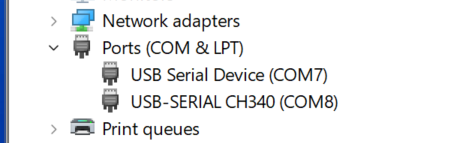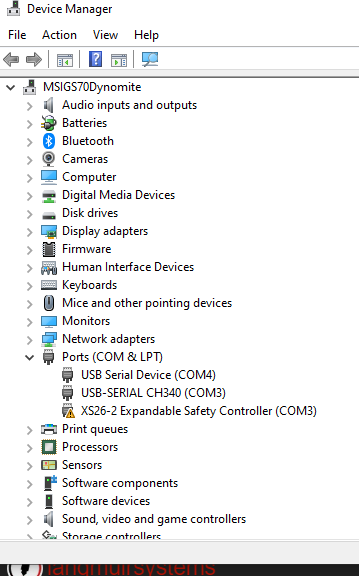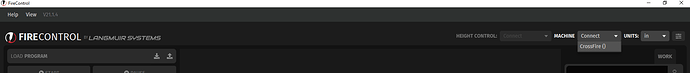Out of curiosity, have you looked at Device Manager after you’ve plugged the USB in and heard the Windows sound? You should see two Comm ports created, one a USB serial Device (mine was Com7 for the controller) and one USB-serial CH340 (mine was Com8) for the THC.
There should be not warning or error flags beside either of them.
If you double-click each of them, a window will pop up and tell you the status of that port and whether it is working or not.
I don’t know whether you’ve tried this, but sometimes it is helpful for debugging.
It might provide some useful info.
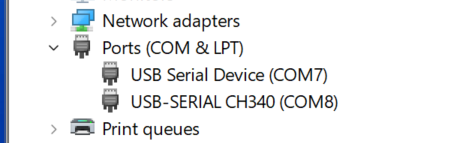
2 Likes
I’m having the same troubles since replacing my messed up torch. Tried going through the guides and tried all four versions with windows 10. Tried different cables and different windows laptops.
Also have sent two support tickets this week with no responses yet
Our support responds to most tickets within 24 hours. Hopefully they’ve gotten back to you!
I would definitely check the Device Manager as MetalCutter mentioned. If there was an issue with the torch- hopefully there was no damage to the Motion Control Board which could also cause it not to connect.
If you are seeing these Ports connected when your machine is plugged in, this is a good jumping off point for our support team.
2 Likes
It’s somehow working but thanks for the help
Is there a solution to this problem?
I haven’t used the table (Pro) over the winter. Plugged in same laptop that worked before that I had 20.6 on. Green light on front of control box around USB connection comes on but Firecontrol does not see it. Com ports show up on device manager with no warnings.
Installed 21.1.4, same problem.
Pro hasn’t moved all winter, can’t see how any internal connection could come loose.
you might need to dump and reinstall FC.
if you do do that make sure to go into your profile and delete the FC folder there…it will make a new one when you re-install…
then you might have to re-install the drivers…
it is like starting from scratch…
1 Like
If you haven’t already, I recommend reaching out to us at support@langmuirsystems.com; we can try manually re-flashing the motion control board firmware, and if that doesn’t do the trick, your motion control board will need to be replaced.
1 Like
I’m experiencing the same issue described in this thread. Was there a solution available? I’ve tried all the recommendations without success other than manually flashing as stated🤷♂️.
1 Like
Email Langmuir. It is the board inside. Your computer’s USB powers the control board. As long as you have tried a different computer and a new USB cable.
1 Like
I haven’t tried a different laptop yet, but that was my next attempt. I’ll definitely be seeking more assistance! Thx
2 Likes
Just for our info. Your computer won’t connect? Or does it connect and not move? The control board is powered by your computer. The motion is controlled from signals to motor drivers from that board via a 36 vdc power supply.
Firecontrol isn’t lighting up at all when I plug it in. The green light on the controller lights up, and I can hear the noise that the table seems to be powered up. But firecontrol is all grey. Newest version, USB ports functioning properly 
1 Like
Get Langmuir to send you a new board. They fail on occasion. I’m on my second one.
1 Like
So I just tested my table with another laptop and it works just fine…something happened during an update on mine that’s causing it not to communicate🤷♂️ now to figure out how to reverse it or I’ll just end up getting a replacement…
1 Like
Try to update your USB drivers. Or use a different USB port on your computer.
Check here near the bottom of the page
2 Likes