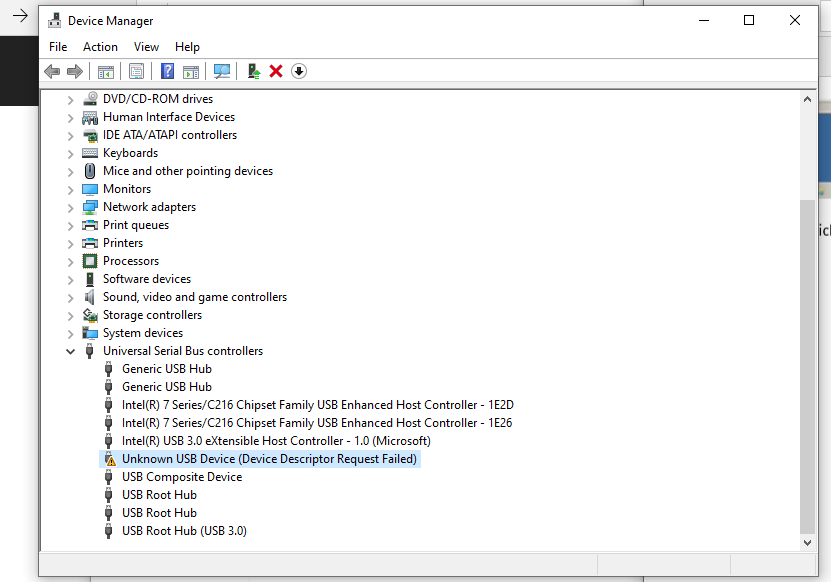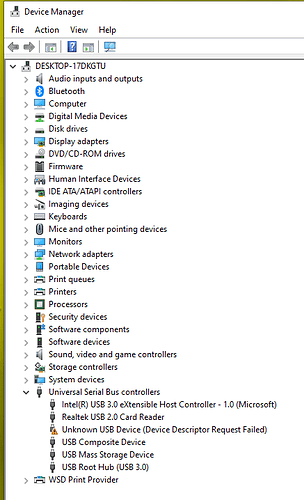Preformatted textHello,
I just got around to putting my crossfire pro together this weekend and I am to the final portion and I keep getting usb not recognized the device you connected to this computer has malfunctioned. I have now tried 2 different laptops and have tried reinstalling everything I am running Windows 10.
Thank you
Are you using the supplied USB cable? Is this with THC or just the motion controller? Can you determine which device is malfunctioning? Is FireControl unable to connect?
Yes I am using the supplied usb cable. FireControl isn’t able to connect and it doesn’t see any device. I have the THC but it is happening as soon as I plug in the motion controller. All the message is is that the attached usb device has malfunctioned
have you tried a different cable?
I have not i was looking because I know I have another cord or 2 like that but I’ve yet to find them
Weird- its possible this is a malfunctioning board (and not firmware) but that doesn’t happen with any real frequency. Can you take a screenshot of your device manager with the com ports shown?
Have you tried installing the Windows Motion Controller driver?
-> FireControl CrossFire Gen2 Driver on https://www.langmuirsystems.com/downloads
So these are all of the error messages I am getting when I try to go through the process of getting Gen2 driver this is what it is showing. The USB device error is what appears when I plug it in initially. And the blue highlighted line is how it is showing up in device manag
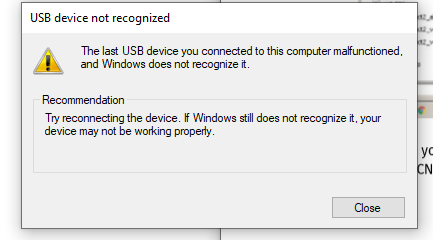
This is the initial input error
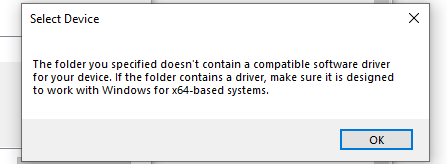
This is when I follow the steps to try to install Gen2
Must be something wrong with that MCB. Stay tuned for an email from our system about a replacement.
The new board has fixed the problem. Everything works great now.
Hello, i have the same problem, i tried with 3 laptops, 1 one laptop was working but i have to move the machine to another room, and now won’t work on any laptop. the machine did not crash at any time, try three different cables, try windows 10 and windows 7
crossfire ls22 this is my model
what cutter do you have?
crossfire ls22
that’s the table not the cutter.
where i can see that name?
the box only say langmuir systems
He’s asking what plasma cutter you’re using I believe.
I finally got the drivers to install and now my usb does the little chime repeatedly signaling connect and disconnect it took me a long time to get the torch height driver ch304 to install I couldn’t get the unzipped file to download I got the crossfire Gen 2 about too much of a struggle but I’m not getting anything on the fire control resembling a connection, I’ve tried three different cables on two different computers, I’ve literally done everything anyone could suggest at least three times
Having the same issue! Installed Z-axis kit. Windows 10 does not recognize control box (exactly same messages as OP). When I try to install the driver, I get "cannot create DRVSETUP64\DRVSETUP64.exe. Any ideas how to get past this issue?