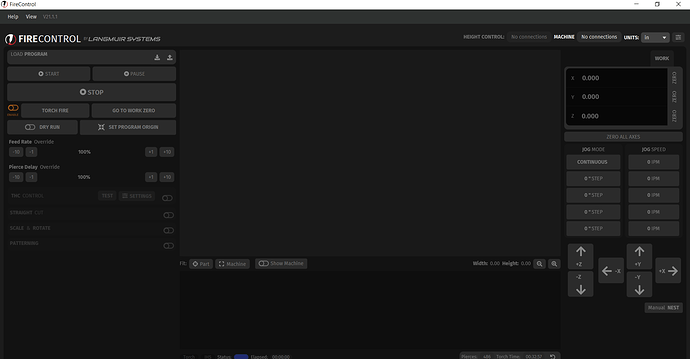Does the screen have a new look after update? Mine is all grayed out when just opening the software, not connected to table. The old version would come up red even when not connected to table. I just completed the upgrade and opened the software. I don’t want to have issues if this doesn’t look correct.
Mine is grayed out on 20.6 and 21.1 when not connected to the machine. I’m still running my table on 20.6 until people stop reporting issues with the new version.
I see when I right click on the icon it gives me the option to reverse to old version. Do you think that’s a good idea? I don’t want my hubby to have software issues.
Make sure that USB cables completely seated. You could even try another port.
Have you had a Windows update recently?
I haven’t connected to table yet. Are you thinking if I’m seeing a gray screen when just opening the software there could be an issue with update? I see on the desktop icon there’s a green ‘P’ for performance bit that needed installed.
It should look like this, when its not connected to the machine.
As for changing back to the old version, I don’t want to tell you not to update, but I am sticking with the old one for now. I have both on my laptop for testing, but I run my table from a mini PC with the old version.
Thank you! This is what I have. Seems I can’t go back to old version. I must have over written it. Ugh. I’m wondering if I can still get it from langmuir if needed.
you can download the previous versions. just click on the link below and it should download.
https://assets.langmuirsystems.com/firecontrol/latest/FireControl-20.6.2.msi
I’m still on 20.5 just because of the issues I’ve seen starting with 20.6 and above. It’s been working great for me.
Thank you! Should I download to different folder when asked? I think that’s where I made my last mistake.
it should default to the “downloads” folder. during set up is when you can select a different folder to install to. up to you though.
Got it! Should I download the 20.6.2? It’s asking or just let it be?
that’s the link for 20.6.2. were you looking for a different version?
No. It’s perfect! Thank you so much!
Question for you. Did you go into settings and change anything for THC? I can remember reading something that we made changes in the old version. Of course, I can find what I did.
Thanks again, big help!
I’ve never changed THC settings… I’ve always kept it on smart voltage even with mostly cutting 16 gauge.
Perfect. Thanks again! Have a great Thanksgiving.
Hi Marty-
Not exactly sure what your issue with 21.1 was. Can you explain?
We didn’t have an issue that we know of. My hubby isn’t a computer guy. I keep the computer side of things going. We will try the new version and see how it works but in case we had issues I wanted to have the old version to fall back on. I’m not with him when he’s cutting all the time.
One question I do have is the new version has a ‘P’ on the desktop icon. I’m assuming it should since there was a performance download, correct? Better be safe than have him upset. Thank you for reaching out to me.
The P Icon means that a Priority Shortcut was generated. When starting the app through this shortcut it essentially makes FireControl one of the highest priority applications running on your computer resource wise. It shouldn’t be necessary to do this but it can help in certain situations.