Hello everyone, I just got my crossfire pro with the THC.
I will admit im computer illiterate but The couple of things ive tried to cut from fire share or even a simple rectangle ive drawn on fusion 360 never work. When i go to fire control and upload i always get a message saying “unsupported or unrecognized G code” right around line 21-26. Im sure its something i skipped in post process. Hopefully its something simple
Thank you
I’m probably not the one that will be able to help you, but I’m sure whomever does will need to see the g-code to locate your issue. Can you post it?
Yeah i will have to take a picture of the screen tonight after work
It’s easier to analyze if you just upload the .tap file. Make a copy of the file, rename it to xxxxx.tap.dxf, where you add .dxf at the end. Then use the upload button on the posting dialog. It looks like this:
![]()
Thank you TomWS, hopefully I got this right. this is one of the files from fire share. I made a tool path and went through post process. I tried another file from fireshare and got the same result. I even tried drawing a simple square and got the same result. every time I get the message with “unsupported G code” line 21 or 26 thank you in advance. xxxxx.tap.dxf (4.8 KB)
Based on that g-code…I think this might be the same issue mentioned in this post:
Maybe…???
Well there is absolutely nothing wrong with line 26 so I’m not sure why you’re mentioning that, but line 21 has an H1 command which is used to turn on THC. Do you have THC on your table? If so, have you followed the steps to set this up? If not, have you followed the wrong steps, setting up THC when you don’t have it?
I don’t have a CrossFire Pro and have not gone through the setup so I can’t comment beyond these questions, but these are the only things that come to mind. Maybe someone who has gone through this can help you out.
I do have the THC. I know there are some additional steps in post process for the THC but I cant find any youtube. I will double check my installation of the THC software later. Thank you for putting me on the right path.
We strongly recommend following our tutorials and Documentation to a T when it comes to creating G code and post processing, especially when using the THC.
I’m on my phone at the moment so I can’t read your code, but did you use our post processor do generate it?
This will be addressed in the next version of FireControl with a more specific error.
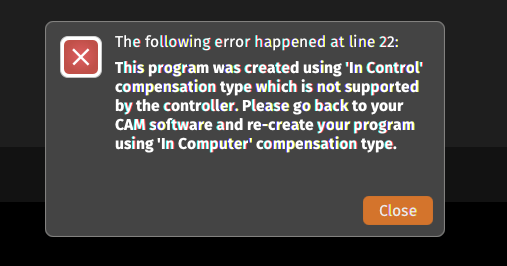
Make sure you use ‘in computer’ compensation when creating your G code in Fusion 360.
I will go back through my post audit process tonight.
Thank you Daniel
