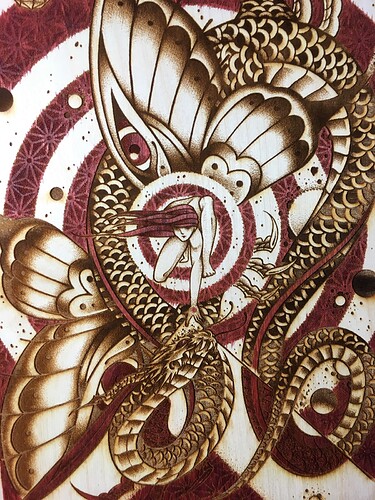Has anyone set up a touch screen with fire control yet?If so do you have any suggestions?
My laptop is a touch screen and it works with fire control.
i have a touchscreen Dell PC and its only really good in firecontrol for changing jog speeds on the machine. and i guess starting the gcode and whatnot, otherwise its not really practical for anything else.
Ok thanks.Ill use what I have then.
What size screen do you have? What are you trying to do that you can’t use touch for?
I have a touch screen HP (15") and a MacBook Air I use and like the touch screen for controlling the Crossfire. Whenever I hook up the MacBook I end up poking at the screen a few times before I remember that it doesn’t do touch ![]()
15" screen
i dont ever really use touchscreen for anything besides simple tasks, like changing jog speeds or closing windows, or turning off the laptop. its not practical for drawing or anything.
I guess I’m just slow. FireControl isn’t a drawing program so all you can use the touch features is for picking screen options.
For drawing & a touch screen you need a pen and a drawing app. I’m just not sure what you mean that it’s not practical for drawing or anything.
This is an engraving on Baltic Birch plywood I did on my laser after it was drawn using a pen & touch screen. (The color was added afterwards by using a felt pen.)
when i say drawing, i mean designing parts, not stuff like picture drawings.
i personally dont like pens and touch screens. i think the keyboard and mouse are a more useful combo. to each their own.
Yeah when I’m designing stuff in Fusion it’s keyboard & mouse across the board. Way easier to keep lines straight & constraints defined.
I work in a manufacturing facility with screens that controll everything.I would like a nice interface at the machine much like the Lincoln plasma table has but if fire control doesn’t play nice with touch screen monitors I wouldnt want to waste money.Ive seen alot of refurbished monitors for cheap on ebay and was thinking about trying one.I have several extra computers to use to control it.I do all my designing away from the machine so that’s not a issue.
I think it works great. As long as the monitor is big enough that your finger isn’t too big to touch effectively, I would say go for it (my monitor is 15"). I think it’s a lot like anything else techwise - a lot of Your Mileage May Vary. If you’re comfortable with touch and you like using touch, FC should work. It feels like it was designed for touch or mobile (tablet?) with big buttons, + - icons/buttons to adjust vales, etc.
If you dont have a touch screen computer, and even if you do I highly recommend getting a mini wireless keyboard. It makes jogging and lining up way easier not reaching for the computer controls. This one was $16 on Amazon and well worth the headache.
Is that the Rii? I have a couple of those I got for the original Crossfire but then I found the Mach3 pendant and used that instead. Now all 3 are getting dusty ![]()
does this just link like a mouse or do you need a program to run it?
Works just like a mouse, it can be either bluetooth synced or it’s got a usb plug like a wireless mouse. I was leery about it at first but now I’m glad I did do it.
im tired of walking around the table lining stuff up. and my xbox controllers are $60 a piece new. I dont want to accidentally damage or drop one