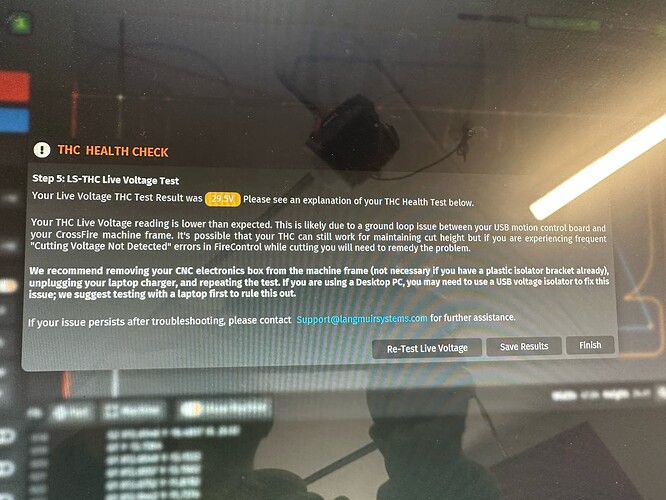Been running the Xr for a few years, this is a new problem that has come up.
Today cutting a large sign from .09 5052 aluminum cutting just fine 90% through with visible correct TH and the last 30 seconds or so the torch kept traveling higher and higher, more than .5 off the work piece, fortunately this it was still able to finish the job…
Torch head wasn’t hunting(up and down), just traveled higher and remained.
But why?? why would it do this.
Was using smart voltage, with connected ground.
@langmuir-cameron
Have you updated your THC firmware in the last 12 months or so? We patched some code in the updated firmware that used to command the torch to rise 0.060" anytime the IHS alarm was triggered. This feature was intended to prevent the torch from dragging but ended up creating more issues than it solved. If you haven’t updated recently you should give that a shot. That said, if that actually resolves the issue, you should check your IHS switch for grounding, most commonly between the top half and the Z-axis lead screw. You can find specific instructions in the guide I’ve attached in the “IHS FAIL” section, along with other helpful information. If the issue persists, check your air pressure to make sure you stay within the nominal range throughout the entire cut. Otherwise, download the attached guide and find the TeamViewer section on page one. Follow the instructions to set up the remote support software and call during hour normal office hours for real time diagnostic support.
XR Operator’s Manual REV4.pdf (1.2 MB)
3 Likes
Updated the Firmware, not only did this not work now the tip pushes into the works surface about ripping the torch head off the machine, never have had any issues this bad!
Air pressure is not the issue.
Did a THC test and this comes up See attached.
Its as if this THC update really messed things UP!
You likely have voltage bleeding in from an auxiliary system, but fortunately is easy to diagnose and correct. Read the “NonZero Resting Voltage” section of the manual I have been posting. I have attached it to this message as well. That particular section begins on page 13. The issue is likely related to one of the 3 scenarios mentioned. Once identified, simply follow the appropriate guidelines for that particular situation to resolve the issue. If the problem persist, please don’t hesitate to call us here.The main support line is available weekdays until 5 CST @9362353991.
XR Operator’s Manual REV4.pdf (1.2 MB)
1 Like