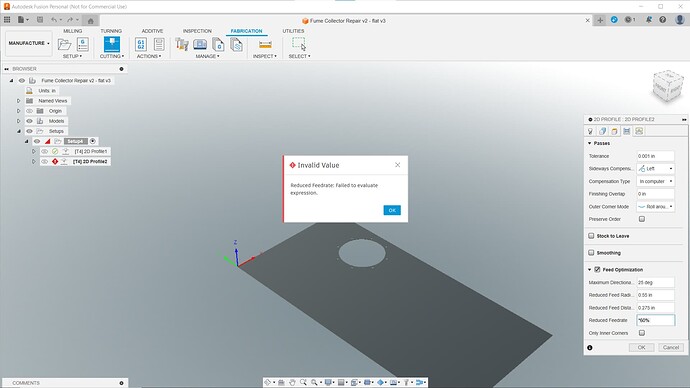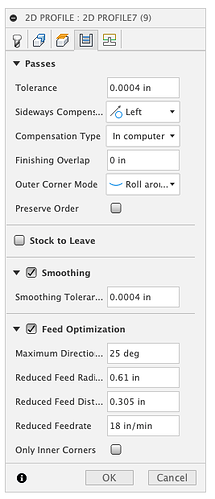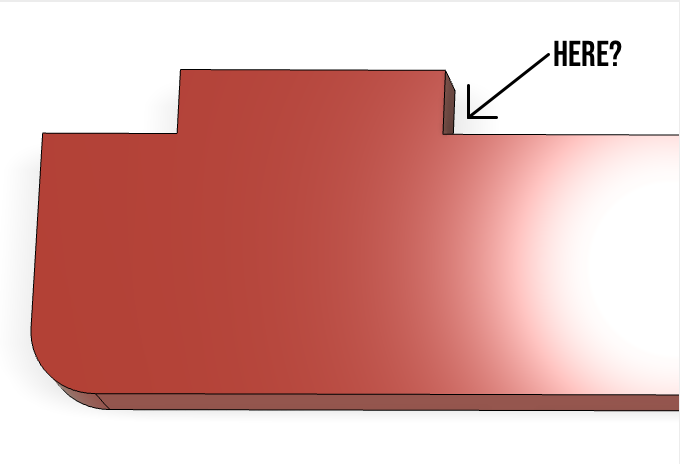Why the 7.5 ipm for reduced feed rate under feed optimization ? 60 % would be the norm so that would be 18ipm
it defaults that way so i left it.
just finished cutting they look great!
Thanks for the help. I still have dross on the bottom. Thinking I need to open up the razorweld and juice up the air supply.
I would increase cut federate to 48 in/min and have 75 psi air to torch when cutting. To slow of feed rate will leave alot of hard bottom side dross.
that is where I started with far worse results
That cutter should be able to cut at 48 speed no problem, I would check torch for air restriction and set pierce delay to .6 second. In your vid I noticed you have locks to be holding tabs to keep part together. You will have a lot better cut quality once you get dialed in. I went to a shop couple of days back and give a guy crash course of how to use his Pro table with a razor weld 45 cutter, did test cuts from 16 gauge to 3/8" steel. 1/4 cut at 48 cut speed and 3/8 cut at 29 cut speed dross free and air psi at 75, so I know firsthand what cutter is capable of. I will take pics of parts when I go back to his shop. he has to tidy up cables and set up table in final location. I am still recovering from neck surgery can’t lift much weight yet, so helping this guy out gets me out of the house…
The nasty dross is at the holes and corners it looks like. Increase your reduced feed rate to 60% of your cutting from 7.5. To save time later…Enter this into the reduced feed rate window. [copy and paste works too]
tool_feedCutting*.6
Then click on the three little dots close to that field and then click ‘Set (Save?) as user default’ Then no matter what your cutting feed rate is in the future on any cut program, your reduced feed rate will be 60% of that.
I mentioned that a few days ago
So I gave this a try and here is what I got, I tried entering it in a few different ways. It did not like any of them. Got the error after trying to save as “user default”
tool_feedCutting*.6
My bad
Make sure no spaces between characters
I believe you, it’s just that mine was at those exact settings
He’s suggesting that you to change it from 7.5 ipm to 60% of your cut speed. 7.5 ipm is too slow and resulting in a lot of dross in those areas.
Slowing down for corners and holes will always result in more dross, but the trade off is less bevel. Too slow will result in excessive dross.
i get it now. I will try that on my next cuts.
I updated all the setups. But, I don’t plan on cutting this prototype again. The two I cut came out good enough, so the design hypothesis is likely to be proven.
As far as the 30 Amp breaker tripping, something doesn’t seem right. We’ll cut 1/4" at 45A (w/ RazorCut45) all day long and haven’t had an issue tripping the 30A breaker it’s on.
I thought it was odd too. But, I didn’t spend any time problem solving. I just ran the extension from my 50A welding plug on the other side of the garage. The wire and plug is the same in both, so its not that. Only difference is the breaker. Could be defective.
A little tip on square inside corners when doing alignment tabs/notches.
In CAD put a .085 circle on the inside corners of the cut lines… Creates enough dwell in the corners to help square them up.
I’ll post a screenshot this evening or in the am.