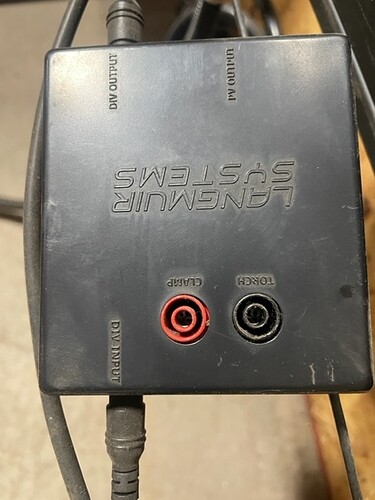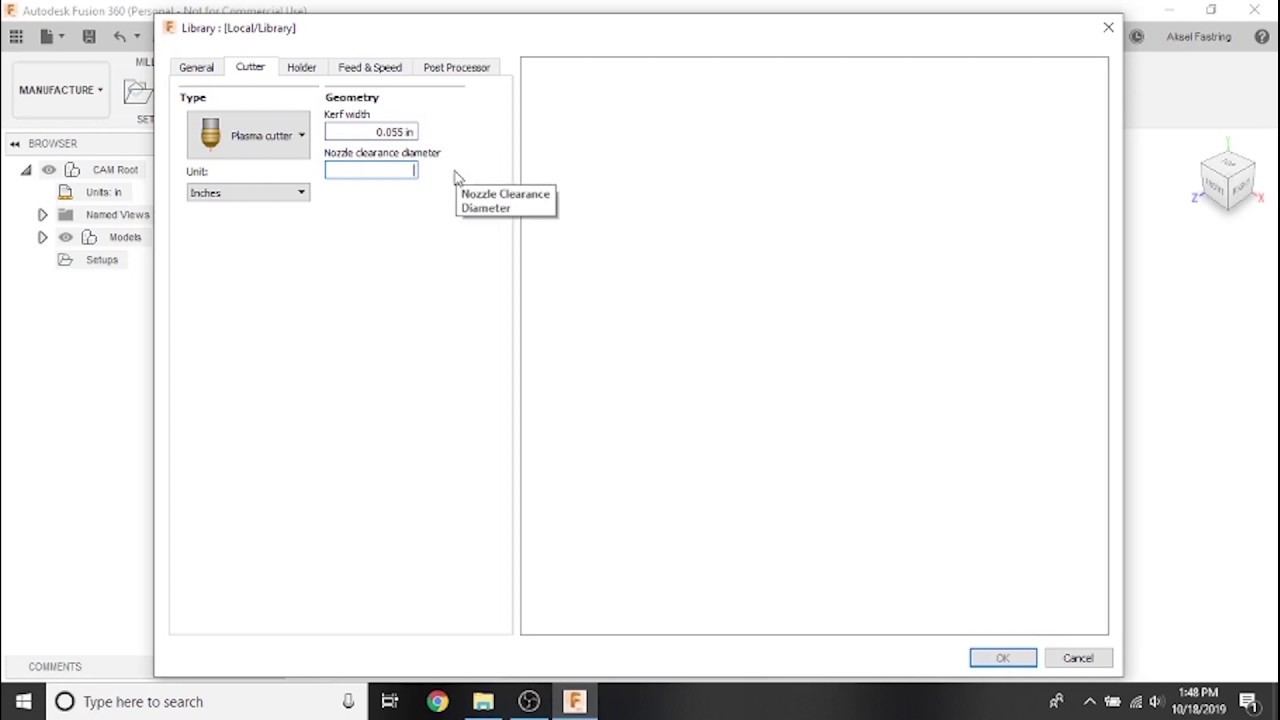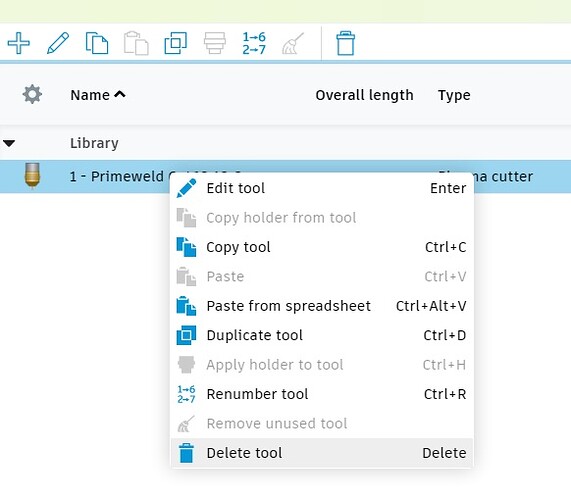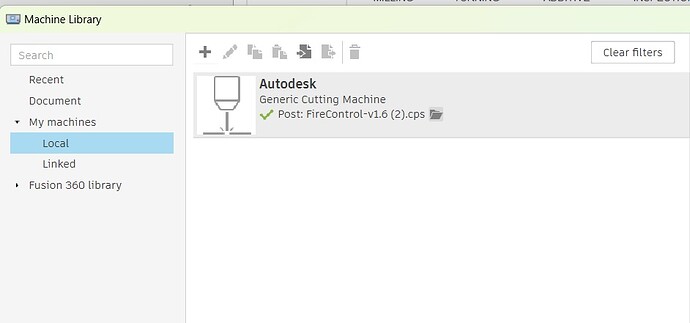Langmuir is the only one to have a cable with the proper connectors to go to the control box and the VIM. Hypertherm won’t have that cable. As mentioned, the cable only works with a machine torch.
Yes without question running a machine torch. That was the first thing I changed on the RW 45.
Thanks for letting me know about the cable, I will order it right away while still in stock
Salesman was in so ordered the 45XP w/CPC Port and Machine Torch. Standard 7-10 day shipping so hopefully this time next week I can pick it up.
Langmuir cable arrived but still waiting on the Hypertherm. Looking at the cable it appears that it’s as simple as plugging it in other than one end has 2 plugs that do not appear to be marked. Are they interchangeable or polarity sensitive and/or am I missing markings?
One is your torch on off and the other is voltage. There should be a little difference. not interchangeable. If the torch won’t fire the they are backwards Incase the plugs are the same.
The short one goes to the VIM for divided voltage. The long one is the Torch on/off cable.
Perfect, Thanks!!
Picked up my new Hypertherm with CPC port last night. Started to make the switch but ran out of time and heading off to work now so will pick up again tonight.
Can someone post a picture of how the wiring is going to work? I have the RW45 hooked up now and wondering if I still use the box or not and where the long and short CPC cable wires plug in.
Confident I can figure it out but it’s been years since I initially installed and a picture would save me a LOT of reading.
Yes you still use the vim box. Should be the short plug goes to the vim and the long is the torch fire.
I posted the answer 2 posts above your question. The short cable from the CPC goes to the DIV input on the VIM box. The other cable from your VIM to the electronics enclosure stays where it is. The long cable from the CPC goes to the Torch on/off port on the electronics enclosure on the table.
Saw that one but was a little fuzzy on the details but now you leave nothing to question. THANKS!
Ran into a snag.
Did a bunch of reading and probably just missed it but trying to post in Fusion 360 and my old plasma (RazorWeld 45) is all that is showing up, I would like to delete it and install the new Hypertherm 45XP but cannot for the life of me figure out how to do it.
If someone can tell me how to, or post a link to where I can find it that would be GREAT! In the meantime I will continue trying but getting frustrated and need to step away for awhile.
Another option instead of creating new tools would be to change the specs on your existing ones. In Fusion, from the Manufacturing tab, Manage - Tool Library. Select one of your existing tools (say, for example, 10ga), change the kerf (& nozzle dia) under Cutter, change the feed rates under Cutting Data. If you wish, re-name the tool under General. The Heights and Process Inputs are nice to have as a reference, but you’ll still need to enter this information by hand when applying your post processor. Accept to save.
Done.
Thats AWESOME Thanks guys.
Working out of town so long days this week. Hopefully I will have a little wind left in my sail at the end of the day to get this done.
Was able to add the Hypertherm before I left for work but have no intentions of going back to the Razorweld and would like to delete it from the library. I tried a few things before I left but I didn’t find it, is there a quick way of deleting?
Right Click. Feel like a fool for missing that one and asking for help.
I am usually more on top of things like that but that one brought me down a notch LOL. Thanks for the info, it’s very appreciated (and simple) once you opened my eyes to the obvious. LMAO
Trying to make a test cut with a file I know worked with the old plasma but it says “You have attempted to load a program that was posted with an out-of-date post processor. Please update your post processor to v1.6 before posting new programs.” I tried to convert and save to proceed but it only shows 1 rounded line and is NOT what it should be.
How do I update?
I think your asking how to update your post processor version. If so, go to LS Downloads and download newest version.
Downloads | Langmuir Systems
Then, when you go to post process, click the small folder icon at the end of the current version. It will let you replace it with the one you downloaded.