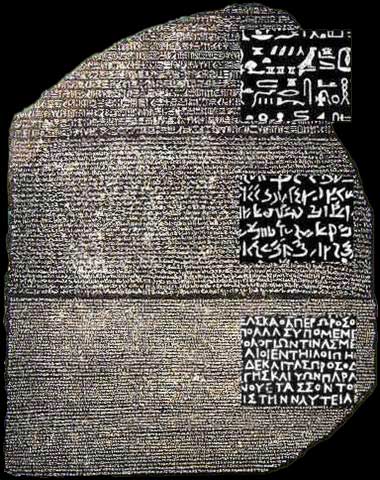Just waiting on new CrossFire to arrive and thought I’d find ask for laptop recommendations. Who;s using what?
Thanks,
Parker
Just waiting on new CrossFire to arrive and thought I’d find ask for laptop recommendations. Who;s using what?
Thanks,
Parker
Depends on what you’re going to do with the laptop. Do you plan on running the table with it and designing with it?
I’m living my mini fanless PC and new m1 MacBook Pro for design.
Yes, it will be strictly used for the table and nothing else
If you plan on getting fusion 360 for design I would get a decent gaming style laptop.
Sometimes the design sessions can be quite long so it would be nice to pull the laptop off and sit down at your desk and work on drawings.
I bought a Dell that was on sale at bestbuy for $499 with i5 processor and SSD and it works great…
MeLE Fanless Mini PC Stick Intel… https://www.amazon.com/dp/B08LYRQZ59?ref=ppx_pop_mob_ap_share
Thanks for the info, figured I’d stop by a local pc shop and talk to them, I have the system requirements for Fusion 360. I take it that’s the only design software Crossfire will work with?
You can use any design software that will export or save as DXF or SVG. Fusion and Sheetcam are the only programs that the Langmuir Firecontrol post processor will work with.
If you are going to use Fusion to post process, then it makes sense to use it for everything.
If you are going to use Sheetcam for post processing, you can use any design program that can save or export in DXF or SVG.
Appreciate the info
Like @ds690 said for your CAD (computer aided design ) can be any drafting or illustrating program that can export a
*.DXF ( AutoCAD Drawing Interchange File)
or a
*.SVG (Scalable Vector Graphics) file
The other option is that you can take basically any image file and converted to these formats there is online browser converters that can do this. Convertio is one . The downside here is there’s no editing availability. The upside is you could produce your drawing in a program that doesn’t export a SVG or DXF and you say image file from there and just convert it.
Then you only have two choices of CAM (computer-aided machining) software with the appropriate post processors
autodesk fusion 360 or sheetCAM
These programs develop G-Code toolpaths for your drawings. The post processor installed in these programs make sure the gcode is formatted in a way that fire control and you’re langmuir system will understand it.
Myself I use fusion 360 for develop designs and then the post gcode.
This is a post from a little while back where @ds690 @brownfox and I did the same text in three different programs with video walkthrough.
One of these days I’d love to make a pinned topic were we takes the same design that incorporates common challenges found in designing for plasma CNC. And run that design through several different types of CAD software then to either type of CAM software.
Basically like a video Rosetta Stone of all the different pathways to get something cut through the software part.
Well most of that was Greek to me but I got the jist of it, lol
I hope that is a Rosetta Stone pun .