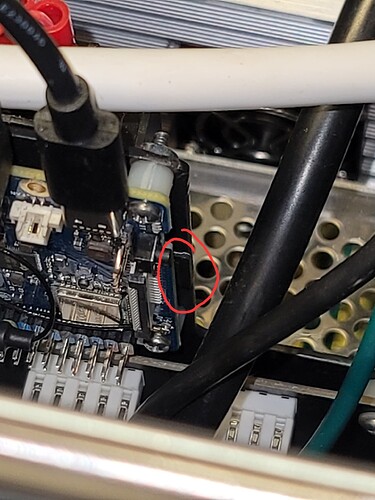You can turn it off. Wait about a minute and turn it back on.
Thanks, I did that and now functional again. Unfortunately I still can’t home my back gauge but I may have a bad limit switch.
When you are in the backgage drop down, there are 4 limit switch status lights bottom left. If there red the limit switch is open
Ok so here is another bug.
This may not pertain to you, if you have updated bend control.
I edited a bend program, and entered the wrong thickness of material, When I tried to run the program I got a error.
Went something like this:
Over tonnage and or settings error. ( I forgot to take a picture) This took up the whole screen.
I fixed what I thought the problem was and still got the error. So I kept changing settings and just could not get it to go away. Finally I rebooted and everything was fine again.
I had the over-tonnage alarm pop up. I struggled with it for a couple of minutes. I did something to fix it, but I have no idea.
Please, Langmuir, get some videos out so we don’t have to spend hours figuring out the workflow for different settings. @langmuir-jake.
@langmuir-daniel , @langmuir-mikek .
I could read the manual, but that would be smart. It is still hard to follow sometimes.
You can manually test your limit switches by triggering them and looking at the limit switch state icons in the backgauge menu.
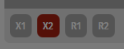
From there, check all of your limit switches are working and the limit switch triggers on the machine are able to reach them.
If your machine is still ramming the back during a homing procedure, even with functional limit switches, then the problem is likely crossed wires (X1 and X2 or R1 and R2). So the limit switch on one side is stopping the other sides’ motor when it triggers, and so the other sides’ limit switch does not trigger and one side rams into the end. Swap the wires and see if it works - that is if your problem is on the X-axis, unplug X1 and plug it into X2 and vice versa.
Thank you, I had my limit switch wiring swapped. Now working to home.
Greetings All and @langmuir-sam @langmuir-jake, Finally got my Titan 25T fully assembled with the back gauge. Plugged it in and hit the on switch. The screen came on and displayed some graphics and the words Orange-Pi, waited over 8 minutes for BendControl to boot up but it never did. Turned off the power switch, waited for all the electronics to fully power down and turned the power switch back on, same story, waited and waited, BendControl still wouldn’t boot up. Any ideas on what the heck is wrong?
The microSD card in the controller inside the control box is either partially or completely out. Push it back in.
Same thing happened to me today while I was shortening the safety switch arms.
Where is it located?
That was it! It was hanging half out. pushed it back in and fired up the power and BendControl booted right up! Thanks for the quick response. Cheers!
You are becoming the @ds690 of the titan T25🤣
Just lucky on this one. Like I said, I literally had the same issue today so I knew exactly what the issue was, and I still had the top off of the control cabinet so a quick picture was easy.
I have an odd problem. I installed the Bendcontrol update file and now my die catalog is blank.
I have tried reinstalling a couple times but had no luck recovering the die listing. Punch and material listings are still intact.
Thoughts?
Email Langmuir @langmuir-sam .
Was this the most recent one?
Bendcontrol 24.1.2 jar
I don’t think the JAR file has the punch and die list. I would guess that the SIM card in the MC4000 needs to be re-flashed. Email Langmuir for instructions. I am just guessing. The computer in this thing is just a bare-bones, slow piece of junk. In mine, the CPU usage is almost 50% at all times. It will fall to around 4% idling. It is definitely not an i9 14900 chipset. ![]()
The situation is odd in that the punch list and material list is still intact, but only the die list was lost.
I have an e-mail out to support.