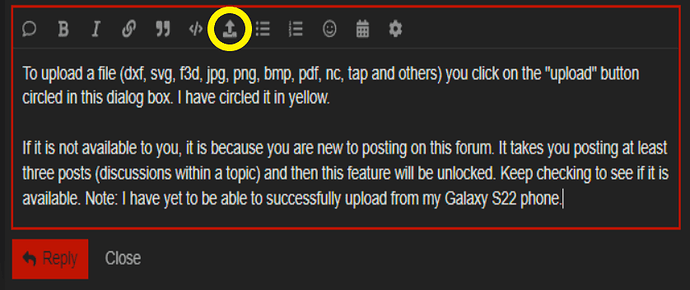I am running this version of sheetcam v7.0.21 and am having problems setting my post processor. I am using a cut ready file. how should I do this?
a cut ready file shouldn’t need to go through a cam program. if the setting is correct, it is ready for fire control…
This is a screen capture video of how you select the post processor. Loom | Free Screen & Video Recording Software | Loom
It would be helpful if you gave a description of the steps you have taken so far. Sheetcam is not difficult, but you need to know the proper steps to create a cut file.
I do not have fire control. I have the original version on the crossfire. so should I go straight to Mach 3
oh well is your cut ready file say it was for mach 3 or fire control. i am pretty sure they are different. You will be better off using the dxf or svg then creating your own codes.
You will know it is a ready-to-cut file as it will either have .nc or .tap at the end of the file name.
But Phillip is correct, you will likely have better luck using the dxf or svg file and CAM it yourself. If you need help with that you might supply the dxf or svg file and we can show you how to do that. Since you are working with SheetCAM, it will be Phillip or David who will be able to respond (or others). I just don’t know SheetCAM that well.
Here is how you would attach the file:
Edit: I had a conversation with one of the Langmuir techs and they said they are getting a lot of messages from users with problems with files downloaded from FireShare. They went on to explain “But the problem is, most every time we follow up on those concerns, the file worked perfectly for us.”
Who knows?! You will want to know how to CAM your own project anyway so there are no fast track rides to “confidence” with your new table.
it seems that the cut ready files trip a lot of new people up.
a good honest suggestion to anyone new is start out small and design even circles and squares for test cuts and learn the basics of cad and cam. i have always stayed clear of cut ready files.
Phillip should talk. This is him when he was 10 years old and just learned to weld:
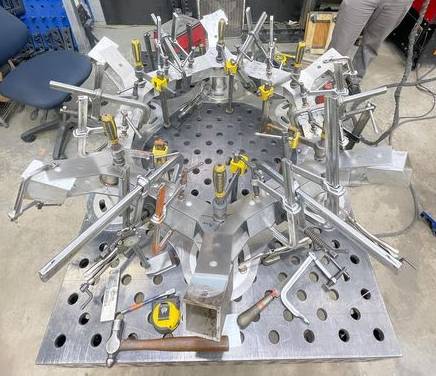
Seriously, that is the best suggestion for learning and saving metal from costly mistakes.
I didn’t think anyone had that picture anymore.
yep, it saves material and also lets one ease into cad and cam hopefully not getting overwhelmed.
I found that photo the other day and have been just itching to use it.