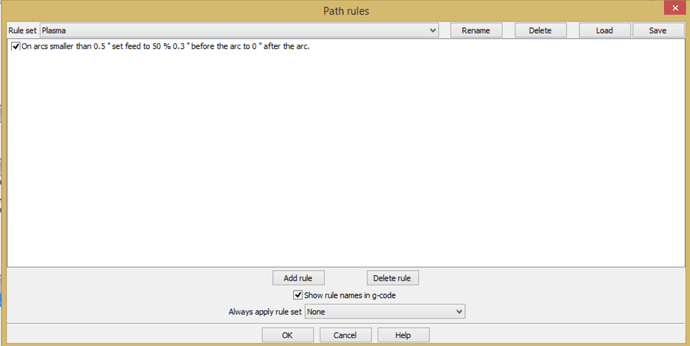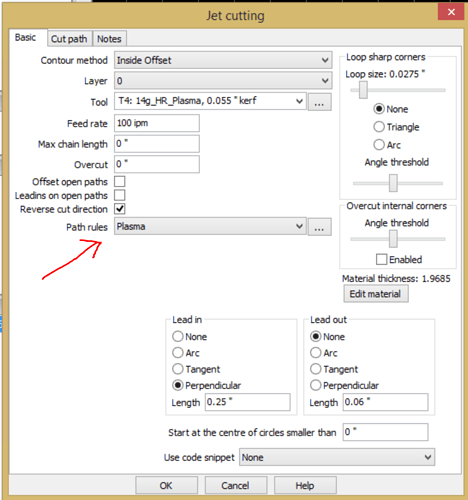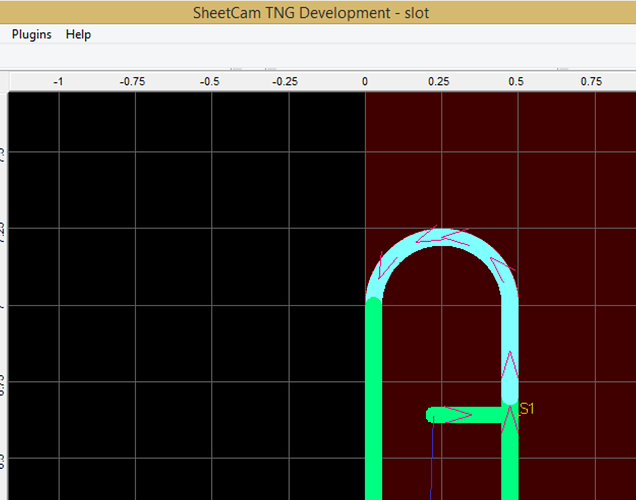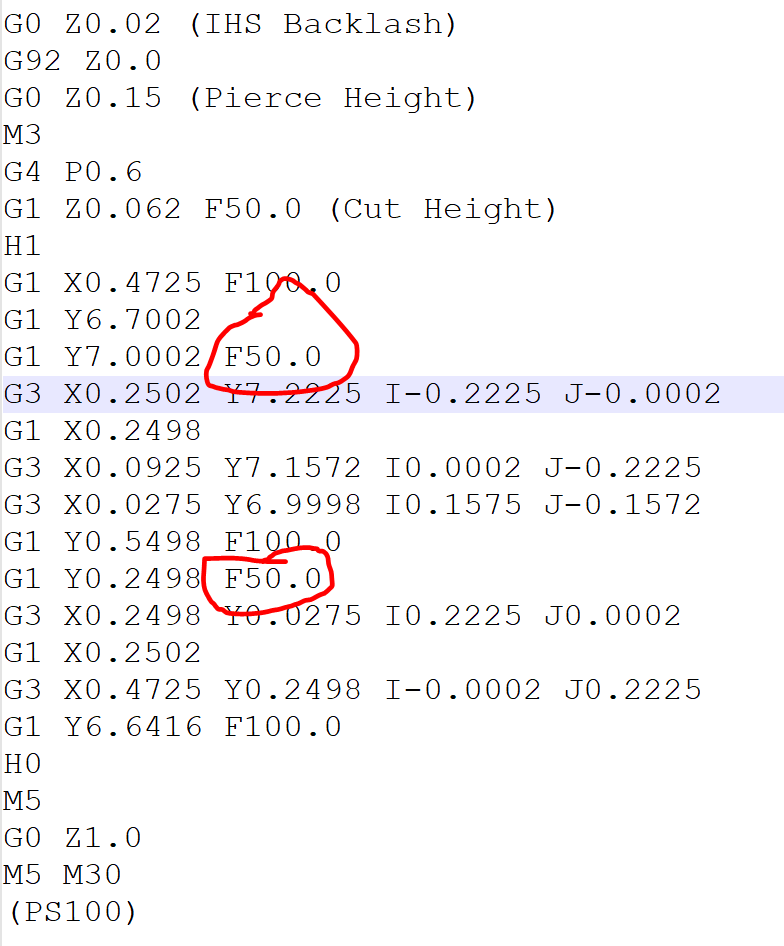Ive searched and read some of the topics about the pro with thc not needing rules set in sheetcam due to the thc sniffing out speed changes but is there a way to set slow down rules only and leave out the thc control part of the rules ? my small holes and super tight corners are not coming out the best quality that i think this machine can get. Ive tried fusion and it and me just dont get along so ill stick with sheetcam for now or forever who knows … thanks ahead of time …
I don’t believe that is necessarily true. What isn’t needed is a rule to turn off the THC, as that is done globally in Firecontrol through the THC setting Torch Speed CutOff, which is a percentage. So if you had a rule to slow corners by 50%, and had the Torch Speed CutOff set for at anything less than 85% (I think the default), the THC would automatically be disabled when the commanded speed for the corner is executed.
Here’s a 1/4" piece I just did for testing holes. I set the speed for all the holes under 1-1/4" for 60% full speed (29 IPM this case), and the one large hole and the outer cut were all done at full speed (48 IPM) with THC. I did a screen capture and you can see that THC stays off for the smaller holes. I should have a video of it posted soon.
So I would go ahead and do some tests setting rules in sheetcam.
Umm I guess I’m just doing something wrong then I’m not going to say fully understand writing rules but the few times I’ve tried it hadn’t affected any thing so I’m either writing them wrong or something. I’d just like to have it slow down on sharp corners and holes. Right now I’m pulling holes to new layer and then changing the speed on that layer but ain’t helping my corners.
Open Tools | Cutting rules from main menu:
Create your rules.
Then once you have created a new operation, make sure to select the rules:
If everything was done right, you should see the path highlighted in a pale blue/white where the rule is applied (green otherwise):
You can check the generated gcode. In this case I made a rule for 50% speed, speed was set at 100 IPM. Here is the gcode, the F100.0 is setting the speed to the 100IPM, the F50.0 is setting it to 50 IPM:
I’ve used sheetcam and rules with both tables. Essentially you can find videos describing how to create your rules online. The only thing you don’t want to do is add any THC On/Off commands. In other words program the rules with the idea that you don’t have THC or a Z axis and you’ll be fine. I already had these made with the original crossfire without the Z axis and kept the same rules with the PRO as the PRO handles the THC controls in tight areas (Basically preventing from a torch dive scenario).
Hopefully this clears it up for you some.
yes it did greatly thank you very much for the help.