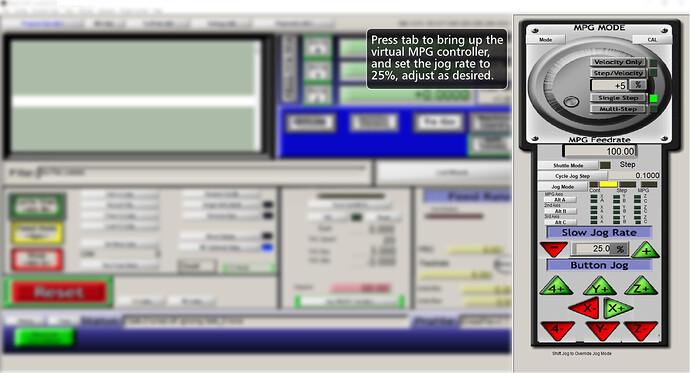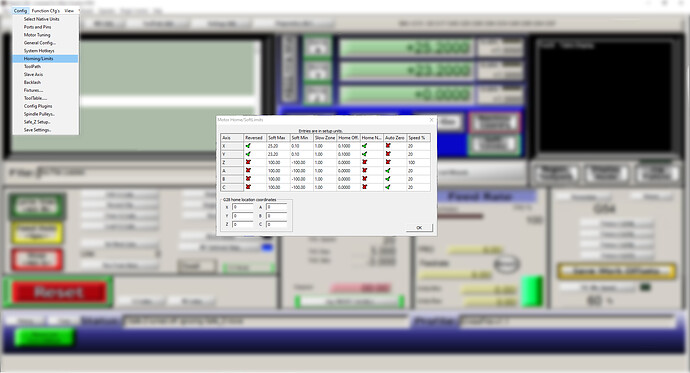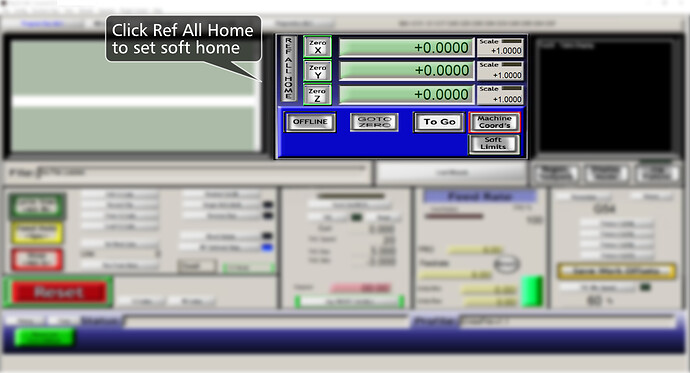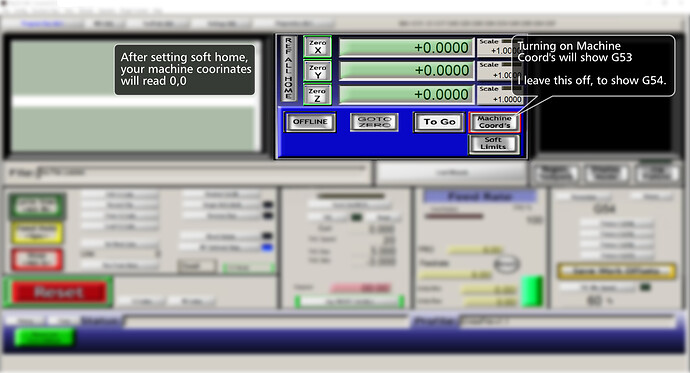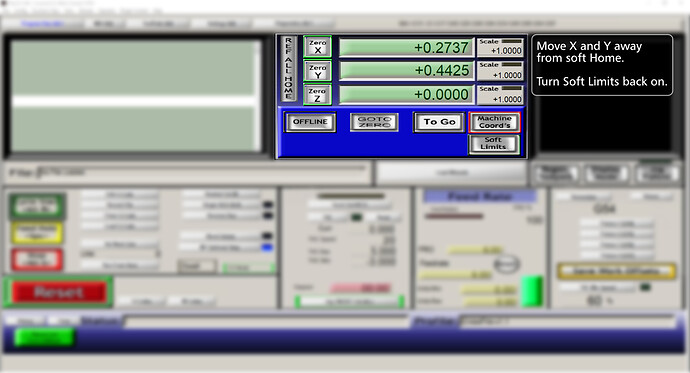I’ve been using soft limits and soft home since I got my machine. Sharing my setup and how I use mach3.
First thing I recommend setting up is a slow jog rate. I find 25% works well for me, and you can rapid jog at any time by holding down shift while pressing the arrow keys.
Next we need to setup the soft limits. Feel free to start with the values I am using.
Your soft limits are most likely turned off by default, but you will need to make sure it is toggled off when you start your machine before setting home.
Now you will need to jog your machine to the home position. I hold down shift and rapid jog both X and Y to about 1 inch away from crashing. Then release the shift key, and jog either axis until they crash. Once both axis are resting against their limits, click on the Ref All Home button to set your home position.
You can toggle Machine Coordinates on to show the machine position (G53) Rather than work offset (G54)
Now you will want to jog either axis away from the home position, this is due to the home offset value being set at 0.100". You need outside of the offset value before turning soft limits back on.
Now to set your zero for cutting a part, you will use the Zero X and Zero Y buttons to zero either axis for your part.