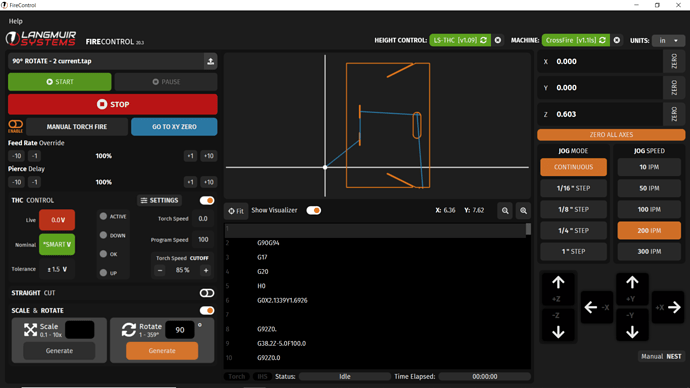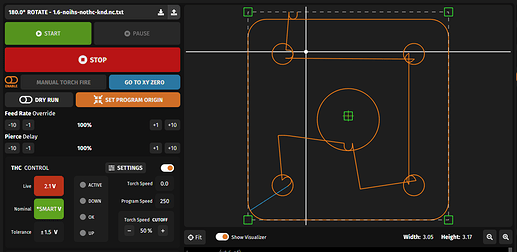I dont know if this has been addressed before. I am trying to rotate an item in firecontrol 90 degrees. After rotating and generating it will not go to the corner of the design when zeroing.
I believe it’s been covered and will be corrected in a future update. I’ve seen the same thing. Makes it tricky to land it right on the sheet.
Has this issue been resolved or addressed yet? Was going to rotate a part today and the same thing happened to me.
new update to firecontrol being released this week I read.
Yes that is correct, in 20.5 you can click in the visualizer and select wherever you want the new zero location to be.
When is the update going to be launched?
We are aiming for release Friday.
To be clear, this issue (an artifact of the rotation algorithm) will persist but the Set Program Origin functionality will allow you to choose a new origin point based on the extents of your part.
This is awesome. I really like the dry run feature as well
Thank you. You guys are awesome.