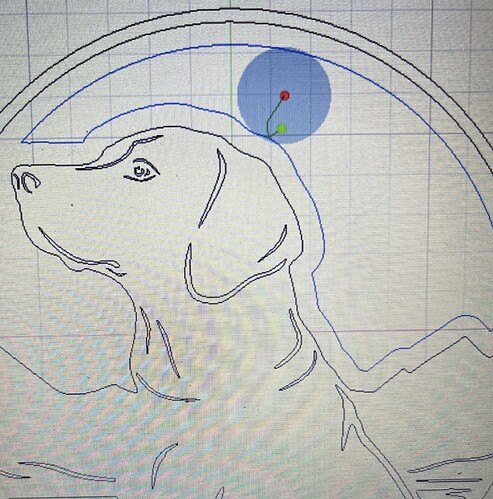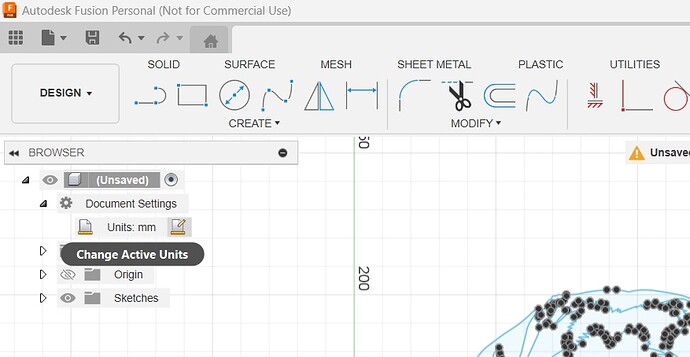When I open a dxf file purchase on line it says ready for cutting. I extrude at 0.25, create a new set up. go to manufacture, go to cutting and set up. when I go to select the cutting path and go to simulate it only simulates areas of the image. Usually the outside border. anything of detail on the inside of the image does not work. linking constraints show in the warning box by setup. something in the distance of th4 cutting tip of the plasma is set too wide and cant handle the detail cuts.
What parameters do you have for the tool you’re using?
Maybe you have an extremely large kerg width?
Can you save your Fusion file from after you have the error then export and post it to the forum.
I’m using the plasma that Langmuir sells set at 0.5 kerf.
The files I have problems with have dots along the lines.
Labrador Retriever 1222233.dxf (1.2 MB)
I have selected all the inside lines for a tool path but it only select certain lines. I get linking constraints warning
Yeah, 0.5 kerf is half inch. That’s the problem. Correct the kerf size.
I use Sheetcam not Fusion, but a kerf setting of 0.5 indicates that you are cutting a 1/2" cut with your torch. If this were a table saw, that would be a 1/2" stack dado setup. You will have to experiment with your setup to be exact, but 0.050" will be closer to reality and get you your inside cuts.
Check out this link on how to export and post a f3d.
But it does seem like the kerf width was part of your issue.
Edit. The reason we’d want a f3d file is cuz it would include your drawing as well as all the decisions you made in Fusion 360.
That drawing may have been labelled “cut ready” for a laser cut, but it has areas too small for plasma at the scale you posted. Also, it opens defaulted to mm (which I like!), but just making sure you knew that.
There are closed loop areas measuring around .25mm, or about 0.01". That value needs to be at least twice your kerf width plus a smidge
Looks like you’ve also got Pierce Clearance set > 0. This needs to be 0 under the Linking tab.
How do I change the file back to inches. And how do I adjust the closed loop. I’m a total newbie to all this.