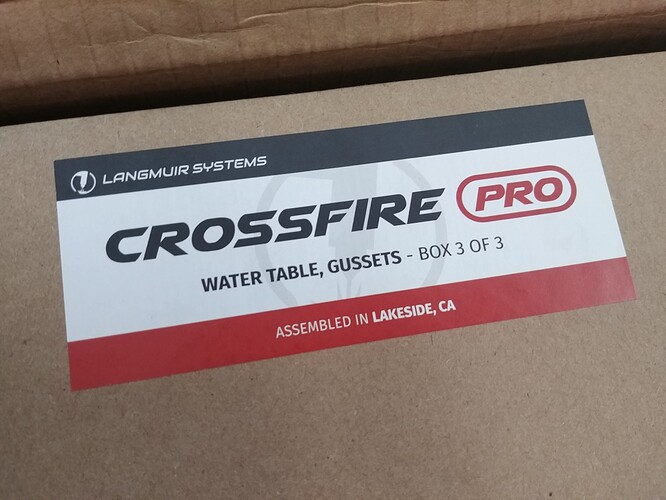Thanks! We are confident that everyone is going to be exceptionally happy with this software. And we were very happy to be able to offer this software for free in order to keep the cost down for our customers.
I like the idea of the software. Unlike most I have zero experience with Mach etc so if I need to learn a software, might as well be one from the company that supplied my table.
BUT that being said, I truly think there should be someone focusing on scaling and rotation for the software. For a developer; seems like a rather simple task - that would make your consumers life significantly easier.
As mentioned above by someone: many companies provide non editable setups. It will be a right pain in the brown hole having to go back and forth with a company all to turn something 90* or scale slightly.
Please take it into heavy consideration. Looking forward to playing with the new table! I also hope you’ll have a video series focusing on software use - potentially including sheet cam after seeing fusions new guidelines. I think we will begin to see many people transition.
Rock on.
When will Langmuir be releasing tutorial videos for the new software? I have learned so much about Mach 3 on YouTube in preparation for my Pro.
Not to be pushy but do you have any update on the refunds?
daniel,
do you guys plan to have joystick support in Fire control? or pendent support? A good few of us have or are planning to add a mach3 pendent to our Crossfire/Crossfire Pro (One handed operation of a joystick or jog wheel as we load/align material is way easier than running back to hit keyboard arrows.
(example of the pendent I am referencing… no affiliation just a quick amazon search find. https://www.amazon.com/dp/B06X19THB5/?coliid=I2SX03NGNM8B8O&colid=68CEAKONUZJP&psc=1&ref_=lv_ov_lig_dp_it)
Thanks,
Bruce
(can’t wait to try out the new machine control software)
@maleybr Hi Bruce and thanks for your question. It’s unlikely that we will have pendant support for the initial software launch but one workaround we use here is using a small wireless keyboard off of our laptop. This makes it so you can stand out at the machine closer to where you’re working and jog/start programs without having to be at the computer.
mike,
I wasn’t thinking it would make the January release. Just wanted to get it on someone’s radar for later release. I know that I have seen pendents mentioned in several videos and noticed them in the background photos of projects here. So I’m not the only one using them 
Thanks,
Bruce
On my current table I have used little handheld keyboards like this
Unfortunately nobody seems to know the hot keys for my current software so you have to use the track pad or a trackball to select functions on the laptop. This enviornment is rough on them and the trackball gets gummed up and wet fingers from picking out tip ups makes the track pad useless.
Mike
We’ve seen a lot of people asking for the ability to scale and rotate G code programs in FireControl. While the current version of FireControl does not have those capabilities, we do believe that we can get those added to the first patch. The great thing about being the creators of the software is that we can listen to our customer’s needs and cater the software updates to those needs.
In the meantime, you will need to scale and rotate in CAM before importing to FireControl.
Excellent. Those are very helpful when trying to squeeze out every square inch of material ![]()
By the first batch would be awesome.
Scaling would be awesome!!!
Me too! I was just shopping Black Friday sales for a windows machine, when I logged on here to check hardware requirements. You just made my year! Now I’ll add the THC to my order since I don’t have to go back to the dark side. MAC FTW!
Quick Update: We’ve finalized all the packaging and sub-box packing for the new CrossFire PRO in anticipation of shipping out Batch 1 machines in January. Below is a sneak peak…
In the meantime Happy Thanksgiving Holidays to everyone and your families!
Gotta echo that. This is a great group of e-friends & family. Lots of learning & inspiration. Have a great holiday everyone, sit back and raise a toast to all the folks who have helped you with this new tool and all those who you have helped get their feet under them and making things they could only imagine a year ago.
![]()
![]()
And a very happy Thanksgiving to all of you at LS and the forum members.
I know it was discussed on another post, however could you possibly post dimensions and weights of the boxes. Unfortunately I’m located in Alaska and will need to use a freight forwarder to get the PRO here.
Thank you. 
This should be what you need. This is from another post on the forums.
We plan to ship the CrossFire PRO in three boxes. There is a chance that we may try to ship it in two, but most likely it will be three. Below is a summary of each:
Box 1
This box will contain all of the tubes, slats, slat holders, cable support tube, lead screws. etc. It will weigh roughly 140 pounds. Dimensions are roughly 12" x 64" and 4" tall.
Box 2
This box will contain the hardware sub box, electronics box, motor sub box, and Z-Axis sub box. It will weigh roughly 50 pounds. Dimensions TBD.
Box 3
This box will contain the water table half sections and the the table frame gussets. It will weigh roughly 40 pounds and the dimensions are roughly 36" x 26" and 4" tall.
Each add-on option will come in its own separate box. For example, if you ordered a plasma cutter, THC, and laptop stand, then you will receive 6 boxes total.
Hello Langmuir
You may have mentioned this already but I’m not seeing it. Just how high is a torch able to move in the z axis between cuts.
I believe that they said it is 3 inches of THC movement and 3 inches of height adjustment.