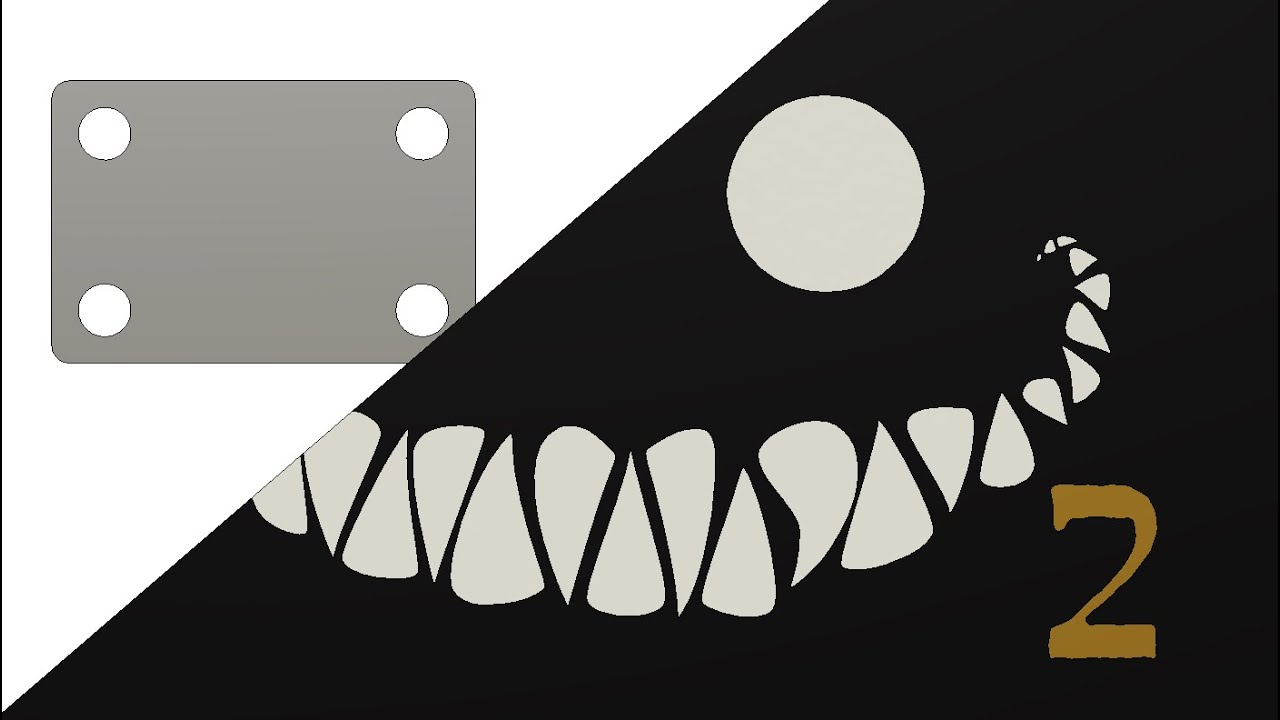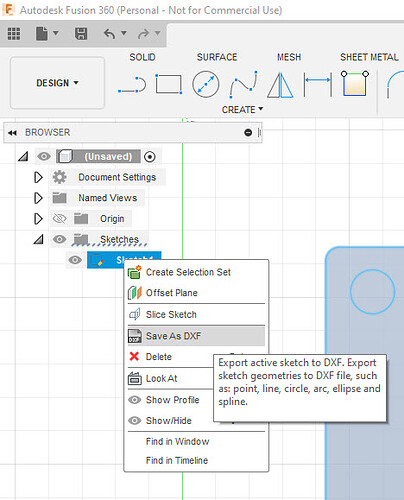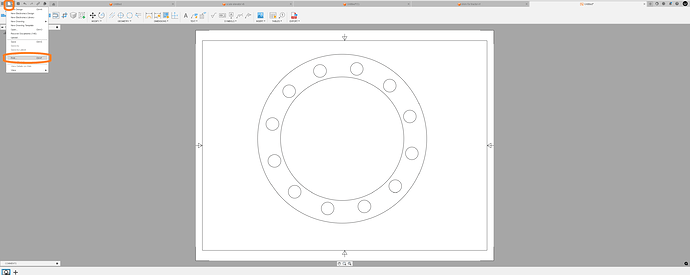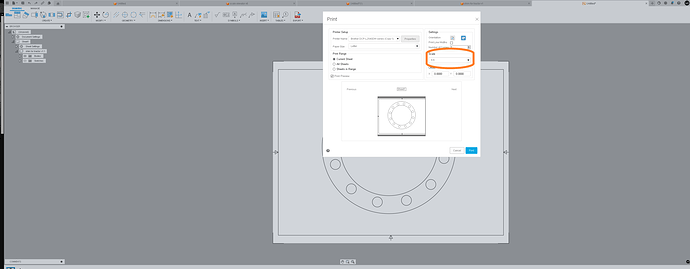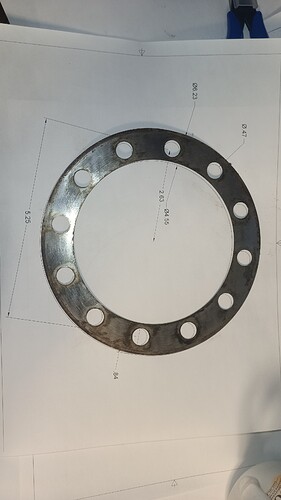not 3d printing, but using a regular printer, is there a direct way to print out a design in Fusion 360 before you go to manufacture it? several times i have wanted to test fit something, or check bolt pattern alignment before heading to the plasma table and cutting out a flat part.
Finish your sketch, extrude a little, then in the same tab as the design drop down menu, select drawing.
You can scale to what you need, and place dimensions.
Do a Google search for YouTube vids on drawings with dimensions for Fusion 360.
I made this video a while ago so some of the icons and stuff may not be completely the same as now but this was one path I used to make 2D paper prints.
And here’s how you toggle on sketches within the drawing environment
That is it… thank you!
looks like i’m going to have to step up to a full blown subscription though, they don’t let you export PDF’s without a subscription. no problem though.
You might be able to export a dxf and then use a dxf PDF converter? Not sure though
You must have to have the paid version to export to a DXF. At least I can’t export to a DXF.
There used to be a save as dxf located in the browser bar drop down on any particular sketch.
They might have done away with the save as dxf there and changed it to a export dxf in one of the last 20 updates they had this year.
I just checked. It hasn’t changed in the non-commercial (free) version.
@slantedshanty you access that option and others by right clicking on the sketch name.
Thanks Tin! I spent 30 minutes trying to figure out what was going on in the “Drawing” environment and got lost. I have never been in that area when I could make sense of it. I still have lots to learn.
Thanks Tin and Wsidr1,
I didn’t even think to look there yesterday. I looked for it in the drawing section and it’s not there. But now that I looked for I do remember seeing it, just never used it.
@evierosie welcome to forum
would you mind walking us through this method.
edit : I see you were meaning to say the drawing environment not the sketch environment
I haven’t been able to get a proper scale drawing with this method I might try my other printer. I know if I export and print the PDF it does print to scale from the drawing environment. Gonna try a few other printer settings. it would be convenient to use the print feature built in saving one step.
Prints a little small with my current settings using the print to drop down under file in the drawing section.
I made some adjustments in my printer settings and I was able to print directly from the drawing section of Fusion to prefect scale.
I have a brother printer and I had to change it from scaling off to scaling free 100%. This is not going to be universal cross printer brand so you’ll have to experiment with your printing preferences.
@evierosie printing directly from the drawing environment is a good tip thank you.
Works prefect now
Can anyone try this method with a free subscription to see if it’s feasible?
And if anyone else is looking for a DXF to print to or plot this program has worked great for me in the past.
Just saw this post. I’ll catch up and see what you guys are trying to confirm
Been busy as hell to read (recovering from a bad fever, little one being hyper, and fostering a puppy) but if I could add anything there’s no print option on the File drop down.
Just to clarify, you were looking in the “drawing” environment? The “print” option only appears in the “drawing” environment. It won’t be on the “sketch” environment.
Sorry you are feeling poorly. My daughter had a bad case of a flu. It took about 3weeks. She was very ‘down’ and said "I feel like I am never going to get better.
I’m practically immune to getting sick - it’s been a few years since I last got sick. Not sure what it is, but I suspect fever with the hot/cold flashes.
Fortunately I’ve kept far away enough from the kid and wife, but the wife works during the week so it’s constant hand-washing, etc when I got the kid.
As for the ‘drawing’, I’ve never used it once.
I will not be home till tomorrow I will try and take a look