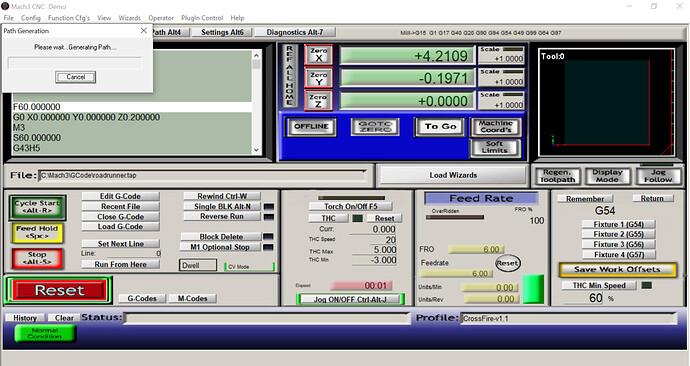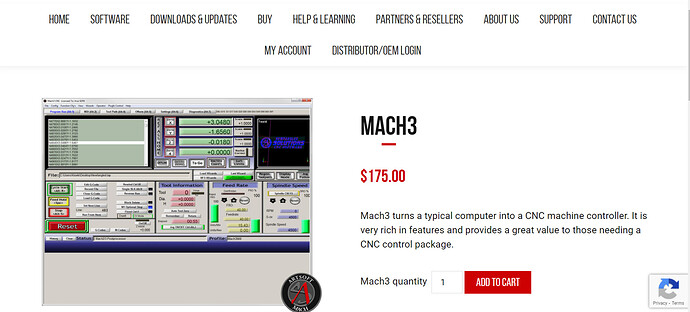Me and my dad have been trying to learn this for days! litteraly we’ve watched every tutorial video from langmuir and others. We are using Mach 3 loader and using Fusion 360 to design our designs. We’ve done everything we could to try and learn this but nothing helps us. When trying to import a DXF file into Mach 3 it sometimes reads the G-Code and sometimes it doesn’t when it reads the G-Code it shows it but no image in the top right and won’t let us cut it. We have about given up on learning this because it is so stressful we do everything in the tutorials step by step but still no progress like we do everything just alike to the tutorials! What are we doing wrong that wont let us cut? Can someone help us through team viewer or are we using the wrong programs? Everything you most likely will tell us we have done it!
Are you trying to open a .dxf file in mach3? or a .tap file?
We have tried both DXF and a TAP file… still no good, it shows the g code as well! It also says “Please wait… Generating path…” and it never generates the path.
in fusion or mach3 it says generating path?
It says that in mach 3
Which one does Mach 3 take? DXF or a TAP file
mach3 takes .tap files
Wish I could show you a screenshot! I’m trying to open a .tap file and it gives the same error message!
How big is the file?
You’re only using the demo version and there is a line limit with that.
It’s not that big to be honest! We had tried making a butterfly sketch and it only showed a little portion of it, Im guessing it is the demo version if you say their is a line limit. Let me try to get the full version. And for future references how do i save a DXF file to a TAP file all we were able to ever do is save it as a DXF file but we are using a TAP file for now from the MACH 3 G Code folder
It doesn’t really take much to go over the line limit especially if there is a lot of curves and stuff like that it really starts to add up.
Yup that is it.
But what table are you using?
We are using the Crossfire CNC plasma 2x2’… and do we have to buy the full version to make this work? I would think that would be the problem now since you say their is a line limit to it.
If its the older version that uses mach3 that will do the trick for you?
can you jog the machine around using the arrow keys while in mach3 and connected to the table?
I can defiently move the machine using the arrow keys! But that’s all i can do, and so if i create something in fusion in Fusion 360 and save it I should be able to load it into Mach 3 and it will cut it? because in Fusion 360 it always saves as a DXF file and their is no option to save it as a TAP file
ok purchasing mach 3 will fix that issue.
Fusion is going to be another issue. There is more to it then just designing something and saving it as a .tap file.
Gotcha I really apperciate it! and we find that the demo of fusion 360 and sheetcam it seems like sheetcam is easier. Would we need to purchase sheetcam as well to fix the issue?
Either fusion or sheetcam will both generate a cut file just depends what one you want to use.
Fusion is free and maybe a bit less user friendly initially but works good. Sheetcam is probably a little easier to generate cut files but cost $150 bucks.
Going to be a learning curve with either one.
I had to make a new account I had reached the reply limit for a new user! But later on you had stated that “There is more to it then just designing something and saving it as a .tap file.” Where do I learn to design something and save it as a tap file I don’t want to waste to much of your time!