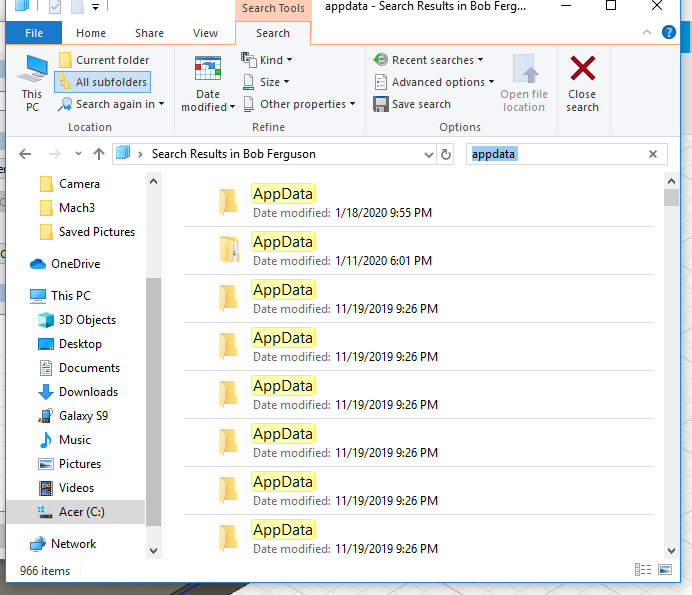Hello, I am just getting started and have been following along with the Langmuir youtube videos and having issues when I get to post process. I’ve changed the Configuration Folder to personal post library and see where its supposed to be but can not find it to move the mach3 plasma.cps into it. Any help or suggestions would be greatly appreciated.
Bob… Welcome to the forums!!..
See if this thread helps you out at all… If not, be sure to let us know and we’ll get you goin’…
What you’re looking for is a little down on the page… All good info though.
Thanks, I checked out the thread. I’m getting stuck a little further down the line. In my file browser C drive, user (Bob Ferguson), but then I can’t find the AppData\Roaming\Autodesk\Fusion 360 CAM\Posts . Even if I use the search in my file browser it pulls up a bunch of stuff for appdata but no roaming\Autodesk\fusion ….
It’s like I can’t find Fusion 360 files on my computer
I have the mach3 plasma.cps downloaded but can’t get to the folder I need to move it into.
OK Bob… I think you’ve got that folder "hidden’… Try going through the outline below and give it another try… I just copied this off the internet…
-
Launch File Explorer in Windows 10. For that, Press WIN + E keyboard keys.
-
In the toolbar switch to the View tab and under Show/Hide section tick mark the box for Show hidden files .
-
In no seconds the hidden files and folder will appear in the same directory.
-
But when you select to show hidden files, you will find some extra files and folders. This should allow you to locate the folder you are looking for.
That was it! Thank you very much, the help is greatly appreciated.
No problem Bob… One step closer to that hallowed “First Cut”…!!!