What do you have the plunge rate set at?
Not to push you that way sheetcam has its own forum. May get a extra eye on it . I am sure less watches it close .
What do you have the plunge rate set at?
Not to push you that way sheetcam has its own forum. May get a extra eye on it . I am sure less watches it close .
Post a pic of the tool page.
For some reason, it’s converting your feed rate to a negative number.
In reference to the post processor, your machine doesn’t have a Z axis, so you need to use the “Mach3 plasma no Z” post processor.
Is that what I am using from what you saw on the picture?
The thing is I already have sheetcam. So how do you think this will help me from the version I already have.
If you mean on tools and jet tool it says it is at 100 ipm
Was just a shot in the dark. I am a good hour from being at my computer I will try to dig around then if you don’t get it figured out. You could do a small bracket post process it . Then post the codes for us to look at.
I do not even know what that means, sorry. I am just trying to learn so I can run this machine
You will get there don’t worry … you may have something weird going on and maybe a glitch.
Do you have a cad program? You could sketch out a small piece. I could even post one later. Just something small so not a lot of code to look at. You can do this process with it and run the post process. The post the code or copy and paste it for us to look at it. That way we will know if it’s a glitch or something wrong.
Other than looking at it I have never ran the simulator.
@ Donnie see what you have here if it matches.
everything is the same except there is nothing in the tool it is blank
I am not sure what you mean by a card program!
A cab program is software you use to draw brackets computer aided drawing.
Here is a simple bracket:
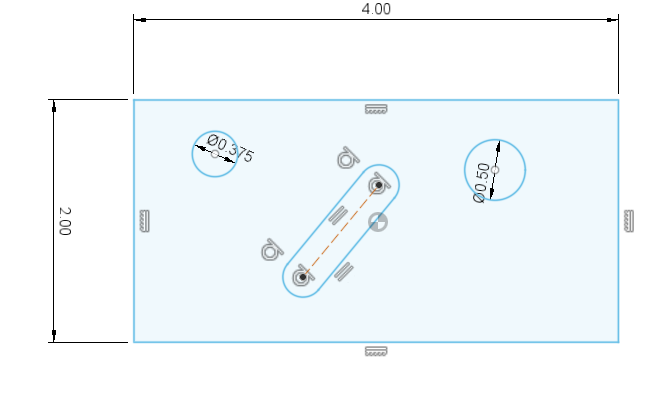
Simple Bracket.dxf (3.0 KB)
File is attached to this post. Phillip is saying that if you try a simple file to learn the CAM operation in SheetCAM, you will have less variables. Right now you have a very complicated piece that most people would not attempt until they had been cutting for at least a dozen projects.
Your feed rate in the simulator is -.0394, which happens to be the inch equivalent of -1mm per minute. I don’t know if you have entered that value somewhere or this is a units setting issue.
This is what your tool setup should look like, except the fields with the red box around them should be zero, since you don’t have a Z axis.
Can you post a picture of your tool that you are using in this operation?
I loaded it and pulled it up but still cannot run the simulator
Ok I think maybe I have something here. When I hit post processor it is supposed to allow me to save it right. well that is not happening
on mine it shows pierce height 0, plunge rate 100,cut height 0
would you like me to change the settings on the jet tool to what your showing
This back and forth is not getting us anywhere, when we can’t see what settings you have in the tool and what options you have selected in the machine, job and application settings.
Here is a link to the Jet Cutting manual for Sheetcam. https://www.sheetcam.com/Download/SheetCam%20TNG%20Plasma%20Manual_A4.pdf
Maybe you can find where you went wrong by going through the setup steps in the manual.
I’ve said it several times, but you will need to change the post processor that you have selected to the “Mach3 plasma no Z” option or it won’t work on your table. That doesn’t have any bearing on your current issue, but it will be an issue after you try to cut something.
OK tell me again how to change to Mach3 plasma no Z