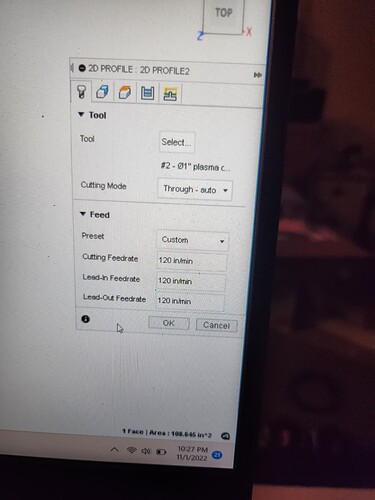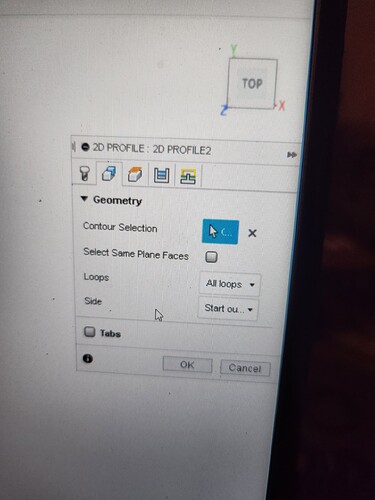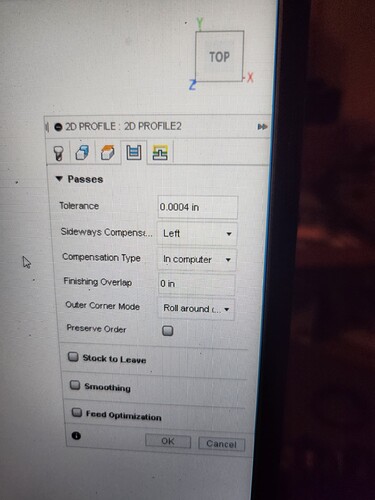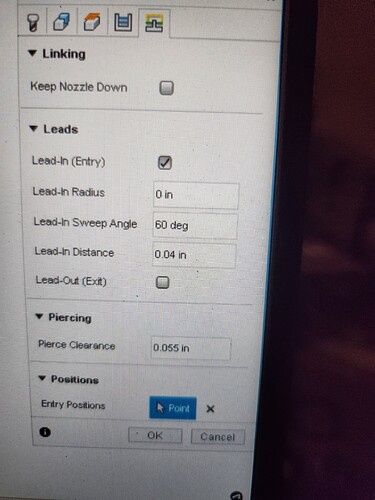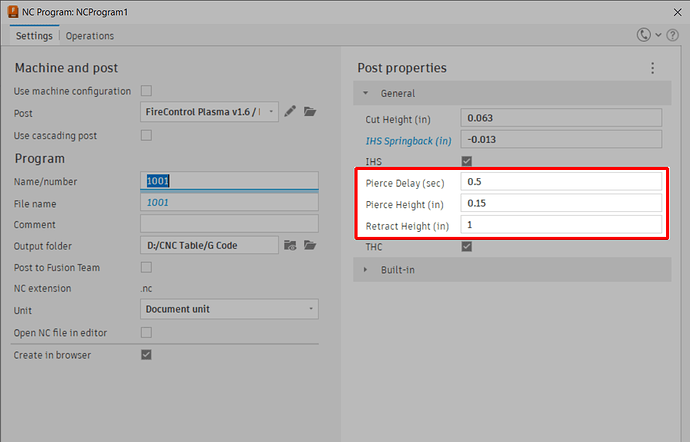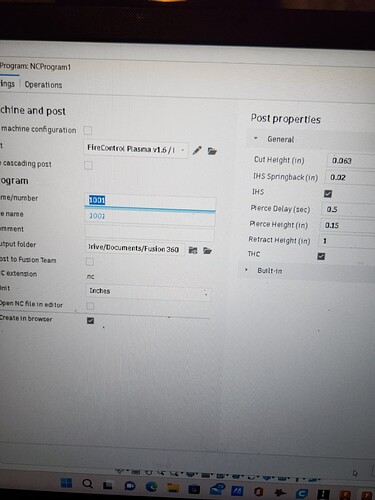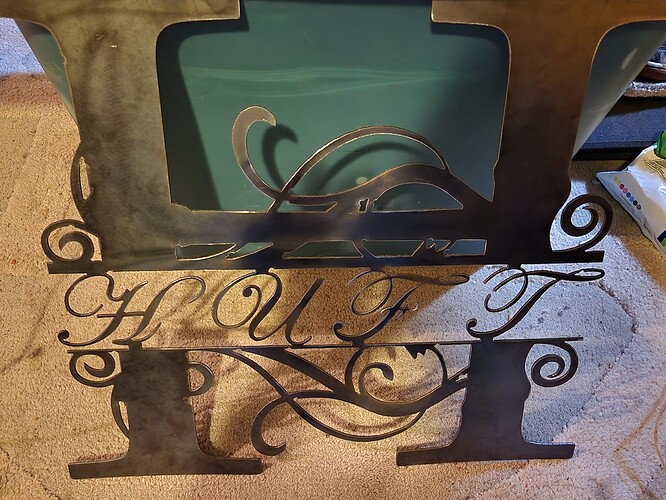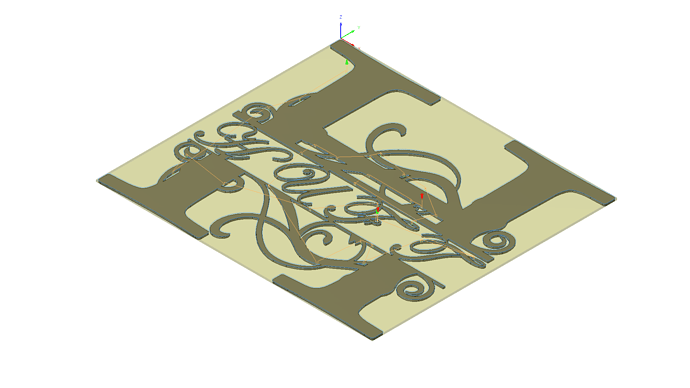Hi everybody I’d like to introduce myself i am new to the community and new to CNC plasma cutting everything’s going pretty good except for I’m having problems with my lead in and lead out piercing into my cut lines
I am using the razor cut 45 with the machine torch that comes from langmuir at full power I’ve added some pictures of the project I’ve tried with the lead in and lead out piercing into my cut lines and pictures of my setup
I’d like to know if there’s anybody that can help me with this issue Thanks in advance I hope everybody’s having a great evening
@Chadh Welcome to The Forum.
I would add a lead out and what is your current pierced delay set to?
Also 120 in per is minute slow for 14 or 16 gauge at 45 amps (but I’m just assuming what amperage you’re running)
he is running at 45 amps.
I ran a rw 45 for about a year with good results. My advice is to make a small practice piece. Make a few cuts different amps and feeds.
I never ran my machine at full throttle on sign material. I always cut my signs at 30 amps and 90 ipm .
Your lead in is .04 it should be at least double your kerf if it will fit.
Your pierce delay should be about .5 seconds. The higher your amps the faster it will pierce and the bigger the hole it will make. Making it more likely to leave marks like that if your lead in isn’t long enough.
Thanks everybody for all the answers and advice I have one more quick question is the pierce Delay done in a post processing I’m not quite sure where to find that So I can change it
Thanks again for all the help hope you guys are having a great day
Keep us updated on how it goes.
Hey guys thanks again for all the info and the help here’s a picture of what my Post processor guidelines are set at
I think I’m gonna try to do what Phil PW mentioned and lower the Apps from 45 to 30 And the speeds from 120 to 90 and see if that doesn’t help. I just got home from work I’m gonna try that I’ll get back to you and post pictures Thanks again for everybody’s help
Be sure to increase you lead in distance.
Will do Phillipw I will try And increase my lead ends the design I’m doing has some pretty small holes
Right now the Sign is 17 by 15 if all else I might try to make it a little bit bigger like 20 by 18
Can you post your f3d file.
Is there a chance that you’re cutting on the wrong side of the line for some of those?
Are you consumables in decent shape.
That starting divot is it’s pretty bad.
I would tinwhisper but I’m not quite sure what you’re asking me to do
Fusion 360 and cad is all new to me I’m a hammer and nail guy I’ve been doing construction for the last 30 years trying to teach myself this computer thing
In the top left are Fusion 360 in one of the drop-down menus there is a option to export.
Export that file as an f3d and it will include all the design and parameter information that you use d.
@TinWhisperer We get this import question a lot from new folks. I created a topic over in Fusion 360 Software Export f3d File and Post to Forum with a step by step which should cover all user experience levels. I know you cover this in your video, but thought it might be nice to have a post to point to. The post is wiki so you can edit it as needed if you think something is unclear or needs to be added.
I think it’s great and very clear.
Maybe a full screenshot right at the top. With the file tab highlighted not dropped down yet.
You’re right I do find myself explaining multiple times a day how to export an f3d.
Thanks again for helping me out guys TinWhisperer and JDE Is this the file you were talking about
17X15 HUFT NAME 2.0 v3.f3d (1.2 MB)
Great communications & support! K
Yes it has been awesome Everybody’s been helpful and quick to get back to me
Hey there Tinwhisper I posted that file down below let me know if that’s what you’re looking for thanks again for your help
I am going to live stream looking at this file in about 5 minutes