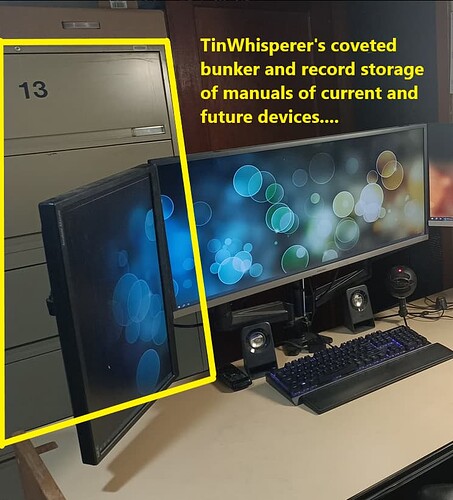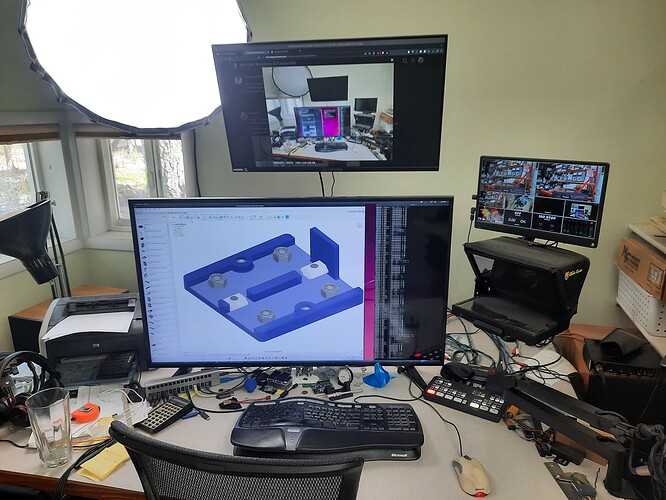Anyone else having crashing issues with F360 on a computer with several displays? Works just fine with my laptop (several years old, but slow), but my workhorse CAD desktop hates the software. Also seems to not like the slicing programs for my 3d printer(s). Problem is, my desktop is my powerhouse computer, 64gb RAM, m.2 nvme, 3080 TI graphics, ryzen 9 5xxx 16 core CPU, so I’d really like to use it to create GCODE for my large part qty sheet-nested setups.
I’ve been running a multiple monitor setup for fusion 360 for years. This is also the setup I stream fusion 360 videos from.
Left to right 1050x1680 portrait mode, 3440x1440 landscape 21:9, 1920x1080 landscape,1280x1024 landscape.
Seems to work fine on my end.
Works great for me also.
Strange. I’m on a 3 monitor setup as well. 34" 12:9 with 2 1080ps up top.
Maybe I need to do a windows refresh. Ugh.
We finally see Tinman’s defcon 5 Fusion setup.
@ChelanJim good detective work. “File 13” anyone else would have thought that was the trash bin!
Sorry Andy, I did not mean to detract from your computer issue… It was just surprising that Tin revealed something akin to a new stealth aircraft.
![]()
Carry on…
apy,
I’m running a dual monitor setup with a Ryzen 7 5800x, 3038TI, and 32 Gb Ram
My monitors are 1x 4k (60hz) and 1x 1080(144hz)
I have not seen any crashing with Fusion 360. Check that your Nvidia drivers are up to date. I know that drivers can cause some odd behavior.
also check these 2 things
This first one is a windows setting that might impact Fusion 360
Here are some steps to change the NVIDIA settings for Fusion 360:
- Open the NVIDIA Control Panel
- Select Manage 3D Settings
- Go to the Global Settings tab
- Under Preferred Graphics Processor, change Auto select to High performance NVIDIA processor
This second one is to make sure Fusion is using the Nvidia driver and not the built in generic display driver.
You can also change the graphics driver for Fusion 360 by:
- Clicking the Profile icon in the top-right corner of Fusion 360
- Selecting Preferences
- Selecting the General tab
- Clicking the drop-down menu next to Graphics Driver
- Selecting the desired graphics driver (Nvidia)
Hopefully some of this helps.
Bruce
The only problem I had was when I used an old flat screen tv as a second monitor with Fire Control. Other than that I have two monitors plus my laptop. My internet has been an issue at times with crashing but I live in the sticks and have an antenna on my roof that bounces a signal off a silo. I think smoke signals would be faster at times. but I get by.
Out in the shop on my XR instead of the mini computer and touch monitor that came with the system I used a laptop with my own touch monitor that clones the laptop monitor. Also using a wireless SNES pad instead of the remote that comes with the XR.
Was just gonna chime in to say I haven’t experienced this myself across a number of different multiple-monitor setups with different GPUs and different processors. I would think driver issue. Didn’t realize I was jealous of @TinWhisperer 's PC setup until just now. ![]()
I have 3 monitors: 43" 4K TV, 1080p aux monitor and a teleprompter monitor. I7 CPU, 32G, nvme and 3080ti. No problems with anything. I run Win11 and Ubuntu all day long.
The 4th monitor is for my ATEM Mini Pro ISO console. With it I can easily record 3 camera plus computer screen videos or livestreams.
Dam you guys are making me dizzy with them multiple monitor set ups.I am lucky to keep track of one little lone 2-5 monitors.
I’ve been multi-monitored since the MacII days, 1989. Nerd I am.
I can 1000% assure you guys it isn’t drivers, esp graphics. I’m religious about updating them as soon as I get the notice on the geforce program.
I’ve been building PC’s since I was 10. Software maintenance isn’t a foreign concept to me.
So you’re saying there’s a chance??? ![]() (Reference to Dumb and Dumber)
(Reference to Dumb and Dumber)
You can have the latest and greatest driver, still won’t work if the program (F360) is not set to use said driver.
Using two screens should not be an issue for Fusion. You have a graphic card issue. I use the same Rtx3080 Ti graphics card without issue. I am not a fan of the Ryzen CPU, though. Maybe it is a bad RAM stick or motherboard issue?
I’ll run a MEMtest to see if that’s the case, but I haven’t had any BSOD’s or other issues, and I quite heavily game (and game server host on the side) on this rig aside from running CAD / CAM. I run my mem sectors pretty thoroughly.
However, I am still on win10 64x, but that’s mostly because bleh @ win 11. Guess I finally have to begrudgingly switch over.