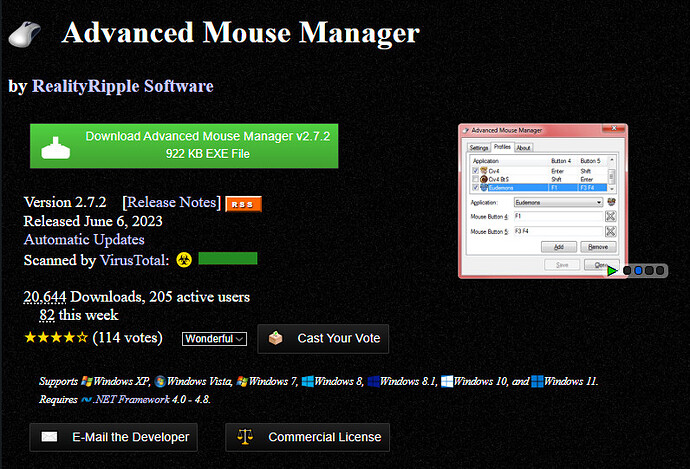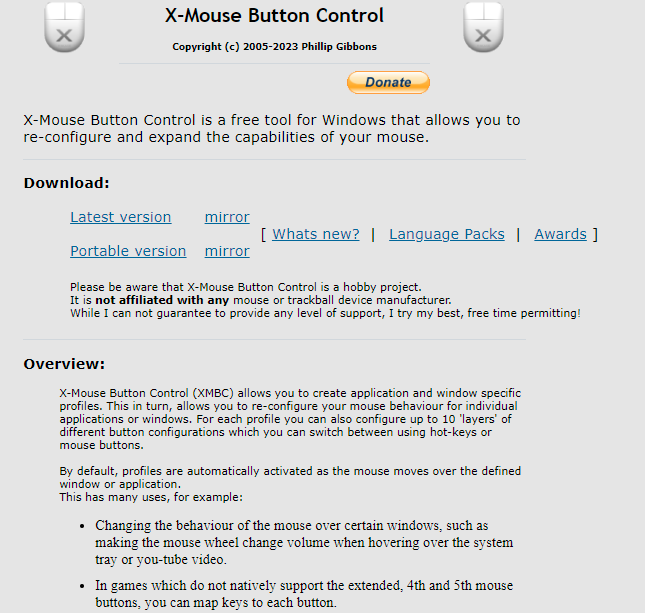I previously had recommended a mouse key re-mapper for those of us who cannot find the original software for our mouse or it seems to “No longer be available.” Twitch Live Stream CAD CAM - #182 by ChelanJim
That software was “Key Remapper” by ANTSOFT. I withdraw my support since the limited trial ran out and they are offering me a price of $29.95 for a license solely to remap a single button on the mouse for ESC.
I found a new mouse key remapper that reports to be “free trial for 30 days.” And then you pay a one time fee of $4.95.
We will see how this works out. I am not jumping to pay the $5 in case some of you may have another idea of how to map one of my extra buttons on my TECKNET Wireless Mouse. I went on their website (Technet) and downloaded the current software and it does not seem to recognize my mouse and is not interested in helping me re-map the buttons.
I am wanting to use one of the side keys as “Escape” when using Fusion 360.