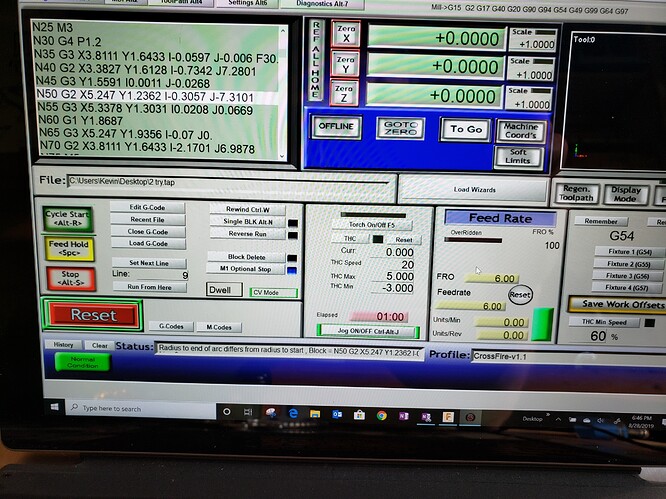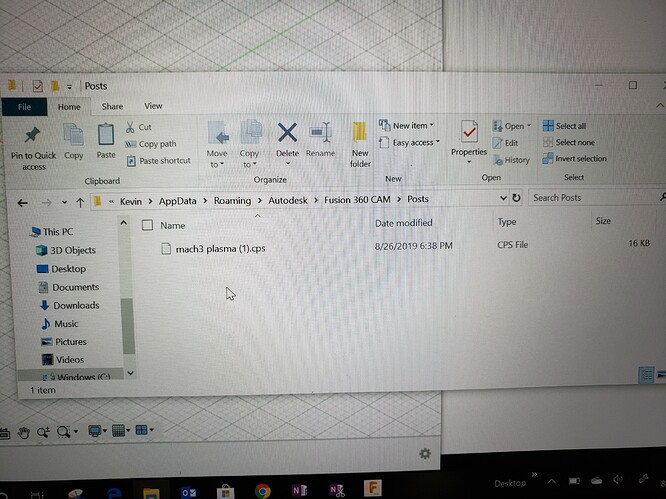Ok. Super noob here. Got my table… got it all assembled… run the break-in… test fired the torch…aaaannnd now I’m having trouble with the software. I wanted to cut the caster wrench from fire share. Figured out that it won’t run dxf. So downloaded lazycam outputted it to a TAP. But when I try to run it i keep getting radius to end of arc differs… error. What am I doing wrong here.
Also a couple of other dumb questions I’m sure:
How do I tell where the origin of a part is? I see no tool paths and even after watching the videos i got no idea what I’m looking at. (Perhaps someone can point me to the correct video… wish I could download a manual l
Id love to change the arrows…I freaking hate the way they are laid out. As they seem upside down and backwards. Any way to change this?
Sorry for all the questions. Thanks in advance
what are you using for cam software? I would think it would be either fusion or sheetcam.
lazycam is not going to give you much to work with. I do not use it and dont know anyone who recommends it. id look elsewhere. If lazycam was an option , people here woiuld be using it
1 Like
Agree. I use Fusion or Sheetcam depending on what I’m doing. I don’t recall anyone here saying they were using Lazycam.
1 Like
I only tried to use lazy cam because it’s an option in a drop down in mach3. I’ll try fusion
You may want to import your files in SVG in fusion DFX has way more inconsistences in its protocol from one platform to another.
2 Likes
Lots of stuff is compatible with Mach 3 but you want something that will generate toolpaths that Mach can use with the Crossfire. Fusion & Sheetcam can. Nobody seems to have any other alternatives that will.
There’s no technical reason other apps can’t, I expect it’s just that with a couple of options no one has bothered to look for more.
And I second the SVG recommendation. Although DXF is a pretty universal standard in the 3D CAD, it’s a problematic standard due to its age. SVGs are pretty universal in the 2D design world and a more modern format.
Okay. I Imported the DXF into fusion. (I’m using DXF because that’s what all the files on Fireshare are. At least the ones I want to try first. is there a way to convert dxf to svg? is that even advisable?) I’m trying to follow along with the Langmuir CAM videos. It’s starting to make some sense. NOW the problem I’m experiencing (I’m sure it’s my problem) is I’m not seeing the same things on my screen as the guy in the Langmuir video.
I imported the caster wrench from Fireshare. I was able to create a tool path. and was getting ready to do the post process when I noticed on the post process tab, under the post configuration the langmuir video shows the cross fire and mine shows “acramatic.” Langmuir doesn’t show as a vendor. My config is set to All vendors. I thought I might have missed something so I rewatched the videos and I don’t see anything I missed. Did I possibly install/configure 360 wrong? So confused.
you may have missed installing the mach 3 post processor. the post processor file is on the downloads section on this site and it goes here:
\Autodesk\Fusion 360 CAM\Posts\
the instructions should be on the fusion360 set up video “installing fusion360”
1 Like
Someone please help! I’m extremely frustrated I can’t get this thing to work. I downloaded the caster wrench…I did the post processing per the videos…step by step…saved the TAP file to the desk top and when I load it into mach3 I get an error. I tried a different file and I get the same error. Sooo frustrating
Did you install the Crossfire Mach 3 Post for Fusion? You’ll find it on the Downloads portion of the Langmuir website.
https://www.langmuirsystems.com/downloads
At this point I don’t know. Lol. Let me check but reasonably sure I did.
How do I tell if I did? If I did not, where does it go?
I don’t see it in my downloads folder.
Yes I did. Is this the right place?
Yes but it’s been renamed. Looks like you downloaded it twice and windows renamed the second file by adding the (1) to the file name. Mach3 is looking for the other file name.
On second thought I’m Not sure this is the problem.
I don’t think Fusion cares about the name. It just has to match the post processor selected.
There is a base Mach 3 Post included with Fusion but we need to use the Crossfire Mach 3 Post.
what I was thinking was that the tap file may contain the name of the post processor and mach3 might error
I think the syntax is flawed due to using the base Mach 3 Post and not the Crossfire specific Mach post.
They do have instructions on how to set that up in their videos.
It’s in the Tutorials - #5 in the CAM section on this page:
http://www.langmuirsystems.com/tutorials
Or on YouTube it’s here directly. Starting at 1 minute in.
ahh yes your right. its not the crossfire post he’s using