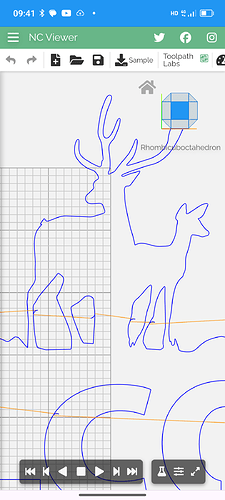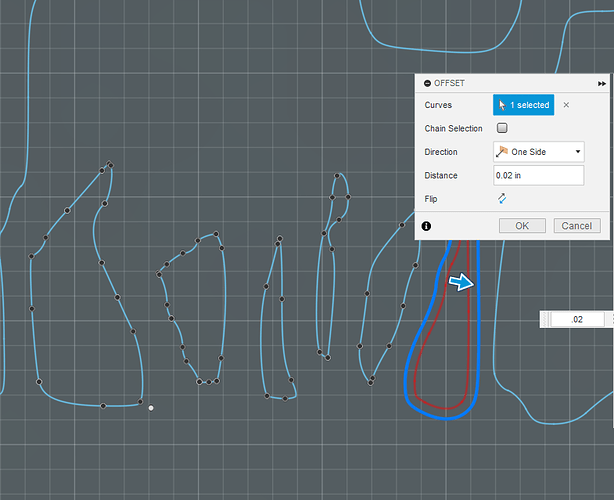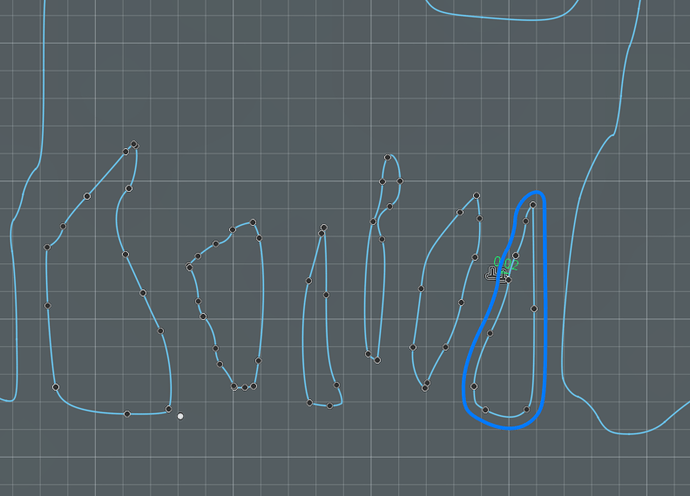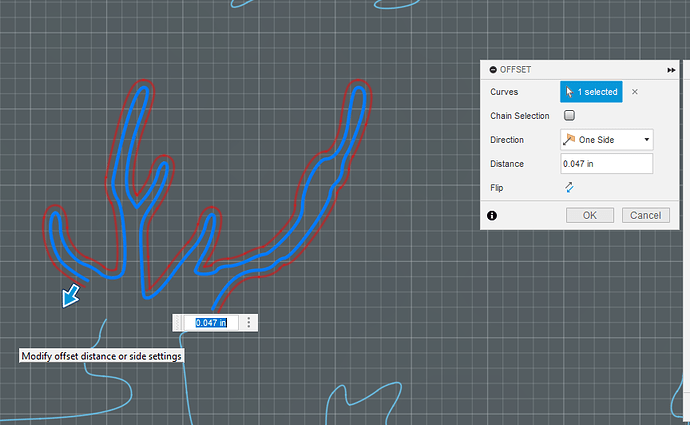Having an issue with the legs of these deer burning out. I have changed the consumables, increased/decreased cut time and changed where the cut starts and ends. Any advise would be greatly appreciated on how to get these deer to have some legs!
Welcome back
Sounds like you’re cutting stuff that may be too small for your machine.
link the file you’re trying to cut
welcome (109.4 KB)
You could upsize the deer so the legs aren’t so skinny.
Also try to use preferred lead-in locations so you’re not starting on one of those thin legs.
Do you have the dxf you could post?
could show you how to upscale the deer only in fusion without too much trouble.
It was downloaded as an SVG file not a dxf. Changing the lead-in location was done so that it wasn’t on the legs. I have changed it so that it’s at the middle or end of the cut and it still does that to the legs.
You can modify the SVG to make the legs thicker or adjust your kerf width setting to cheat the torch further away.
If you increase the kerf setting in your CAM setup, that will move the torch further from the line. It probably won’t make a noticeable difference in the rest of the piece.
Okay post that then.
The problem would be between the legs. There is nothing to carry the heat away like the antlers.
That image came out to be just over 8 inches when I converted it to an SVG file. I am not sure how you were planning to attack it but this is what I did.
- Find the smallest areas and make them larger. I picked on the areas between the legs and made them smaller by selecting the entire contour and then do an “offset” by anything between 0.015 inches to 0.03 inches. After making the offset, delete the original contour.
Now select and delete the original contour.
-
I then check the thinnest leg and it was about 0.059 inches. Since I know I need about 0.115 inches to survive, I scaled up the drawing by a factor of 2.5.
-
After doing those offsets and deletions, and scaling, I checked the thinnest leg. It is now easily past my target of 0.115 inches.
-
Now I notice that the antlers are not going to survive. I do an outside offset to thicken them.
-
Finally, I increased the eye hole at the top of the sign.
I think this will work:
Welcome Deers Chelan v1.f3d (2.8 MB)
I could not get the DXF to load, it became 14 mb by the time I was finished and that exceeds the 8 mb limit.
Edit, there is still work to be done: the clouds might not survive and the bridge of the “O” may not be sufficient. I was just trying to give you some ideas of how to make your image be successful.
Edit2: I fixed the clouds and the water to support the piece and figured out another way to create the DXF file.
Welcome Deers ChelanDXF.dxf (1015.6 KB)
Welcome Deers Chelan v3.f3d (2.9 MB)