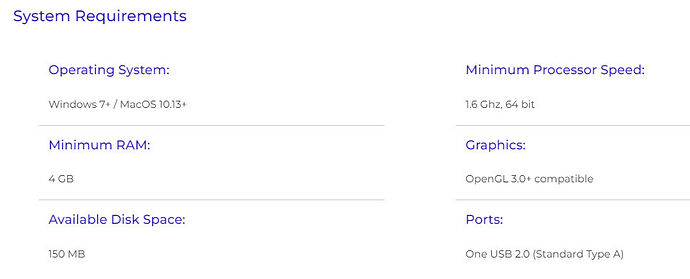What laptops are you guys using and what are their specs?
Processor, Ram, hard drive, etc.
Thanks in advance for any insight
Im using an Asus ROG Zephyrus. Has a Intel i7 16gB i think and 1tB SSD. Works awesome!
If you are planning for the laptop just to run the plasma table, this is Langmuir’s FireControl suggested minimum:
That needs to have some update as for Windows, I think they are usually suggesting Windows 10 or 11. This also assures a more robust system since Windows 10 and 11 require a larger support of memory and processing speed than Windows 7. I can’t comment on Mac…not too familiar.
Now if you planning that the laptop will be your design platform as well, that paints a whole different picture. The needs for the full processing and video card function rank right up there with gaming computers. If you are tight on $$, the play might be to go desktop, especially for your design machine. If need be, it could run the table if that is all you have. Most people don’t want their more valuable computer next to all the sparks and dust and water.
The laptop I use is a Dell, running Windows 11 with a 14 inch screen. Don’t know if it could really handle the computations for the design functions but the screen is too small to make it a meaningful endeavor. It cost right at $700 at Christmas time. I know it does not come close to what @crazyceli956 computer can do.
Laptops are generally more expensive than comparably equipped desktops. And don’t forget to throw you internet connectivity into this mix. If you have access to a good one with more than 10 Mb per second then you would have no problem using Fusion 360. If you have a poor internet then you might be looking at a computer based program: Solid Edge, FreeCAD, LibreCAD. You might check on their recommended computer requirements just to be sure. They will all want a robust video card. Compare speeds and Gbyte of RAM on the video card.
@ChelanJim Thanks for the tip, I definitely am looking for one laptop to do everything in one. I had been researching best cad and cnc laptops online and it’s just a rabbit hole where you’ll convince yourself you know what all the specs mean and you need a $1500 gaming setup to satisfy your needs lol
My question to you is, why would you put your $1000+ computer at risk of getting water, steel cutting dust, or massive electrical shock attacking it when you can run your Crossfire system with a $150 miniPC and keep your expensive CAD system in a clean environment?
+1 to the mini PC to run the table. I’m not putting my $1500 gaming laptop anywhere near the table when its cutting. I also wouldn’t use a laptop stand that is attached to the table, even for a cheap laptop. Its just too close to the splashing water and flying bits of molten metal and metal dust.
I bought a Dell for $500 at Bestbuy. 256GB SSD 12GB RAM i5 processor works great.
In the Shop .Up until recently I had an old old Windows 8 laptop that upgraded to Windows 10 and put as much RAM in it would suffer and it got me by for a while.
This is what I bought to replace the shop computer.

Check this out on @Newegg:MSI GP Series - 15.6" 144 Hz IPS - Intel Core i7 11th Gen 11800H (2.30GHz) - NVIDIA GeForce RTX 3070 Laptop GPU - 16 GB DDR4 - 512 GB SSD - Windows 11 Home - Gaming Laptop (GP66 Leopard 11UG-689CA ) MSI GP66 Leopard 11UG-689CA Gaming Laptop Intel Core i7-11800H 2.40 GHz 15.6" Windows 11 Home - Newegg.ca
It is a gaming laptop(that will never game), but the laptop itself is safely tucked away and remotely operates a keyboard and mouse and screen.
Almost any laptop you can buy a remote docking station. Here’s the one I bought.

Check this out on @Newegg:Wavlink USB 3.0 Universal Laptop Docking Station Dual Monitor with HDMI & DVI/VGA with Gigabit Ethernet, 6 USB Ports, Audio for Laptop, PCs Support Windows, MacOS, ChromeOS, Ubuntu 20.04, 22.04
I do like having a more powerful computer at the shop so I can freely design and change things standing right in front of the machine, instead of marching off to find another computer.
I have a more powerful desktop computer I do a lot of my work on but it’s in my office across the road.
Another thing that helps me from touching my computer gear is that I have a wireless super Nintendo controller that I use for moving around my torch on the table.