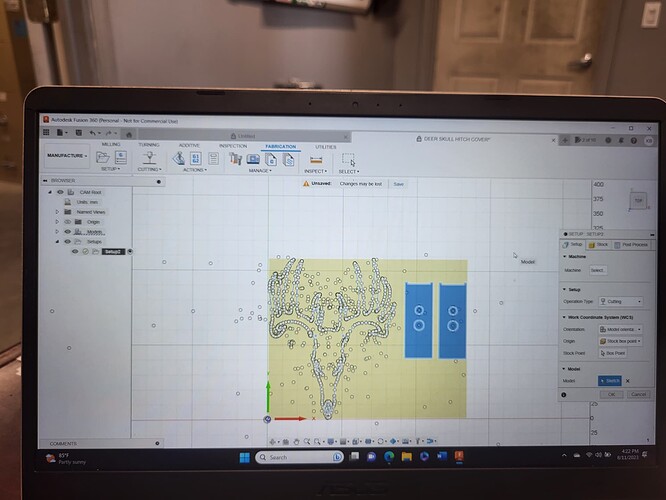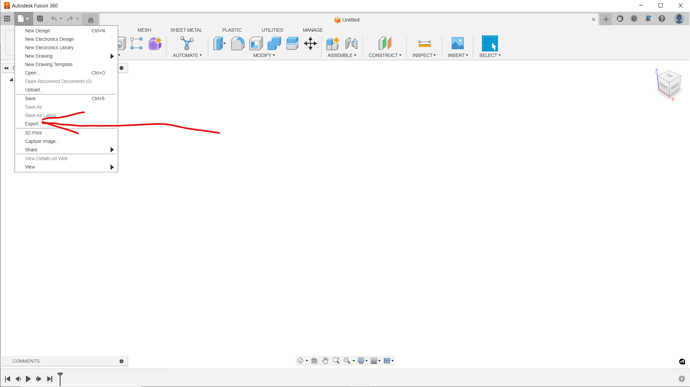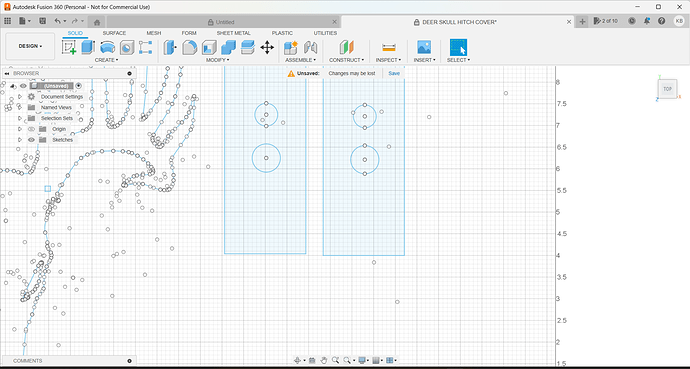I’m working with a fireshare download DXF file in fusion 360 and the file has three individual parts. Two of the parts (the rectangles) I can get to highlight and seen them all the way through to a finished G-code file that I will be trying out this evening. I can not get the deer head to highlight so I can proceed with it. Any help would be greatley apprecieted. FYI- I’m brand new and I just started playing with 360 a couple days ago.
Open vectors is my guess (shapes not fully enclosed). Do a search, lots of help on the subject already.
Thanks for the quick responses. I’m reading up on the open vectors now.
Knick it wont let post the attachment for the f3d becuase i’m a new user
If you post a few more times it should let you. I don’t think it takes many
Thanks Knick, I’m going to post a few random posts to see it helps
crossfirepro
Fusion36011
seriuosly I think the vector lines is the issues, but havent figured out how fix yet
I did the hitch thing last fall but used 2”x2” for hitch. I’ll send you my deer head file if you want.
Yes Don, That would be great! Thanks
Ok…it’ll be about 15 mins. I had to position the deer head lower than wanted because it was going on ford explorer and deer horn would hit. My stepfather loved it.
Good deal I’m cutting this one for a friend and trying to learn the software in the process.
Here is one you can learn on. Remove the name “Moser” and replace with you friends name.
Deerhead Sign.dxf (334.9 KB)
)
another issue I’m having is if blow up the image it goes out of frame and I cant figure out how to move the grid up/down or left/right
Thank you!
Scroll Wheel should zoom if thats what you are asking how to do.
It cut for me last year but was a mess. You’ll just need to extrude and go do cut path.
Deer hitch_.dxf (1.0 MB)