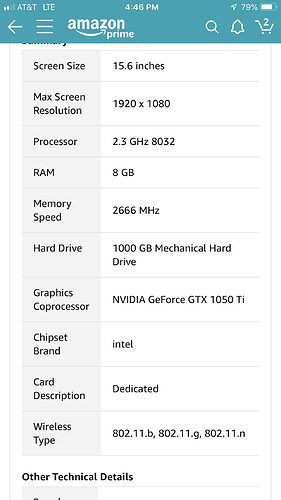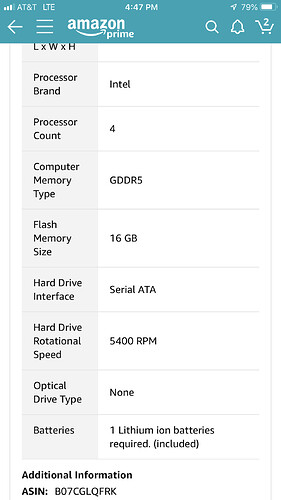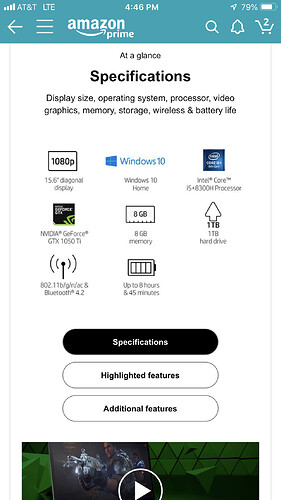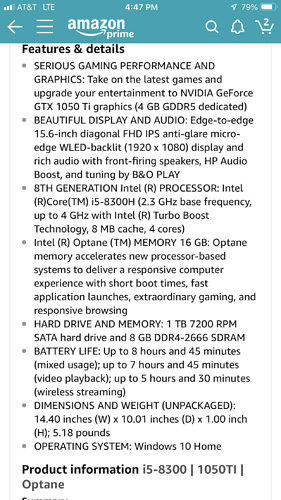Need some recommendations. I just recently upgraded my laptop to a gaming laptop. The only thing I didn’t do is get one with a ssd memory instead it has the normal hard drive. But I’m still experiencing issues with fusion 360 taking an hour to load dxf and svg files. After they load it is real sluggish and eventually just crashes without giving me the option to send a report to Autodesk. I have tried to look up how to reach Autodesk but since I’m using a student version it will not give me the option to email or call Autodesk. I need a new alternative or a way to fix fusion. I do like fusion for creating parts to cut but can load dxf files even the ones off of fireshare.
Can you post one of the files that is causing you problems?
It doesn’t sound like you should be having the problems you’re experiencing so if we can confirm it is or is not the files (I suspect not) then we might be able to pinpoint what it is that’s causing your difficulties.
I would start here.
I have tried everything on the Autodesk forum that you are referring to Richard. James here are a few of the files im having issues with.RON1.dxf (1.7 MB)
wildlife6.dxf (870.3 KB)
wildcat.dxf (1.3 MB)
When these files do finally load. When I try to extrude them is usually when it crashes
What are your specs? RAM, CPU Type and Speed, Graphics card and it’s memory. “Gaming” pc is not necessarily a good combo for CAD but certainly possible.
I have direct X12 also.
So I’m still playing with them. But they’re pretty oddly formed. They have lots of nodes (20,000+ each) and the size data is erratic - one is metric, a couple are in inches, one defaults to a size something like 350" x 350". The wildcat comes in at 12 feet square.
Sheetcam can handle them (after a minute - but not nearly as long as Fusion) and seems better at figuring out what the dimensions are - the wildcat comes in at about 15" square.
Still letting my PC cook on one of them now.
I played around with the wildcat one in Inkscape and now I have now issue opening it in fusion. Before I was using scan2cad to convert jpegs to vector. I think that where the issues come in. I did the bitmap trace in Inkscape and no issues now. I’m going to try that with all of them and see if that works
Yep that fixes a bunch of the node complexity (I fixed the Ron one - Ponderosa lettering was super complicated segments - as my first test - although that one had a lot of disconnected segments, 400+, that I used a join on to get it down to something like 80).
The Ron one was a file I got off of the scan2cad site then I used Inkscape to add the lettering originally. I saw some one post something about an add in to fusion called connect the dots. But I couldn’t figure out how to put it on mine. I have a student version of fusion. Not sure if that’s way I couldn’t do the add on
Is there away to delete nodes all at once without deleting lines? I have a few projects that have thousands of nodes and it’s insanely sluggish… Also I’m extremely new. I did stuff with a wood CNC but I’m going to this. Does sheetcam work with crossfire or is it only fusion 360? Also text sucks in 360. I tried making arched lettering and gave up
All looks to be above spec. I’d open the Performance Monitor during some work and see where its maxing out. May be the 8gb Ram or there’s a bunch of unnecessary stuff running that you simply don’t want.
I have this same laptop…its not the issue.I do a lot of things on another laptop that is older and doesn’t have spec nowhere near this one.I never could find that connect the dots app in autodesks app store but i did find sketch checker.It works fairly well.It crashes sometimes but ive figured out that you need to not have any editing tools selected when you activate the app…since I’ve been doing that it hasnt crashed on me.
I’ve have the same issue with the arched text. I gave up trying to do it in fusion. And in Autocad I can get the arched text but I can’t explode it.
You don’t want to just delete the nodes because that will affect the shape geometry. They come from the way the drawing is created and are part of the “cost” of using a universal format like DXF.
DXF drawings don’t readily support bezier curves so instead of a smaller number of points defining a curve (with complex mathematics behind them) like in SVG or CDR or AI format, you get lots of small segments defined by the nodes to approximate the curve.
Drawing programs use smoothing functions & other methods to decrease node counts and generate curves vs very short straight lines that look curvy to the eye. (Remember calculus in high school - defining curves through approximation? ![]() )
)
What can add to the problem is when files get converted into various formats. There are probably 20 different DXF file standards supported by most drawing programs because of the long history of DXF - it’s pretty much the oldest and widest used standard format for CAD going back decades. Each version got more & more powerful with support for more complex things but you generally have no idea what version someone saved or converted the file to.
Something simple like saving using polylines vs ROBO formatting (the most common DXF conversion methods for handling curve approximations from a drawing programs supporting beziers) makes a huge difference. Poly is bad, ROBO us good. But that only helps if your the one doing the file conversion via a drawing program.
You can use the SVG format in Fusion but you can’t just open a DXF in Inkscape or Corel and save it as SVG and have the curves converted from line segments. You need to use the tools in the design software to smooth or convert the vector paths. It can be tedious.
I have noticed that Sheetcam seems to handle complex DXF files with less compute power & time required than Fusion (in part because Fusion is translating the DXF to its far more powerful and complex internal native format that supports really serious 3D design). But Fusion is free & Sheetcam will cost you about $150 if I recall. And if you’re not an Inkscape, Corel or AI user, then you’ve got to become one because unlike Fusion you can’t do design in Sheetcam.
For simplicity and one-stop shopping, Fusion lets you do both design & CAM. But for the type of 2 or 2.5D (folded parts) we seem to tend to use the plasma for, a 2D design program plus Sheetcam may be a better approach, just with more expense.
BTW, the fix segments and design checker add-ins for Fusion won’t help with this issue - they’re oriented towards finding and fixing unconnected line segments that leave your shapes open so you can’t extrude and you need to have the drawing open in Fusion so if it’s taking forever to open up the part and crashing on you before you can manipulate it, they can’t be applied to the drawing.
I’d recommend learning to use Inkscape (free) and using it to fix DXFs you buy or create using conversion tools and then going to Fusion or Sheetcam for toolpathing only. 3D CAD/CAM is a really complex process and it sometimes just doesn’t “click” with the way we think - that’s why there are so many 3D design tools out there. They all come at it from different ways of thinking and if you can find one where the developers think like you do you’re golden. Otherwise it’s an uphill slog.
Dude You Nailed IT!!!
INKSCAPE👍
Tons of tutorials- it’s free and it just works
Have you tried forcing the program to use the graphics card instead of integrated graphics? I did the same thing and bought a gaming laptop for design and keep my cheap one in the shop.
When I forced the program to use the gpu I got much better performance out of it.
Just a quick google search will bring up some instructions