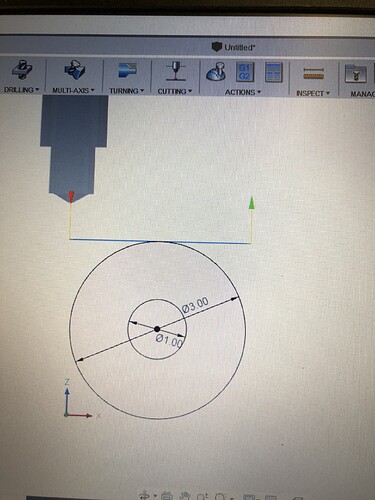HELP PLEASE…
I was just getting the hang of this software, what a long road for an old man!
When I do anything, say a circle, just a circle. When I try to create a cut path, I click on the line as always, but now it draws a line under the circle? Also shows the pic of the cutter above it! Like then when I simulate it, the cutter just moves from left to right up top…away from the circle. Never did this before. I’m scratching my head!
I’m confused too?
There is slot more info we need to help ya out😉
What plane did you sketch the circles on? I see 2 circles on the photo.
With the dimensions still showing ?
Did you stop the sketch then Extrude your circles sketch?
If so you’d see the center circle open. And the material between the extrusion raised up to the height you entered.
The extrusion command is under the create tab tool bar at the top. Or right click to access.
It appears to be drawing a line but it looks like it’s showing the tool path maybe on the side plane instead of top bottom ?
It seems you need to click the top view at the upper right of the screem before you draw your parts. Looks like they were drawn using the front view.
Inkscape for CAM?>>>>>>>
Inkscape is capable of generating Gcode from what I’ve read
I’ve never tried it though.
hey guys,
I’m trying to save my drawings as a dxf so I can use them in TURBO CAD after my fusion subscription runs out. (gonna get sheetcam) The only place I have seen that allows you to save as dxf is in the FILE menu, then export. When I try to open in TURBO CAD it says cannot read file. The files I created in INKSCAPE and saved as dxf do open and work in TURBO CAD. Anyone know how to make this work? JamesD Hatch you seem to have a pretty good handle on this stuff, any ideas?
![]()
Try exporting as an SVG. If Turbo Cad can import or open those you’re good (I haven’t used Turbo Cad in forever). If not open the SVG in Inkscape and then save it as DXF for TurboCad.
just tried and EXPORT didn’t give the option of svg. I saved as dxf, imported into inkscape, then imported into turbocad. It worked, but there were some random lines missing. Thanks for the quick response.
Take a look at your design in Fusion and see if those missing lines were disconnected.