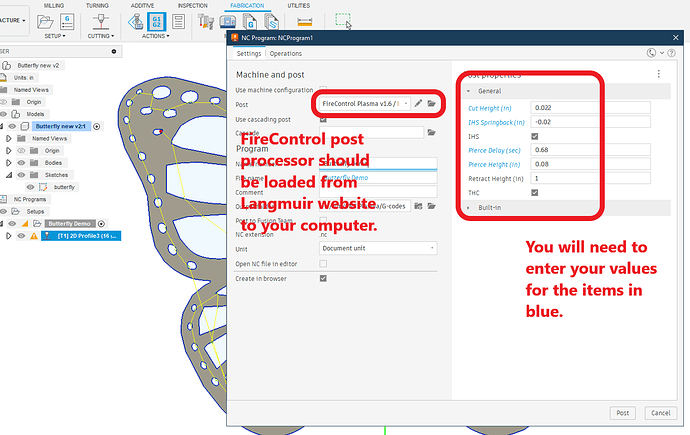So long story short, I finally upgraded my GPU and decided to fresh install my OS onto a new M.2 drive with more storage and faster speed. (I have a main gaming PC that runs my F360 and CAD in my upstairs office, separate from the PC that’s dedicated to the Langmuir CNC that’s down in the shop)
Reinstalled Fusion and everything else. Remade all my Machine profiles and cut profile settings. But now when I go to post the GCode to the shared folder down to the CNC in the shop. I’m getting the error code of “Invalid post processor config.”
I don’t remember ever having this issue before or having to set it up. What am I missing?