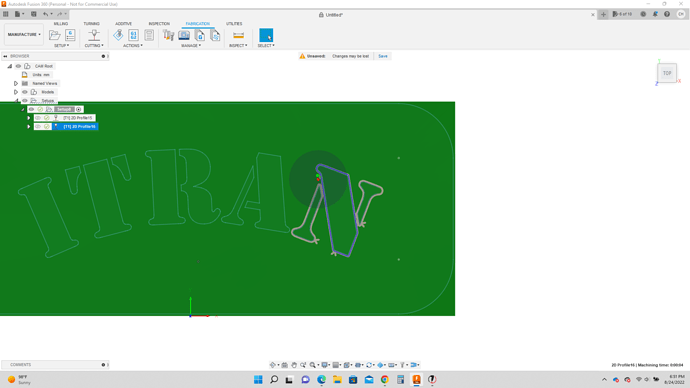OK, probably something simple but., trying to make a nameplate and can get Fusion 360 to see an inside loop as an inside loop. It keeps making the tool path as an outside loop. I’ve entered inside loop in the profile setup and always cut inside but still wants to enter from the outside. Letters are approximately 1.5 inches tall.
@hchad18 welcome to The Forum.
I would move your box point origin to the bottom left corner in your setup.
Once you have a few posts under your belt you should be able to post your f3d file from Fusion.
I like to extrude my designs into bodies before I move into the manufacturing workspace.
Then in the 2D profile menu I’ll select the whole face as a contour instead of selecting all the lines individually.
Check out this video where I make a simple exit sign which is similar to your name plate.
@hchad18 Welcome to the forum!
As @TinWhisperer mentioned, you’ll be able to post files after 4 or 5 posts in a couple of topics, however, you can paste a public link to your design in read only into a post here so TW, the acclaimed expert in Fusion (and conFusion), can take a look at it.
Eventually you’ll be able to PM, but, again, newbies get limited access mainly to keep out the riff raff and spammers.
@TinWhisperer Great video thank you. I started over again because in my first attempt I extruded the rectangle first and then pulled through the letters. I finally started over again and extruded the entire piece. When I went to make the paths I had to do two setups, one for inside path and one for outside path. Not sure if that’s how it should be but it worked.
You’re welcome.
If you run into any more trouble or need some clarification don’t hesitate to post.