Hello, as stated I’m looking at how to import images into f360(mainly black/white jpegs), so I can cut them out. I’ve searched online and not having any luck. I have very minimal experiance with cad software. I know you have to convert it but having issues with that whole process. Any help would be appreciated. Here’s an example of what I would like
Matt, I have had decent luck utilizing a website Convertio. It allows you to convert a Jpeg to DXF then you can import the DXF into fusion and clean up the sketch inside Fusion. It’s far from perfect but it’s a decent route vs. importing an image and slowly sketching over it in Fusion.
Hi Matt,
In order to program a 2D tool path in Fusion, you need a file that is in vector format. This includes file types such as SVG, DXF, DWG, etc. A raw image file such as a JPEG or PNG does not have vector data associated with the lines and so it needs to be further processed through software. This can be accomplished in third party design software such as Adobe Illustrator, Inkscape, or manually by spline interpolation tracing in Autodesk Fusion. We plan on putting out a short tutorial series soon that shows exactly how to trace images with high accuracy for cutting on the CrossFire so stay tuned.
We want this forum to be a helpful resource for idea sharing among CrossFire owners. We had never heard of the free Webapp Convertio that @Jlafata88 had mentioned so we decided to try it out. Below is picture of the SVG vector that was output by this program. We then imported to Fusion, cleaned up a few of the lines, and cut it out on the CrossFire. While it did not capture much of the internal detailing, we think it came out pretty good for not requiring much effort. Inkscape or Illustrator could produce a much more accurate SVG file with preservation of the internal lines.
Cheers!
Mike
Ok cool, I’ll have to try that out, thanks for the response!
Yeah I tried inkscape but wasn’t getting the results I wanted. That looks pretty good from that site, just would like to retain some of the details inside. That’s our military Master EOD badge I’m playing around with so once I get the table I can get straight to trying It out!
The nice thing about Fusion is that its not terribly difficult to add details back in. Outlining for the leaves would be pretty cool.
I have watched both of these videos when I was first learning fusion. They were a big help.
The other option is to “Insert” (attach canvas) the picture in Fusion. To cut it out you will need to draw it in fusion. But inserting an image makes it a simple task of tracing the parts you want. This can be helpful when someone brings you something (like a sign) and wants it scaled up.
Select 'Insert" from the tool Ribbon

Select attach Canvas if it’s not your default.
You will get a dialog box that has you pick a face or plane to attach the picture to. Choose the location of the picture you want to insert (must be local on the computer not on a webpage). 
Once that is selected the image will appear on the screen. You can drag it to the proper location and scale it up to the desired size.
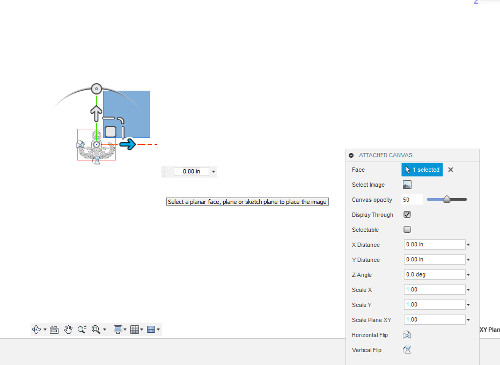
Other options like image opacity are also adjustable from the dialog box.
Then you just draw over top of it.
You can use this function in concert with things like importing and SVG or DXF from inkscape to put back in details that are missing. Or to add a custom Logo to a product.
Good Luck!
Bruce
I use inkscape for more art related drawings but you can use inkscape for a lot. It takes a little while to get it down but there are some good videos that helped me out. Look up ramsey customs on youtube, some good info.
I have had very good success with inkscape the last few days. I find it best to make the .jpg be very high contrast for this step. I use pixlr (pixlr.com Essentially a web based Photoshop) to mess with levels colors etc to get a good “outline” of what I want. Save this file and then start inkscape. Open your .jpg Once oepn, make sure the jpg is selected. Selct Path, Trace Bitmap. This converts it into a vector file. Once vector you can change it similar to MS paint and draw squares and rectangles etc. Keep working it until it looks good. Save it as a .SVG file.
Import the SVG into Fusion 360. Resize to what you want. Then you can almost immediately goto CAM mode and program the cut. Sometimes some basic clean up is required where the .svg loops around it self in a very small area.
I can probably make a 5-10 minute video on this if anyone is more interested in the above.
1+ on inkscape… it has worked well for me in the past, using the trace bitmap feature.
+5 on INKSCAPE. It’s free and very ez to use, with hundreds of available tutorials online. .svg is easy to manipulate and important into your CNC software.
I use it exclusively for my CNC Wood working designs
Couldn’t the line detail on the leaves been cut through as well?
I always switch my view in INKSCAPE to outline mode. This is what’s important as these lines/paths are what the CNC software uses for cutting.
In outline mode and zooming up on the areas you can easily see areas which may need modifying or fixing. Again which is easily accomplished with the NODES tool.
Once you spend a few hours on INKSCAPE it gets easier by the minute. And has tons of tools to do pretty much anything you’ll need to do
I am new to CAD programs. This helped me getting started:
Is anyone else having trouble uploading the DFX files to fusion 360? After I convert an image to DFX I attempt to down load to fusion it freezes my fusion and the only way I can start the program again is completely shutting down my computer. I have gotten one file to work but cannot get anymore. Any help is appreciated
I’ve had similar issues with a few dxf files in fusion usually you can convert from dxf to svg and they will usually load without freezing up fusion
What website are you using to covert to a SVG file?
Usually just search Google convert dxf to svg and use one of the top 4 like convertio
That’s what I’ve been using. It won’t freeze my fusion now but will now be a Blurry picture can’t even make out the picture I’m trying to download

