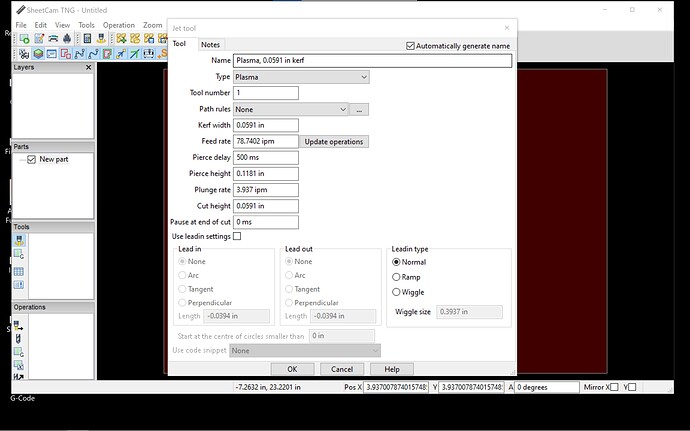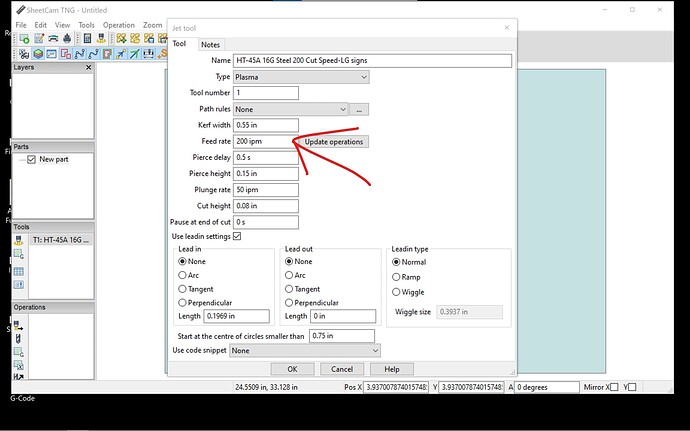Hi Guys, I’m Becky, Joes wife! hope you guys can help me find a better workflow that is easier to use!!!
I have been working for a couple months to learn Fusion! I have had some amazing help from one of the mentors from autodesk. We are going to be making art / signs and I have been able to use inkscape to make them and it is getting easier to do BUT when I take that sign into fusion It all goes down hill real fast! ![]() I really do not get where to even start with it after bringing it into fusion
I really do not get where to even start with it after bringing it into fusion
between all the Constraining, dimensioning, yada yada yada it is all a mess. Without the help from him fixing my mistakes Joe would not have even cut one thing!
I have read so many post here about how easy sheecam is so,
I’m setting up sheetcam and i’m to the tool setup, this prefilled window opens as in this screenshot. Do i fill in the info for our HYT OR do i start a new tool? At this point we have 16G steel so I think i only need one cut/tool setup,Is that correct? Thanks, Becky
You create your tool for what material thickness is that you will be cutting, enter cut speed, cut height. delay. You can create as many tools as possible that you want for different metal thicknesses. You pick from your tool list that you created.
thanks Rich, so that PRE filled tool is an example? OR do i erase the settings on it and fill in mine? OR start a new tool?
You fill in your own settings and hit OK. You may want to go into the Options tab and under Application Options, go to Units and change the time to “s” for seconds. The current default is milliseconds.
You also need to change the default plunge rate to at least 50IPM.
thank you I’ll go try to get it set up! I may be back with more questions! 
here is a video from BrownFox. It kinda explains what you’re asking., Fast forward to the 30 ish mark since you’re not using affinity.
Also check out arclight dynamics sheetcam on youtube or google VERY HELPFULL !!!
thank you for the link Ben I’m on my way there now! this has to be easier then fusion, right?
Actually, in your case, using Affinity workflow might be a good choice. It’s a good 2D program with lots of capabilities and the tutorials @PoppaWilly_Ben mentioned are pretty good.
Arc Light tutorials are very good for SheetCam, but, unfortunately, dated. @brownfox tutorials will be more up to date.
I only used 360 2 times for cam. 1 success 1 fail. After that and reading about sheet cam. I didn’t waste my time and jumped ship. So easier…… im not the one to answer but I don’t regret sheet cam at all. Also if you buy it from Langmuir it’s cheaper then sheet cam.
hi Tom, would affinity be better then inkscape? What i have been doing is using clip art in inkscape combining them together to make my signs.
Ben, i did buy it!  so now to set it up and get moving forward! I’m a little tired of being confused with fusion, there is so much to know.
so now to set it up and get moving forward! I’m a little tired of being confused with fusion, there is so much to know.
Is there a book CNC for dummies! 
Better? I use both. I use Affinity when I want more dimensional control over the thing I’m creating - Affinity IMO is much better in controlling the size and alignment of things.
Inkscape is a good drawing program with GAZILLION tutorials (that’s both good and bad).
Watch one of Brownfox’s tutorials and see if it does what you want to do. Frankly, given that Inkscape is free, you should ALWAYS have that installed, but I do think that Affinity has features that are useful and allow you to work faster in some situations.
hey tom, i looked quickly looked at affinity is it a mac program? is there enough quality tutorials for affinity so I’m not running into the same frustration as with fusion? can you take clipart and make signs in it? I’ll be watching his videos tonight.
ETA i see more then 1 affinity? is it the design?
Affinity Design works with all OSes I think, but it does work well on Windows.
Serif, the makers of Affinity products, puts out some very good tutorials, but Brownfox’s are oriented to Plasma cutting workflow.
Hey I have been getting sheet cam setup and have watched arclights videos but can not find the one he mentions in the basic set at about 37 seconds in!!! I thought I had saved it but didn’t.
Sheetcam tutorial 1 Basics - YouTube
does anyone have it saved? can you share the link? thanks
The video he is referring to is one where you can set up your own computer to work properly with an Arclight table. His videos are all based on the Arclight tables, which come with a computer that has Sheetcam loaded with all of the parameters specific to the table. You don’t need those, since the Langmuir tables are different.
All you really need to set up is the table size, tools and select the Firecontrol v1.6 post processor.
awesome! then i think i got it!!!
this is my first tool I took my info from my setup on fusion, can i use it in sheetcam? it cuts perfect on big signs like the harley sign i did.
does this look right? is that feed rate, pointed out in red the same as cut feed rate like in fusion?
ETA my cut hight in fusion is .063 not .08!!!
That all looks fine, except the cut height as you noted. Feed rate is the same as cut feed rate in Fusion. You don’t have any lead in or lead out selected in the that tool, but that isn’t too big of a deal since you can also select them in the Operation screen.
Have you calibrated your kerf? 0.055 seems large to me.
Which of the three lead in is the same as in fusion?