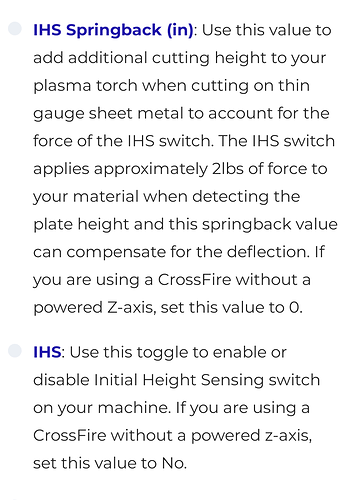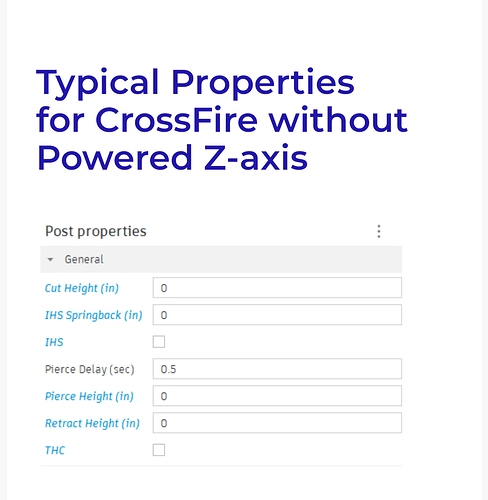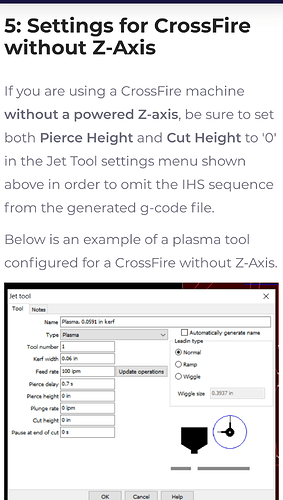I believe I have everything wired correctly. Im able to fire torch from computer but when I go to run my program it throws an alarm for the IHS. IHS stays green, what is the IHS, how do I get rid of this?
There’s probably something making contact in your ihs or initial height sense switch. In behind the torch on the z-axis where those two wires go . They ultimately terminate in the contacts for this.
It’s likely those contacts are closed or something stuck in there.
Or that wires pinched somewhere along the line and closing the circuit.
I dont have a z axis, its a regular crossfire. I had to wire in or bridge in to the wires in my torch and then use a different plug that connects to the torch on/off port on the hardware on the table. This is insanely frustrating
There are instructions on how to turn off ihs if you don’t have the z axis/THC kit.
IHS is Initial Height Sensing for machines with a Z axis. If you don’t have a Z-axis, you need to set the cut height and pierce height to zero in your CAM software.
If you have a value other than zero in those fields, it generates G-code for the IHS loop and your machine doesn’t know what to do when it doesn’t get the expected signal from the IHS switch.
where are they?