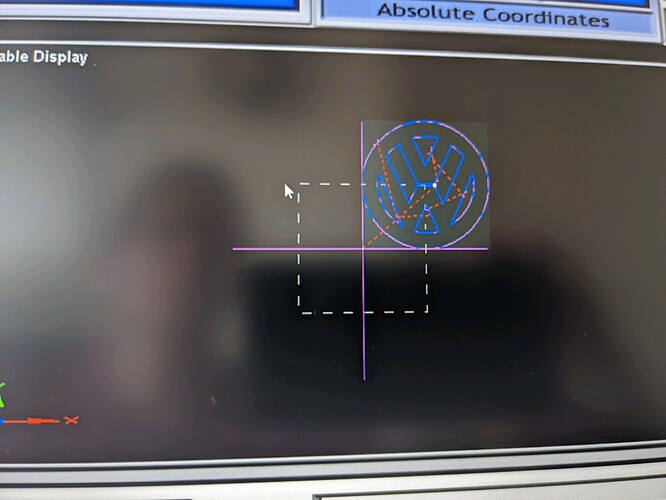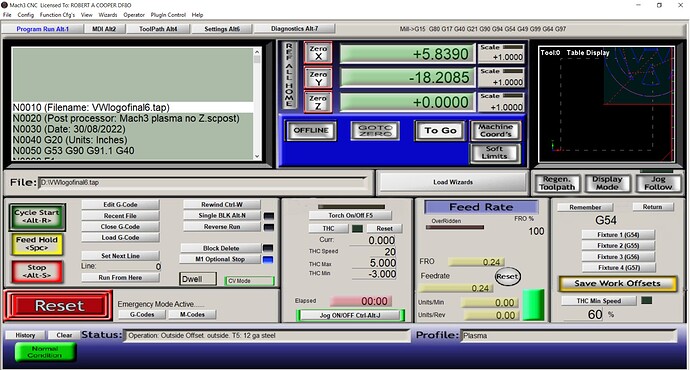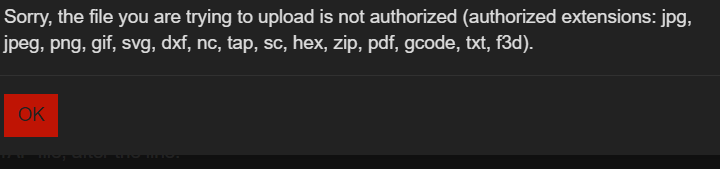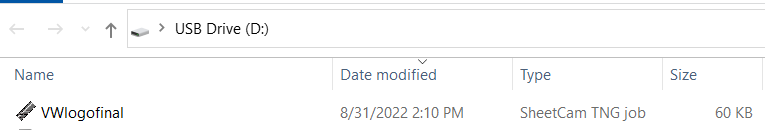What am I doing wrong? I can’t get the part in the lower left of the machine where the material is, when I load the G code into Mach3 the part gets placed in the upper right corner. Everything selected in machine & job options is lower left corner. Do I have to move the crosshairs & re zero
?
just a quick question…what table are you running?..
Original crossfire
ok…just wanted to make sure…some people still try to use Mach3 with the newer tables…
I wish I could help…but Mach3 is like Russian to me…
Thank you !
Since you posted this in the SheetCam category, let’s start there. Post your .job file, we’ll take a look at it.
One important thing is whether you’ve reinstalled Mach3 lately and possibly the wrong profile is being used. It should be CrossFire-v1.1.xml.
I’ve only installed Mach 3 once. This is the version I have R3.043.062
Well, I asked for the ‘.JOB’ file. The G-Code is not switching to the WorkCoordinate system (requires a G54 command) so something in your SheetCam machine setup is not correct. Please post your .JOB file so we can see what’s wrong.
To get this file to work, set up your machine, start Mach3, move the gantry to the 0,0 corner of the workpiece, restart Mach3 (it will reset machine coordinates to current position), and then dry run it to confirm coordinates are correct.
Alternate would be to edit the .TAP file, after the line:
N0070 S500
Insert a line:
N0075 G54
That will probably fix this file, but without fixing your SheetCam setup you will have a recurring problem.
SheetCam uses your machine’s current coordinate system so the coordinates shown in SheetCam are relative to wherever you zeroed your machine.
The origin in the tap file is at the bottom left hand corner of your drawing. Where is X0,Y0 on your machine? You need to move the machine to wherever you want the bottom left hand corner of your part to be then zero both X and Y.
Well now that is odd. In practice I always zero my G54 origin on the workpiece after I Home my machine.
I never noticed there wasn’t a G54 command in the file.
[ I wonder if Mach3 has an option to treat G53 as transient and normally switches to G54 unless overridden. Maybe OP’s Mach3 isn’t set up that way.]
Strike that, from the Mach3 G-Code manual:
“G53 is not modal and must be programmed on each line on which it is intended to be
active.”
So it must be that the work isn’t being zeroed out properly.
@Magilla1967 Please post a screen capture of your whole Mach 3 screen.
I zeroed both in the lower left corner where I wanted it to start. Bout it always wants to go to the upper right corner. I’ve tried by themselves & the ZERO REF HOME, which I’m confused on when to use.
In SheetCam, when you create a new part, you can just post process the operations that you assign to that part, but the best thing to do is to Save that setup in a Job. Under File->Save Job, it will prompt you for a file name and let you choose the save location. That creates the .job file and will allow you to reload and modify the job anytime after that.
Just post processing without saving the job require you to setup the operations each time.
Back to Mach3, however, this sounds like where you’re running into difficulty.
Do a screen capture of the whole Mach3 screen and we’ll work from there.
Put the JOB file inside a ZIP file and then you can post it, or, copy it to another folder, change the filetype from ‘.JOB’ to ‘.DXF’ and send that.
What happens if you press the ZERO X and ZERO Y buttons?
aside from your original problem, you have the wrong profile for using mach3. the PROFILE area should say crossfire.
did you download the crossfire profile from the downloads section and copy it into the mach3 folder?
also, which post processor did you select in sheetcam to use? should be “mach3 plasma without Z”.
GOOD CATCH! It should say CrossFire-v1.1
Yeah, that’s ok, and is listed in the TAP file.
yup just saw that.