Without is the one I selected.
How do I change the profile?
Both axis’ reset to zero on the table display.
And where did the work show up on the table display?
I don’t have my Mach3 system at this location. You can set your default from the Mach 3 menu, but I don’t remember how. @nicaDd Joe, can you help with this?
under support/downloads, follow instructions for downloading the plugin and profile for mach3 and where to place them. once that’s done, click on the PLASMA icon on your desktop and select the crossfire profile from the list.
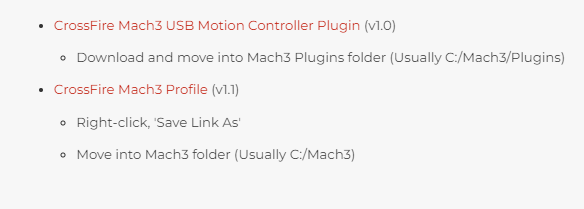
I noticed a patch download for Windows 10 . I downloaded that too & when I did that I noticed I have multiple Mach3 folders. One inside the other. Luckily only on my laptop. I’ll compare the 2 & delete the one that shouldn’t be there. Windows 10 put in that One Drive option & I think that’s how it happened
You didn’t need the patch. The version of Mach3 you had didn’t need it. I’m not sure what to tell you. Save your license file in a safe place, erase the C:\Mach3 folder and then follow the instructions on the left hand side of the Mach 3 Downloads instructions TO THE LETTER. Pay total attention to every word, but don’t do the steps on the right side of that section, you don’t need them.
That’s my plan
When you get everything back in order. The way to set up a new job is to follow these steps:
- Start Mach3 with the CrossFire-v1.1.xml configuration.
- Turn on your CrossFire control box.
- Jog your gantry to the lower left corner of your workpiece.
- ZERO your X & Y axis by pressing the two buttons shown in Yellow below:
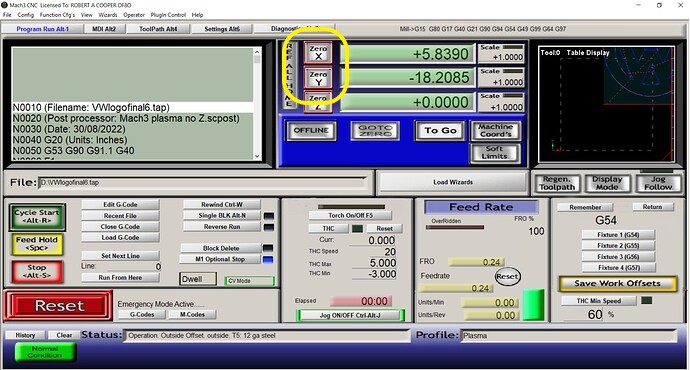
Note that in the photo the two buttons are rimmed with red. This tells you that the axis is not calibrated. Once you press the buttons and zero the axis, the rim will turn green.
You can now load your G-Code and do a dry run (Plasma Cutter turned off) to confirm proper alignment.
Thank you very much! It works now. To be honest I didn’t think it would, because those are the same steps I did every time. One noticeable is the jog speed is much higher, the same with the dry run. I think it was trying to run it as a lathe or mill, I remember changing the profile name to plasma when I first set it up. Something got mixed up when I got my newer laptop & had to reinstall the program.