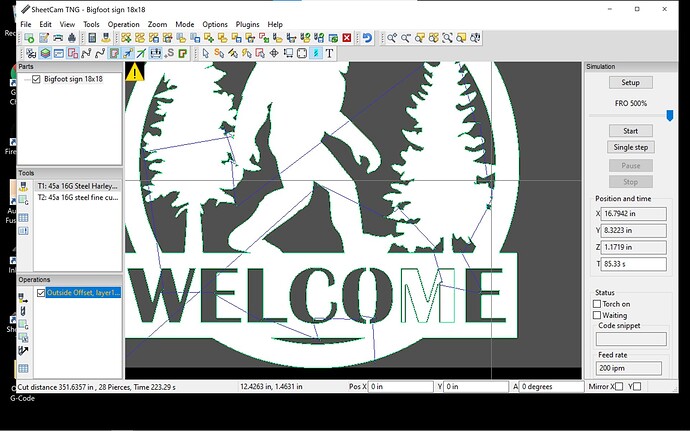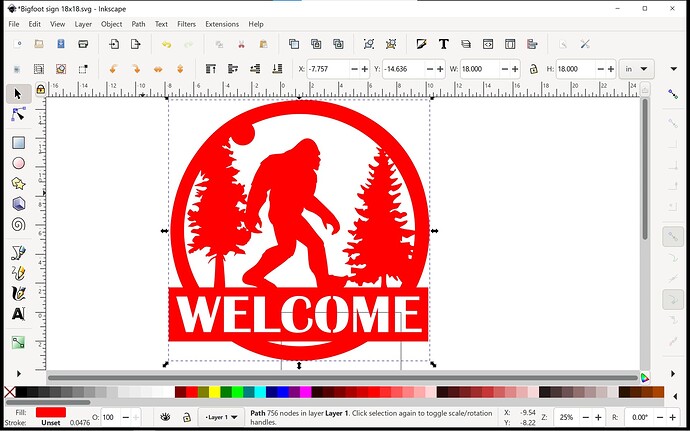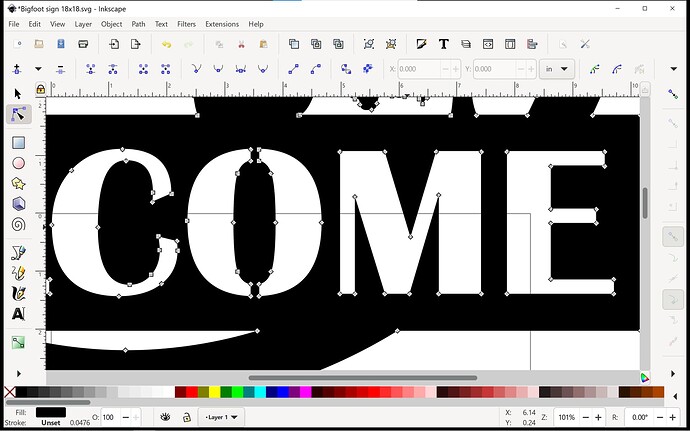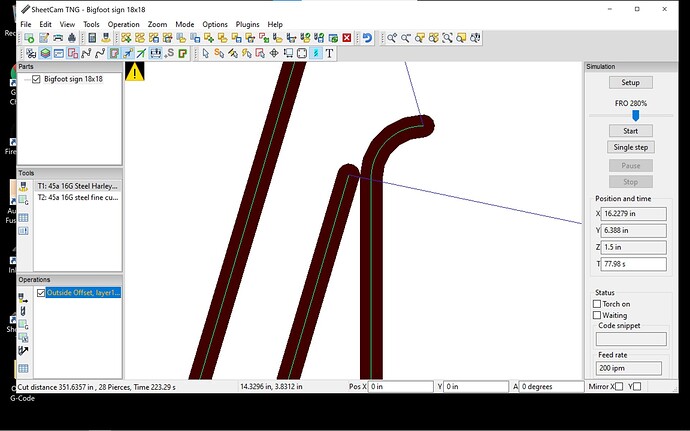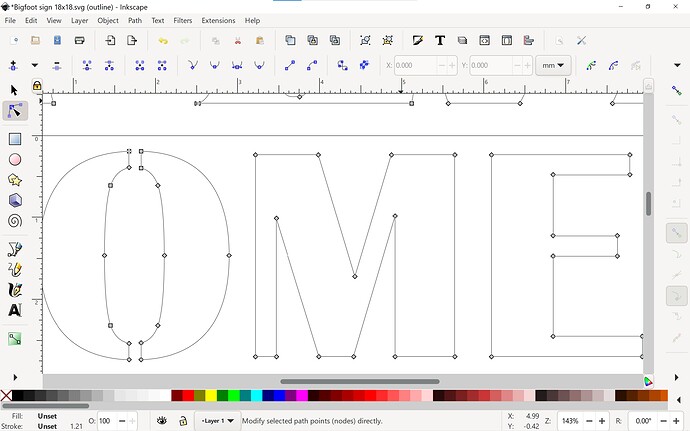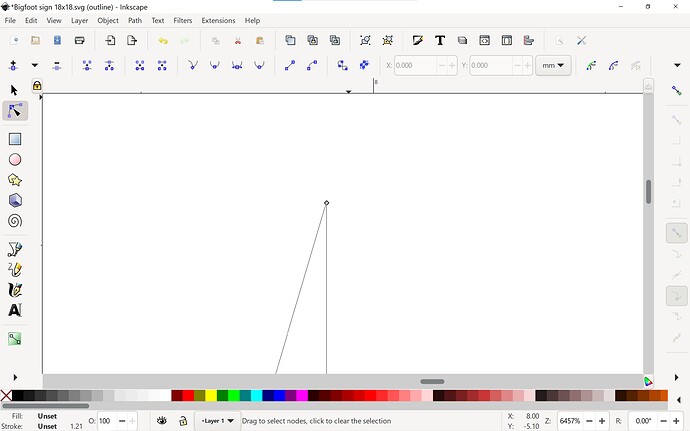with this drawing but not sure why the letter M looks like this?
what does this mean? I can see the leadin so that is not it ,right?
I ran the simulation and it cuts!
It is hard to search this here and on google.
Any pointers?
Was this a file you drew or bought / got somewhere?
Isn’t this the second time you’ve had a problem with the same letter???
What was the problem then?
I expect you’ll find it isn’t a closed shape.
I made this in Inkscape.
Heck I don’t remember! I have had so many problems they have all run together in my head! 
I will go back and try to find the answer. 
I don’t know much about inkscape but looks like the M is on a different layer maybe. Almost like its on the same “white” layer. Make the post process it and to a dry run on the machine. You’ll be able to see if it’ll cut the M out. If it does then leave it alone and don’t stress it.
Oh and does the rest of it look correct?
I can’t judge the ‘correctness’, but fix the M and it should be cuttable. Notice the Yellow Triangle at the top of the window? That indicates a problem and if you click on the triangle it will elaborate on what it thinks the problem is.
I’m suspecting the M isn’t a closed loop. OR you didn’t difference it in inkscape so it’s sitting on top of the main layer.
If you go back into inkscape and select the design and change it’s color, does the M change as well?
I will go check it that way, thank you!
I did all the letters at the same time. Maybe I missed it!
hello ben, i didnt see this, i will go check it to see if it is on a separate layer.
i typed it right on top of the black and differanced it to cut out. I can see through all the letters.
when i take it to sheetcam it looks like it cuts it. i will go check it again. thank you.
i checked that yellow triangle it only shows two small spots on the tree but not the letter M.
i double checked the cut and can see it cut it in sheetcam, so im very confused why it looks different.
You need to zoom into those nodes.
Group select that ‘spot’ and see how many nodes exist in the selection. Whenever you select something, the status line on the bottom of Inkscape tells you what is included in the selection. If that’s a proper closed shape, it will say one node is included. If it’s open then there will be more than one selected and you’ll have to join them.
thank you for the info on how to check it.
i checked each node on the “m” and they all are a single node.
In that case, I suggest you post your JOB file that SheetCam produces for this job (you can zip it up if the upload tool doesn’t like it). One of us will check it out.
Include the Inkscape file in the zip file too, just for grins…