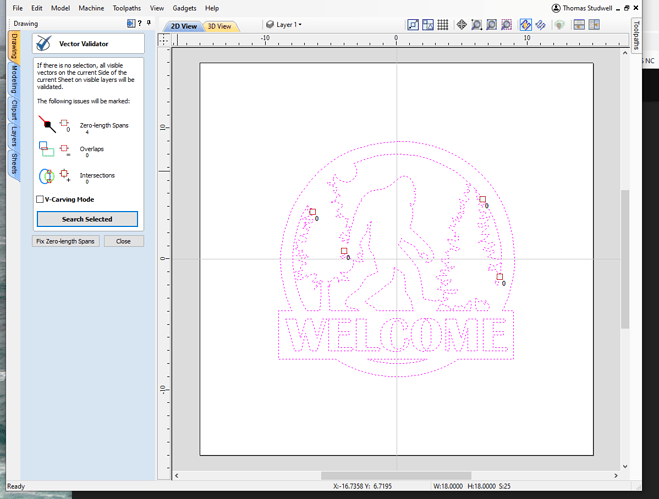thank you so much, i will do it later this morning i have to leave in a few.
@TomWS Here are the files you asked for.
i have rechecked them and still do not find my mistake.
thanks you so much for the help, Becky
Big foot files.zip (110.0 KB)
I don’t see anything wrong with the file other than cuts that are too small for your kerf. I would move the start on the M so the leadin is further down the leg and not on such an acute angle.
thanks tom, I will do that.
those cuts that are to small are just on the tree not on the letters, correct?
I went back to the other post that you mentioned. Another inkscape question - #17 by Joe103
that sign had the letter M and it did the same thing! I never figured it out and trashed the drawing. It was a different font to. Any ideas???
Did you try to cut it? I think the M highlighted is an artifact of the Simulation mode. Looking at the cuts in normal mode they all look good (except the crowded ones as I mentioned. And, yes, I think they were tree branches but I did not look at that thoroughly.
Don’t focus too much on the simulation mode. If the toolpaths look good, it will cut fine. I have never used the simulation mode, except to make a video for someone.
Sorry it took me a bit to get back to you.
No we have not cut it yet we are working on a SUV. We will get to it this weekend.
i moved the start on the M and re-ran the simulation and it look like all the other letters now!!! I looked at the other post and the M started in the same place very close to the corner, SO i assume that is the issue and will keep that in mind for the future.
I know this is a dumb question but i’ll ask it anyway! what do you mean by
“artifact of the Simulation mode”?
Thank you for the help! Becky
Hi David, i think i will do it your way from now on, “don’t simulate” haha
I had read to always run the simulate so i thought i should.
Thanks, Becky
I always do a “dry” run with the torch off before cutting. I don’t simulate on sheet cam. Doing the dry run allows me to see if my cutting area matches the material size I picked out (use a lot of drops) and also see if I have any issues before wasting material.
Perfect that is how we do it too. thanks for the info.
Out of curiosity, I imported your drawing into Cut2D and then ran the Vector Validator tool
on it and these vector errors were identified. I’ve never seen that many errors identified in a drawing before.
Now Sheetcam is smart enough to disregard small vector errors when generating a file and if it cuts OK then it is OK, but I always process my drawings until no vector errors are found and they always cut without a hitch.
hi mike @capncrusty , I have to laugh, I’m so new to all this that I’m surprised there is not more of them! 
I don’t have Cut2D.
Tell me what this all means?
what is wrong with them?
do i need to fix them?
I’m not sure how to fix them if i don’t see them?
We have not cut this yet but we are hoping later today.
Thanks, Becky
If it cuts OK then it’s good enough.
The type of errors are identified in the panel left of the drawing. Overlaps without joining, zero length vectors and intersections are identified. You might have to keep selecting an area and zooming in to that area to be able to see them because you run out of regular zoom.
It could be however that with that many tiny vectors your gcode could be huge and take a long time to burn. If I was going to make more than one I’d take the time to fix the drawing.
I gave up on freeware and I think the $140 that I spent on Cut2D was more than worth it. It’s all I need for drawing.
Here’s your drawing with the errors fixed.
Big foot files fixed.zip (221.9 KB)
I went back to inkscape and zoomed in and i only show 1 node in that area.
I’m hesitant to get another program, KWIM? i have spent so much time trying to learn fusion, inkscape, sheetcam not to mention understand plasma cutting in general! I really didnt care about what toys joe had because i never had to learn them. Now i have to because he can not do the computer part of it. I’m trying to teach him but he would be the first to tell you that this is not for him, he can barley turn on this pc with my help!
thanks for the drawing!
YW - it was quick and easy for me to fix with the tools I have available.
All the errors found were in different areas than anywhere near the “M” so I don’t know what the problem was with that character, but an open vector instead of a closed one seems a likely candidate. It’s possible to have two nodes with one directly atop the other that are not joined, creating an open vector loop instead of a closed one and Inkscape doesn’t know how to fill in open vectors.
thank you so very much for your info and help!
Just in case i want to look at that program is there LOTS of youtube videos on how to use it?
I don’t know which file you downloaded but I hadn’t seen any of what you’ve identified. I decided to check out the SVG file with VCarve Pro and this is what I get with the vector validator. Nothing like your results. My file was the SVG included in the ZIP file.
Are you working with the original file???
Of course you could have answered that question yourself with a simple search at Youtube, but yes there are.
Cut2D is easy enough to use however that you can figure it out yourself and by the time you’ve made 3 drawings with it you’ll be comfortable using it. (The opposite of Inkscape). That said, I’ve picked up a number of useful techniques by watching YT videos.