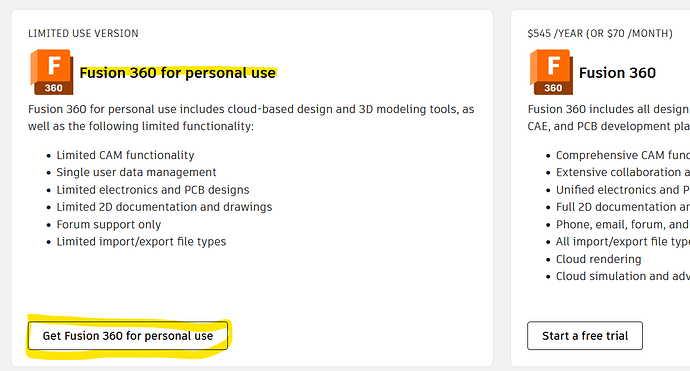from my understanding fusion 360 is a free program from pro table owners but I can’t figure out how to download it. The 360 links under downloads take me to a free trial… please help!
Welcome to the forum! I’ve moved your post to Software-Fusion 360 to get more eyes on it.
Langmuir Systems doesn’t have a ‘deal’ with Autodesk to provide Fusion 360 in any form. You need to get it from Autodesk and can start with the Free Trial, then you can apply to get a free hobbyist license or an annual license. I’m sure others will provide instructions on how to do either, as I am not that knowledgeable on the process.
You want to go the the Personal Hobby download page:
When your first year expires, renew the Personal/Hobby again if you still fit the criteria. But be aware, you will not be allowed to “renew” until the 365 days have expired. And, use the same logon info and you will be returned to your files.
You don’t want the free trial, here is a screen shot that makes it a bit clearer:
@TinWhisperer and/or @DonP, Notice on my post above, they are now saying that Fusion 360 for personal use will be “limited to 2D documentation and drawings.”
Do you think we will lose our sheet metal 3D drawings? That will be a bit disappointing.
(Scratch that - it is not saying we are limited to 2D documentation and drawings but is saying there IS limited 2D documentation and drawing…jumping to conclusions!!!)
That’s because Manual Man (AKA @TinWhisperer ) has all the rest of it!!!
If you make over $1000 they want first $545…smh.
This why it’s so hard to be a small business.
I guess I’ll adapt because not going to pay $70 a month or $545 a year!
Agreed!
No way that I could justify the $545/year price tag. In the last 2 years, I believe I have sold about $200 of things. Most is stuff I make for myself or give away as gifts.
But, don’t get me wrong, I am very thankful Fusion 360 offers what they currently do for the hobbyist. I just feel in my consumer-bones that there will be a day when this program is not available.
I have been using Polaris Office for a number of years. It is a generic version of Microsoft Office and is available for Windows, Mac and Android. It was free and two years ago, they started having ads and nags about purchasing the program. I noticed that they had a lifetime fee so I bought it (about $70). When I recently loaded this program on my new computer, I was only finding the yearly cost of $40/year and there is NO longer the “free” version or lifetime fee. (Search today revealed the Lifetime fee of $80 - so they are constantly changing their fees.)
If you get it on sale its $36 a month. Pretty cheap for as much use as you get out of it. You could always just charge a little bit for “Overhead”
I got new fusion 360 update today and still have sheet metal abilities. I called yesterday and they said nothing has changed so we must be using what they said limited. I do now have an issue with my fill gap add-on so need to get that resolved.
Good to know. Thanks for checking. I think I jumped the gun on my concern: they are implying that there is “limited documentation and drawings” in the 2D whatever???
Me too but I must admit, I have not used this much. Tried to update with the add-on from autodesk but can’t seem to find it.
Here is the newest download if you want it:
FillGaps_win64.msi.pdf (676 KB)
(remember to remove the “.pdf”)
Edit: If you want to get the file from where it lives on AutoDesk App store:
Thanks…I’ll download it later.