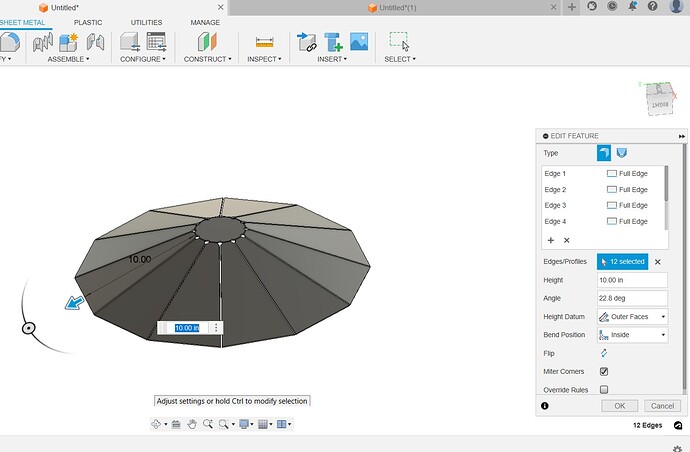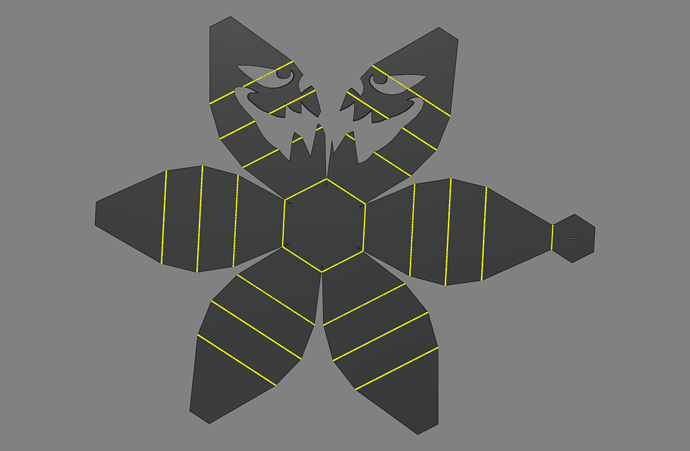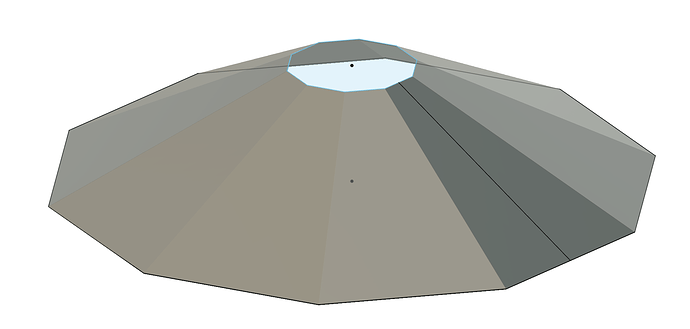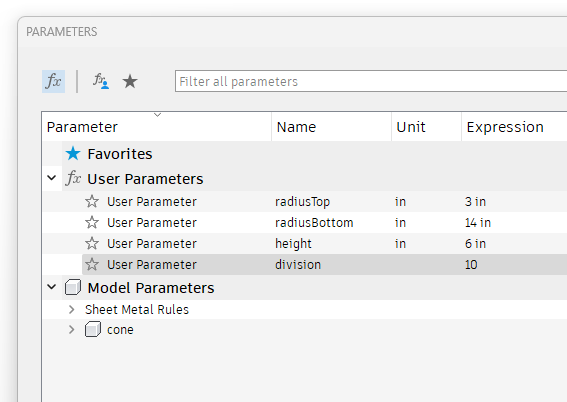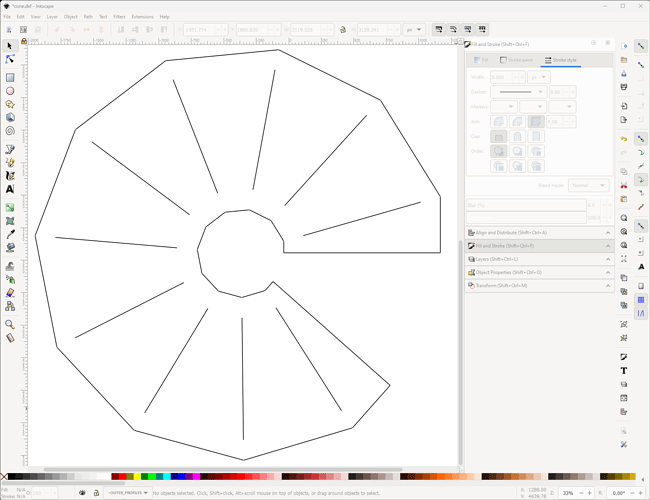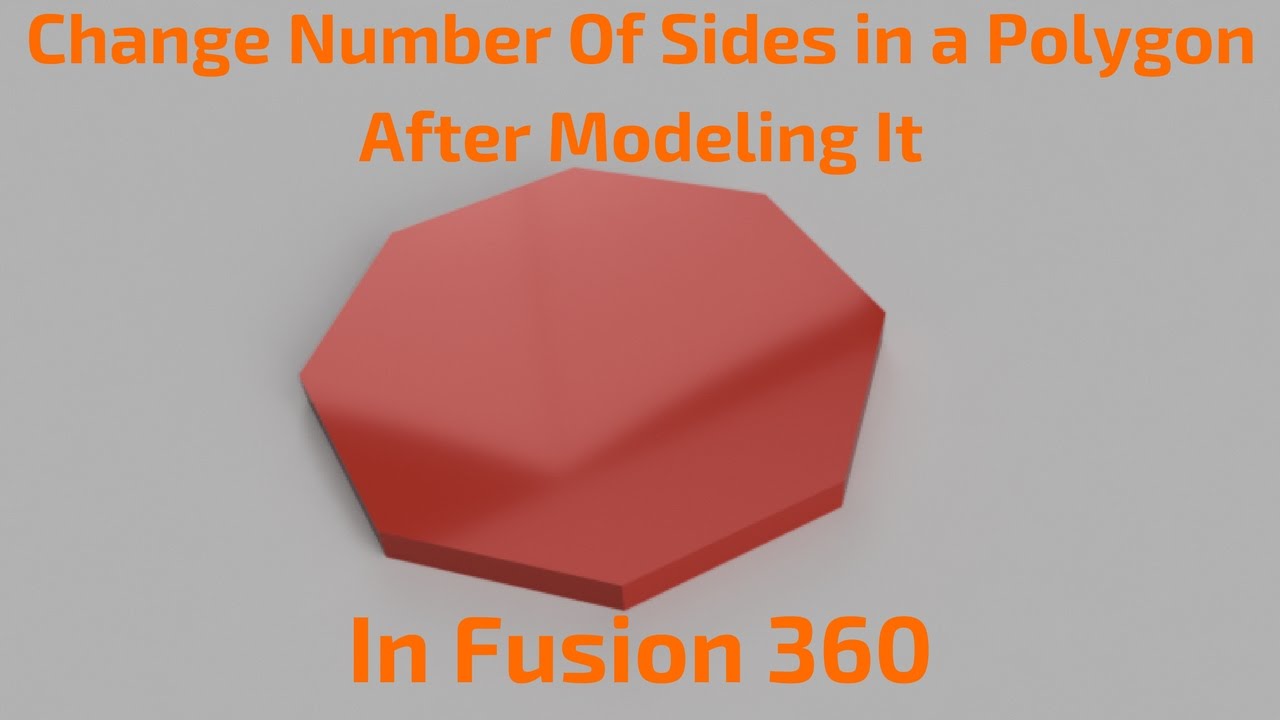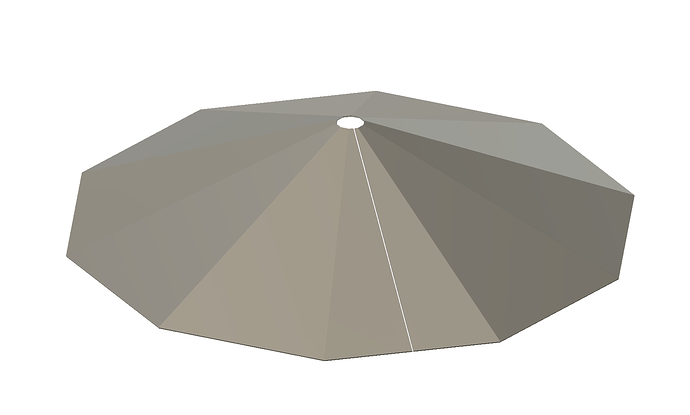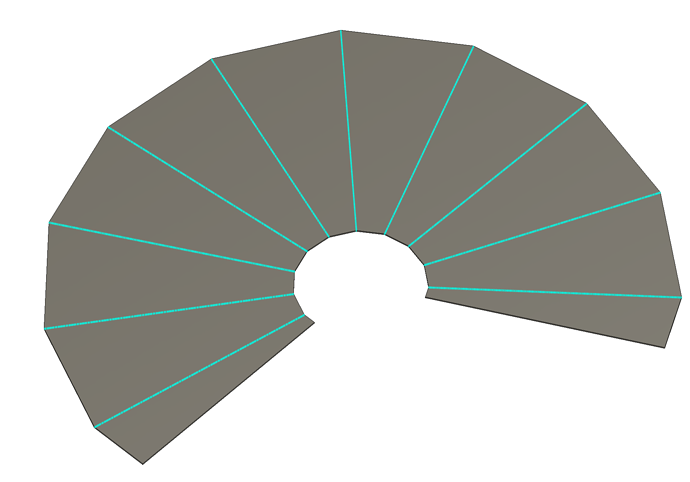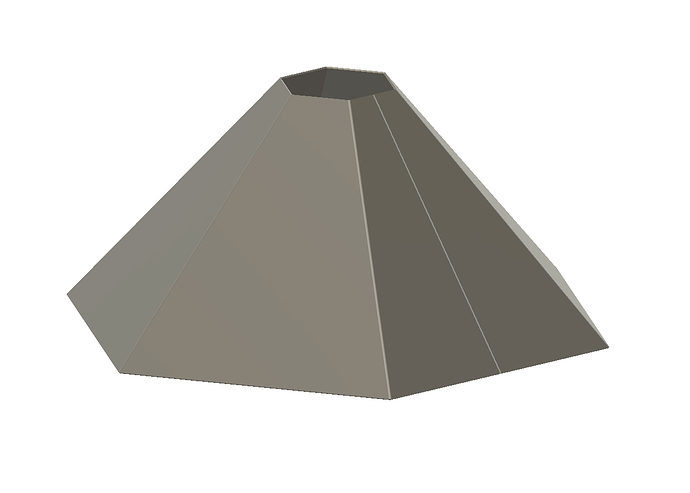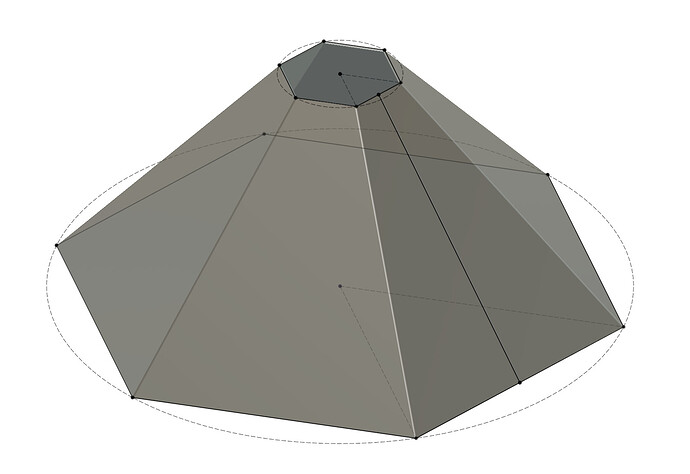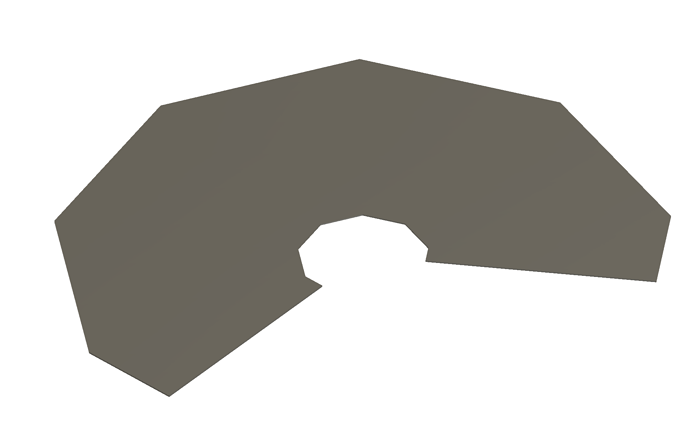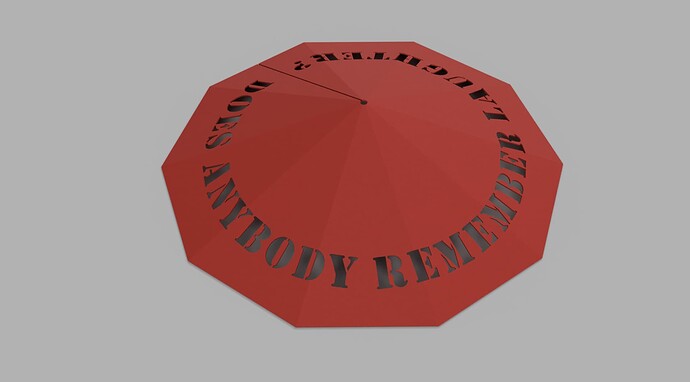I need to make a 12"d x 2" tall dome out of flat , bend the panels up and weld.
Basically a mini umbrella.
Sheet metal is new to me, like only played in that twice with the flanges.
I know there is an easy way to do this that does not involve trial and error.
It needs to look like this with a 2"d top circle.
Are you designing a dome or a cone?
How many segments do you want to break it up into ?
Sticks
May 14, 2024, 10:57am
3
Ah ha. Segments. I should have been using a plygon, not circle.
1 Like
if you were looking for a dome how much radius?
Sticks
May 14, 2024, 11:13am
6
An actual dome is going to be a little too complicated for my bending with what I have to work with. I have to make a prism cover/umbrella x4.
1 Like
There is a version of a dome in fusion.
3 Likes
Sticks, I just want to say that I love the projects you bring here. It makes me think of things I never imagined doing.
1 Like
The key is the ‘lofted flange’, see my f3d file.
Sheet Metal Cone from Polygons v1.f3d (173.5 KB)
1 Like
For the bend reliefs, I open the flat dxf in inkscape and scale the bend lines to 75%. I use sheetcam, so I’d select all the lines with outside offset, because the relief lines aren’t a profile, sheetcam defaults these to cutting on the line.
if you want this fully parametric, here’s the workaround
Here’s a fully parametric foldable dome using the polygon count workaround
Sheet Metal Cone from Polygons v6.f3d (307.0 KB)
This is kind of cool, thanks for posting the question. Here’s my final fusion fileSheet Metal Cone from Polygons v9.f3d (241.9 KB)
4 Likes
Sticks
May 14, 2024, 7:22pm
12
That I like better, less welding. One seam
Sticks
May 14, 2024, 7:47pm
13
I was thinking of a 3D print, but I am in NE now and my printer is 4.5 hours away.
For a 3D print wouldn’t you just use the revolve feature?