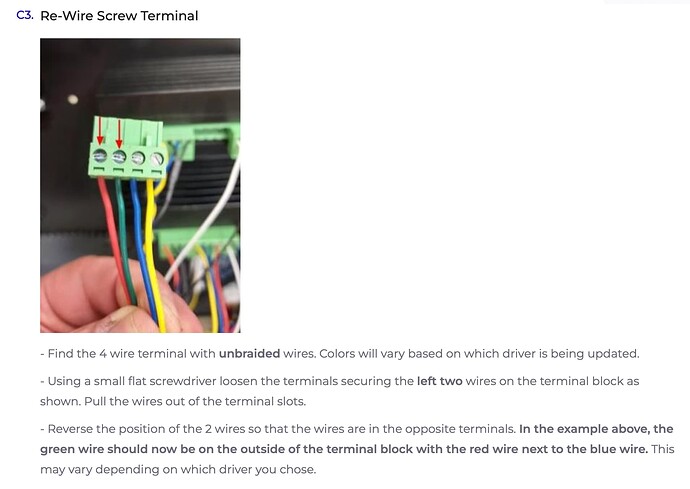I know what you are thinking. “Did you follow the assembly directions and flip the left most stepper motor wires into the high power drives when you installed them?”
Yes. Yes I did. I was actually suspicious of the whole thing because when I inspected my smaller stepper drives and my bigger stepper drives, the polarity and connections were identical. I was pretty sure that by flipping the wires I was going to end up reversing the motor direction. Sure enough, the X and Y axis are perfectly backwards.
Not sure if anyone else has run into this. I’m going to try flipping them back and report.
Upon further inspection, it looks like the machine origin (X = 0 Y = 0) is located in the front left corner of the machine (in which case, only my X axis is backwards). Not to be confused with the home position, which is located in the rear left corner of the machine. Can someone confirm this?
Converted all three to the high power drivers. Flipped the wires like they instructed and it works perfectly. Better give them a email…
2 Likes
I’m not in a position to recommend anyone to do what I did, but I simply flipped the stepper wires into the X stepper motor, and the axis directions now match the sticker on the front of the machine (positive Y toward the rear of the machine and positive X toward the right of the machine). For all I know, Langmuir might have initially wired them backwards or I could fumbled the wires on X and wired them backward.
I do strongly recommend that on machine startup for the first time, you check your axis orientation with some small jogs to make sure that they match Langmuir’s documentation (positive Y toward the back of the machine and positive X toward the right).
1 Like
What steppers are you running?
1 Like
Stock motors with the Langmuir high-power drivers\CWD-860H
I upgraded all the drives to the “high power” drives and flipped the wires. Worked perfect.
1 Like