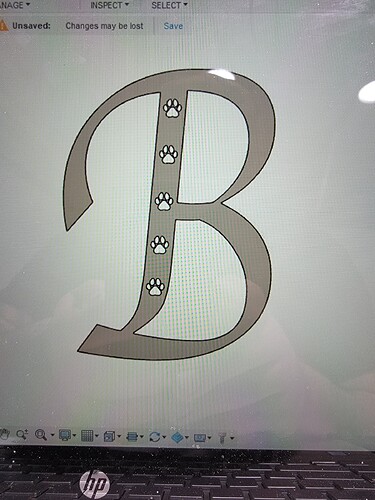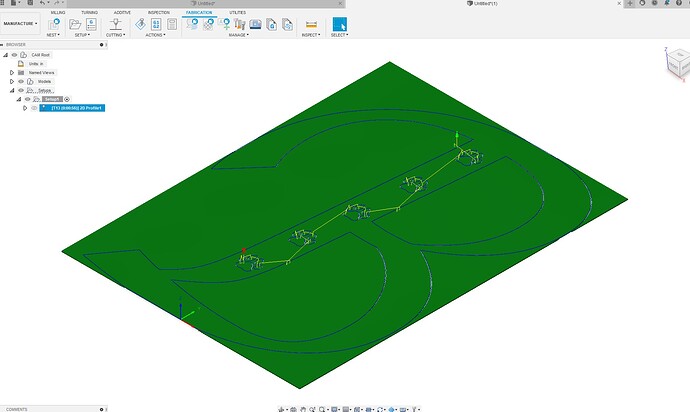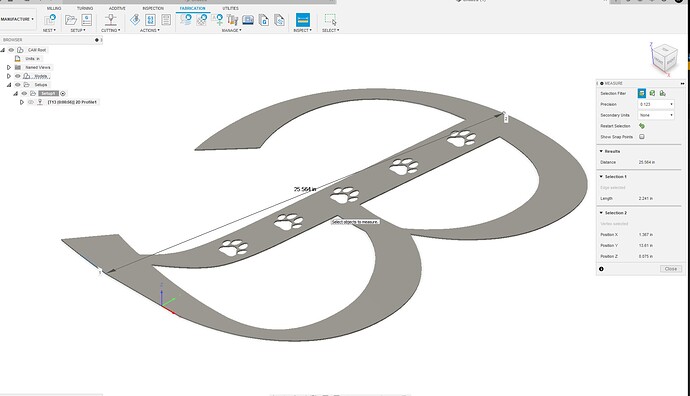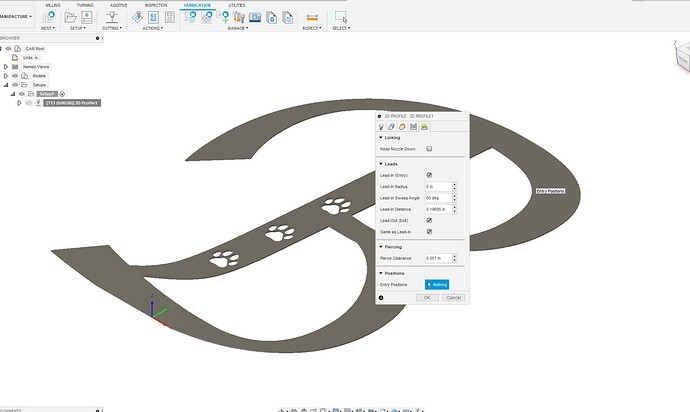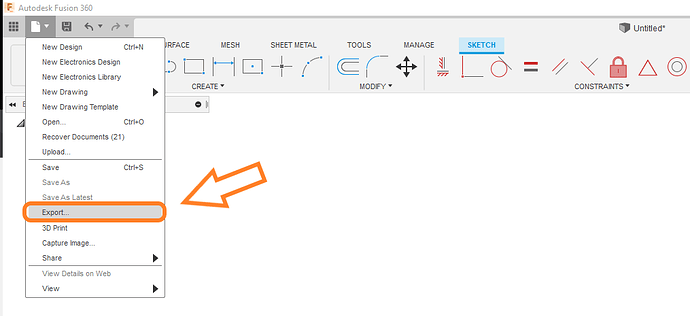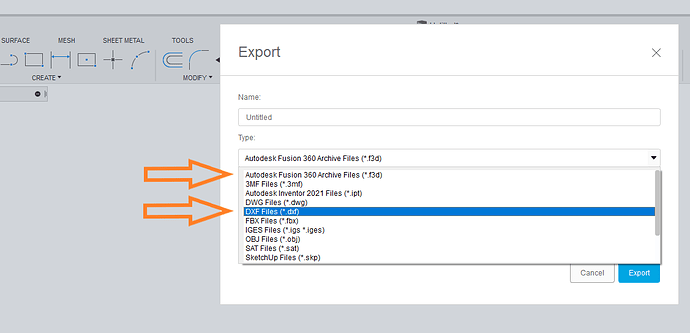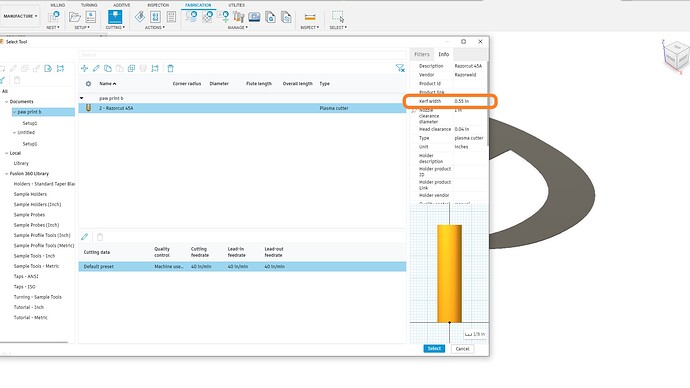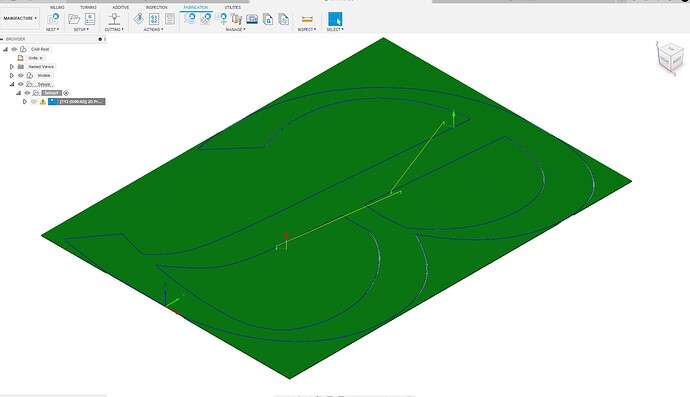Hello. I’m fairly new to fusion 360 and have been learning as I go. I’ve been working on a drawing for a couple of days and can’t seem to get any where when it comes to the tool paths. I’m trying to tool path a letter B with paw prints cut out in the letter itself. When I go through the process of setting up the 2d profile and run a simulation all it will tool path is the actual letter I can’t get it to path the paw prints. Any tips will be appreciated. Thanks alot.
It’s likely that those openings are too small for it to develop tool patterns based on the information you gave it.(kerf, Pierce clearance, lead in lead out, etc)
Post a dxf or f3d file and I can take a closer look.
Looks like the paw prints are going to end up very small… What is most likely happening is that Fusion is not able to fit Lead-Ins on those small cutouts. If you remove Lead-Ins all together, does it complete a tool path then?
Paw Print B.dxf (117.7 KB)
i just tried removing the lead-ins and its still leaving them out
Also want to mention I originally made the drawing in Inkscape which I’m also still learning as well so not 100% sure i did everything correctly when creating it.
The height should be 25"
screen shot your parameters
Yeah, I got approximately 19"x25" and SheetCam doesn’t have a problem with it either… Is this one of those instances where extruding the part would make a difference? I don’t really do the Fusion thing…
you may have had a weird layer too not added to the setup. your *.f3d file will show me exactly what you did in fusion .
paw print b.f3d (493.2 KB)
Yeah Fusion is different from anything I’ve ever messed with before. How’s Sheetcam? I have been thinking maybe id like to try something different
Congratulations.
I think you maybe the first person to post a *.F3D file since I requested to be add to the allowed extensions list.
So much easier for me to troubleshoot fusion360 errors.
SheetCam is great and it works perfectly for me… However, there is the added cost to consider… My computer didn’t really like Fusion all that much and vice-versa so, the $$ towards SheetCam made sense… Fusion works very well and is a powerful tool!!! I’d not give up on it right away if you can work through the learning curve easy enough… Looks like @TinWhisperer is on to something for you!!
Setting the Kerf to ,051 did the trick. Thanks so much for the all the help
I really appreciate everyone’s help I was beginning to loose hope lol. This is one of the best forums I’ve been apart so far. Everybody’s been super helpful. Cant wait to get some experience under my belt so I can help contribute.
Don’t forget to make sure your vector lines from Inkscape actually close/connect. If there are microscopic spaces in say a circle you’ve drawn Fusion 360 will see them as separate lines rather than one full tool path. This gets particularly tricky with fonts and really small things. Open it in inkscape and zoom WAY in on the points and make sure they are actually connected on the line.