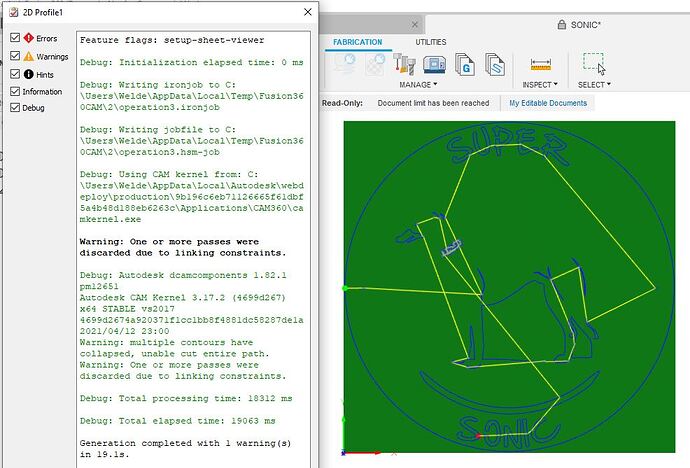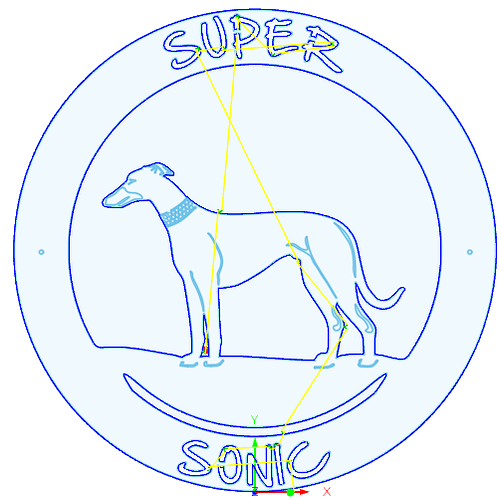Hello,
I have a real simple dog drawing with border…or what I thought was going to be simple drawing that I cannot for the life of me generate a complete tool path. I have tried adjusting lead in distances, angles etc etc and cannot get the outline of the dog and inner circle around the dog to cut… and it is a wide open area. I usually get an error message that says error due to linking constraints
Anyone be willing to take a look at the dxf?
Super Sonic.dxf (289.1 KB)
I opened the DXF in Inkscape…nothing is complete…not sure how you want it to look.
can you post a picture of your screen of what you have designed…
There’s a lot of overlapped lines and not connected lines.
Try this file.
SONIC.dxf (295.0 KB)
1 Like

Here is what I am shooting for…I tried your file Fortifyfabworks and get the exact same thing. Could the file possible be corrupt on my end?
Here is another one I cleaned it up a bit more and scaled your dog down just a little bit.
One of the last fusion updates made it so if there isn’t more then double your kerf width it wont generate a tool path.
This file generates a tool path for me so give it a try.
sonicv2.dxf (296.6 KB)
1 Like
Sweet, yes that did the trick! May I ask what needed cleaned up aside from the scaling issue? I only found a couple of lines when zooming in that looked sloppy or where not connected…not sure if this is a computer graphics card issue since I am running bare minimum requirements for running fusion that doesn’t allow me to see the finer details???
Do I owe you anything for your time, this really was a huge help?
There was quite a few not connected lines and it’s not your computer it’s so small you can’t zoom in close enough to even see them at least on my laptop.
Search sketch checker add on for fusion that’s a life saver for doing stuff like this with fusion it shows you all the open lines and overlaps. Once you have that and get used to it and how and what fusion wants to see it’s easy to do.
I personally don’t do much stuff like this I mostly do mounts, brackets,and stuff like that in the automotive and equipment world but when I do the odd sign I use sheetcam it’s way easier for that.
It’s all good glad it worked for you.
2 Likes
Hey thanks for the tips as well, I will give that add on a try! Fusion hasn’t been terrible, but it hasnt been great either…might give Sheet Cam a try to see if I like it better.
Cheers
If you do a lot of stuff like that maybe not even a lot just some it’s well worth the investment.
That design in sheetcam would generate a tool path first try in 2 seconds.
This is coming from someone that uses fusion exclusively 7 days a week.
2 Likes
For the price it will be worth it then , thx for the confirmation. I would assume I can still design in fusion and export the dxf to sheetcam for post processing then?
If you want to make your life even easier for artwork, then learn a vector drawing software and put svg files straight into sheetcam. I use affinity designer, with the right settings it’s dead nuts accurate with sizing. I can even simulate the kerf width before cam.
2 Likes