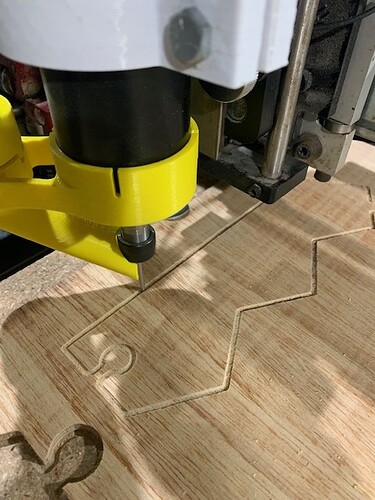“Hey y’all watch this!” Yup I’m diving head first into the world of the CrossFire Pro and my first major experience into forum participation. I have decided to pull the trigger on the very well worn credit card and order me up my very own Pro. I would like to know if anyone has successfully converted their table to a plasma cutter and router combination. If so will it handle running a Port Cable 3.25hp variable speed router or a Port Cable 690 1.5hp router. Has anyone modified their gantry to accept 60" wide material? I’m also running a Lotos LTP8000p pilot arc cutter. It is the best cutter that I can afford and still be able to buy the table. If I can help out anyone don’t hesitate to ask. If any of you reside in the Valley of the Sun (Phx) let’s get together. Thanks Jack
Welcome aboard. I think the general consensus is that the machines aren’t designed for the side loading caused by a router setup, but I haven’t seen that anyone has tried it, so I think that’s mostly speculation based on the design of the system being pretty lightweight due to the non-contact nature of plasma (if all goes well  ).
).
Sounds like you’ve got some big plans/ideas/projects. I hope your new machine helps you on your way!
I have mounted a router (Spinel) , to the crossfire. Yes it works awesome so far. I have also mounted a Laser engraver, pen plotter and a Easy Scriber. They all work perfectly. The accuracy of the machine is amazing. The Laser Engraver is set to .01 inch kerf and it pockets perfectly line by line. I have it mounted to the pro so I don’t know if it will work on the non pro version and I probably would try it due to the lack of support for the y axis.
Andy
Hi Andy, Can you post of picture of everything mounted in your setup?
Excellent work! Any examples of something you’ve cut?
I’m not surprised to hear some of the other non contact or lightly contacting tools work, but impressed you’ve been very productive putting the CNC system through its paces showing how versatile it can be!
I’ll put together a proper doc of the mods. Here are some pics. I have only had the machine up and running for about a month so the porjects are comming quick. Here are a few pics.
The casters mod has been the best. Harbor Freight trailer jacks. Cheap and way better than my first caster attempt. I can easily level the table using the crank handle which is awesome with the draining of the table.
Laser add… Pocket and contour cuts perfectly.
Pen Plotter. Used a floating z-axis for pen loading on material. works perfectly on smooth materials.
This is the spindle I have mounted for routing.
Routing out some pieces. I tried to post last night but it didn’t seem to work or it was deleted.
Thanks Andy! Looks Great!
I’ll put together a clean doc on the SheetCam post processor mods to make it all work later this evening.
Really awesome work, I’m definitely buying those trailer jacks. Whole E Cow. That’s going to work great to solve a big problem for me when I start digging into my boxes and need to start making sparks.
How stable is it while cutting? Much movement to the table that is visible in the cut when going quickly?
the trailer jack idea has got to be one the best options I have seen…truly a unique way of thinking outside the box.
I am going to look into that myself and the casters I have are great…but not for serious leveling and for mobility.
with some major shop renovations coming up this will solve a lot of problems
thank you for posting this
would love some more information on the pen plotter addition…
would like to know how you made it and how it works
The pen plotter I just printed on my 3D printer. I used some 8mm rails and slide bearings to create a floating axis. I used a rubber band to create down pressure on the z axis to slightly press the pen down. When I zero the z, I preload the pen with about 2mm down pressure to keep slight pressure on the pen while plotting.
The crossfire again does support z axis control so when enabled properly, it will lift the pen / router / what ever is attached properly (onpenup). Then put it back down (nope down), In my case it is raised to the material safe clearance or what is referred to as safe z in SheetCam talk.
The pen mount, I printed can hold tons of different size pens so if I want a fine point or a fat point is is just creating a new tool with different tool diameters and loading that pen in and running that process.
The trailer jacks rock. Simple cheap and easy. The table shakes when plasma cutting and lots of rapid moves are going on. I did loose a cut because it shook the piece out of position once but I’m not sure if it would have been any different with casters feet or the jacks. It would have shook either way so since that happened, I’ve clamped my material down since. It was 18 gauge so it might have been just too light to not be clamped. Clamp your material just for safety reasons. I’m learning like the rest of us …
That is very cool. I’d love to try the router thing one day! Any more details you can post much appreciated!
Pretty clever. I wonder if it would hold something like an EasyScriber with a diamond tip for engraving.
Here is the GCode to make z-axis work. The yellow highlights are my current mods. The green highlights are maybe mods, still playing with it. This is the post processor for SheetCam. My machine has the THC module installed so I need to disable it in fire control before I use anything else but the Plasma Cutter.
The Easy Scribber works awesome. It is designed to go in to my torch head so I don’t need to do anything special to make it work. I think my next venture will be a vinyl cutting head attachment.PostProcessor Add Z.pdf (80.0 KB)
Sorry for the mess of the PDF couldn’t upload a text doc.
Next mod will be electronic stops for the x y axis , I’ll probably add to it an emergency kill button too and have it signal fire control to stop the machine.
What I do is just rename the txt file to something supported in the forum like DXF with instructions that people should change it back to txt after they download it. Kind of tedious to have to do that but I believe the file type restrictions are to help prevent bots from uploading malware.
Wow AndyBacon! What a relief and a godsend. I was stressing out having a single use machine and the eventual cost and space for a cnc router. The plotter option is really cool. I’m a former draftsman and this might get me back into it. Thanks so much for sharing your work with us all. -Jack